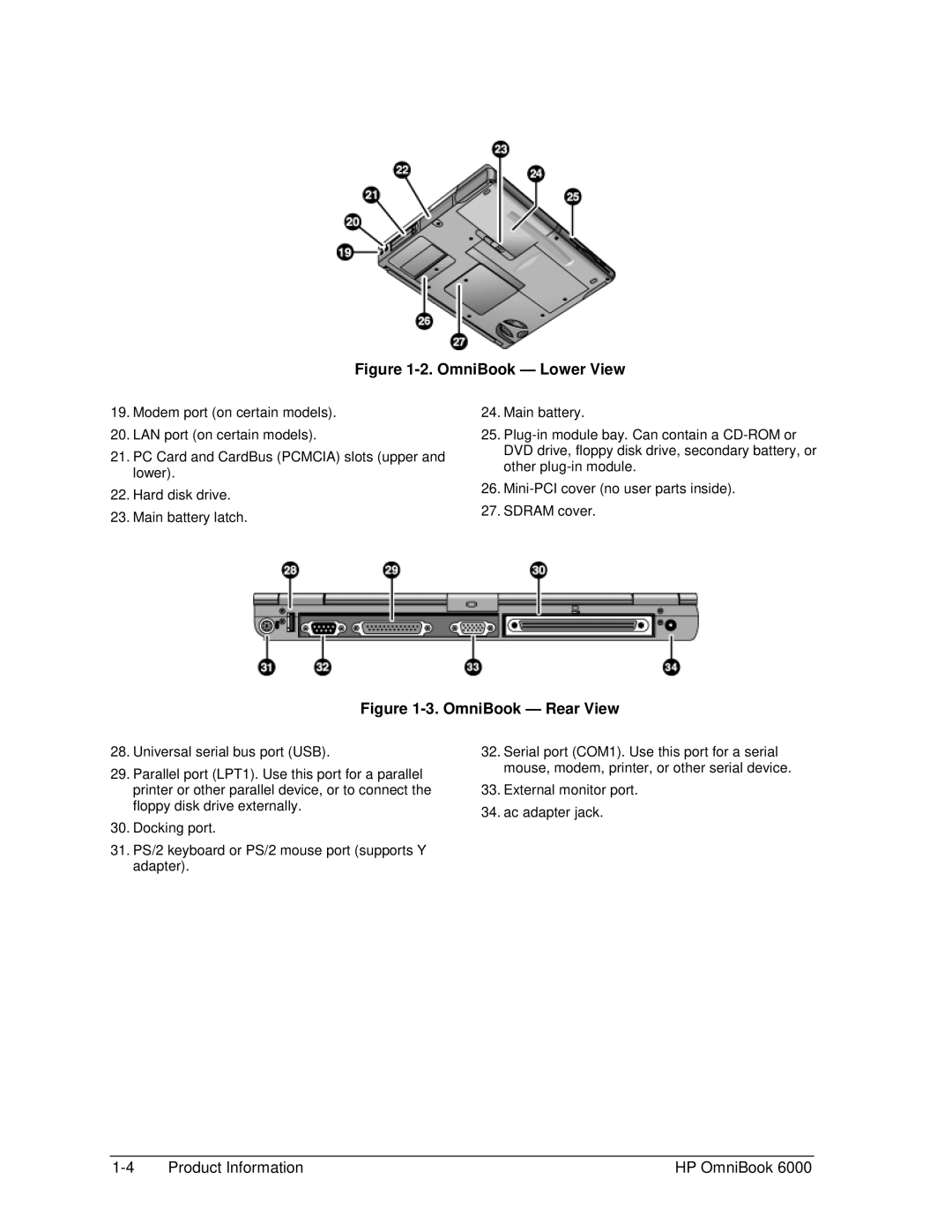Figure 1-2. OmniBook — Lower View
19.Modem port (on certain models).
20.LAN port (on certain models).
21.PC Card and CardBus (PCMCIA) slots (upper and lower).
22.Hard disk drive.
23.Main battery latch.
24.Main battery.
25.
26.
27.SDRAM cover.
Figure 1-3. OmniBook — Rear View
28.Universal serial bus port (USB).
29.Parallel port (LPT1). Use this port for a parallel printer or other parallel device, or to connect the floppy disk drive externally.
30.Docking port.
31.PS/2 keyboard or PS/2 mouse port (supports Y adapter).
32.Serial port (COM1). Use this port for a serial mouse, modem, printer, or other serial device.
33.External monitor port.
34.ac adapter jack.
Product Information | HP OmniBook 6000 |