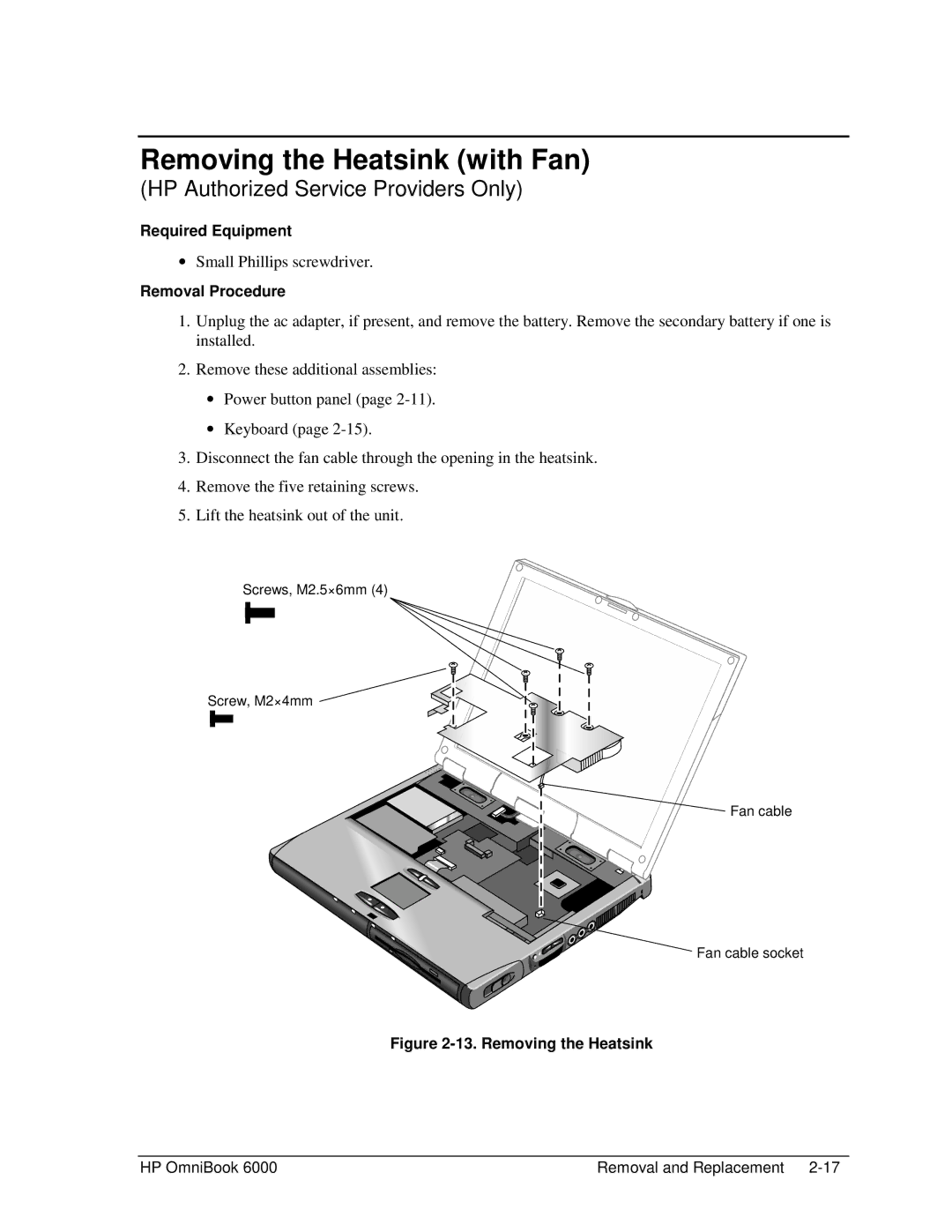Removing the Heatsink (with Fan)
(HP Authorized Service Providers Only)
Required Equipment
∙Small Phillips screwdriver.
Removal Procedure
1.Unplug the ac adapter, if present, and remove the battery. Remove the secondary battery if one is installed.
2.Remove these additional assemblies:
∙Power button panel (page
∙Keyboard (page
3.Disconnect the fan cable through the opening in the heatsink.
4.Remove the five retaining screws.
5.Lift the heatsink out of the unit.
Screws, M2.5×6mm (4)
Screw, M2×4mm
![]()
![]()
![]() Fan cable
Fan cable
Fan cable socket
Figure 2-13. Removing the Heatsink
HP OmniBook 6000 | Removal and Replacement |