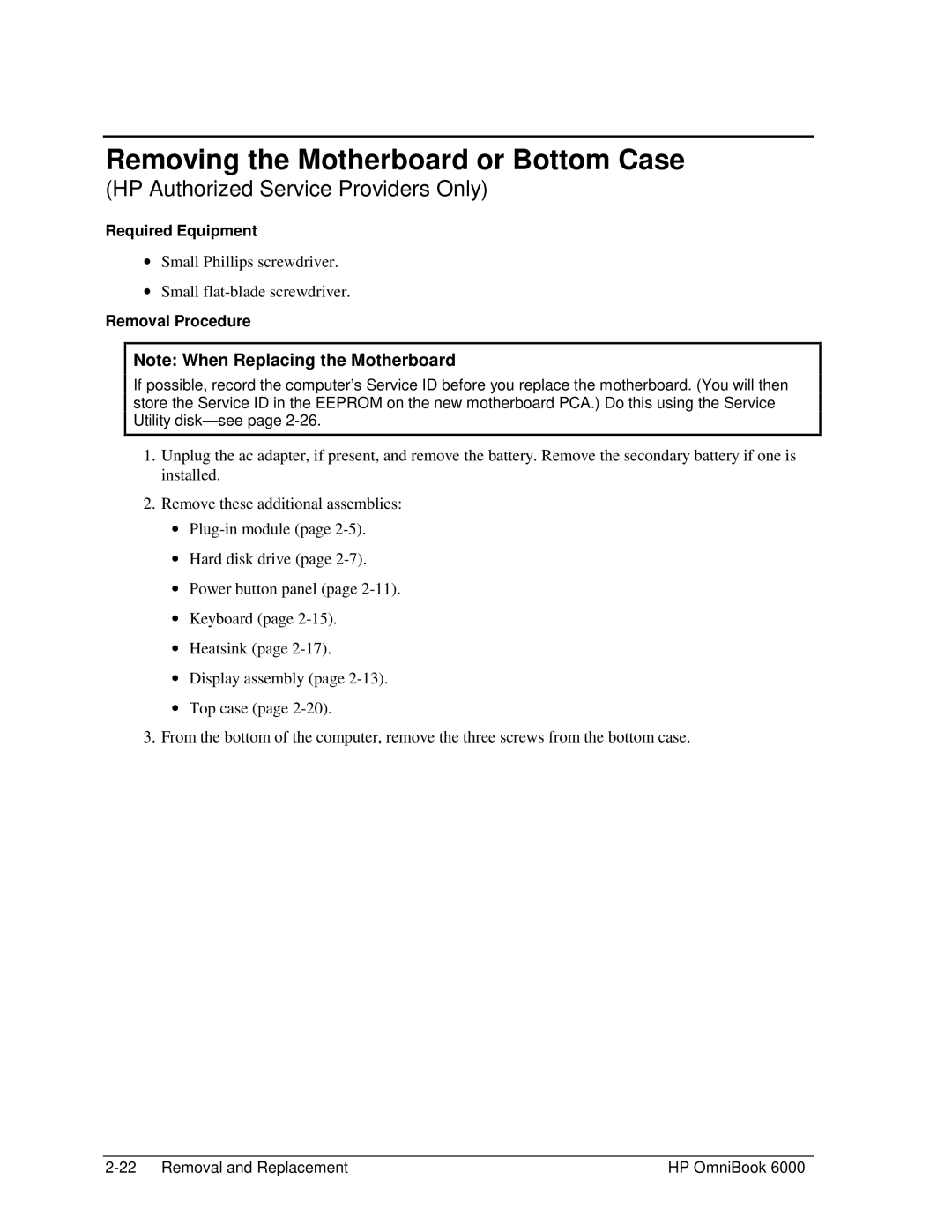Removing the Motherboard or Bottom Case
(HP Authorized Service Providers Only)
Required Equipment
∙Small Phillips screwdriver.
∙Small
Removal Procedure
Note: When Replacing the Motherboard
If possible, record the computer’s Service ID before you replace the motherboard. (You will then store the Service ID in the EEPROM on the new motherboard PCA.) Do this using the Service Utility
1.Unplug the ac adapter, if present, and remove the battery. Remove the secondary battery if one is installed.
2.Remove these additional assemblies:
∙
∙Hard disk drive (page
∙Power button panel (page
∙Keyboard (page
∙Heatsink (page
∙Display assembly (page
∙Top case (page
3.From the bottom of the computer, remove the three screws from the bottom case.
HP OmniBook 6000 |