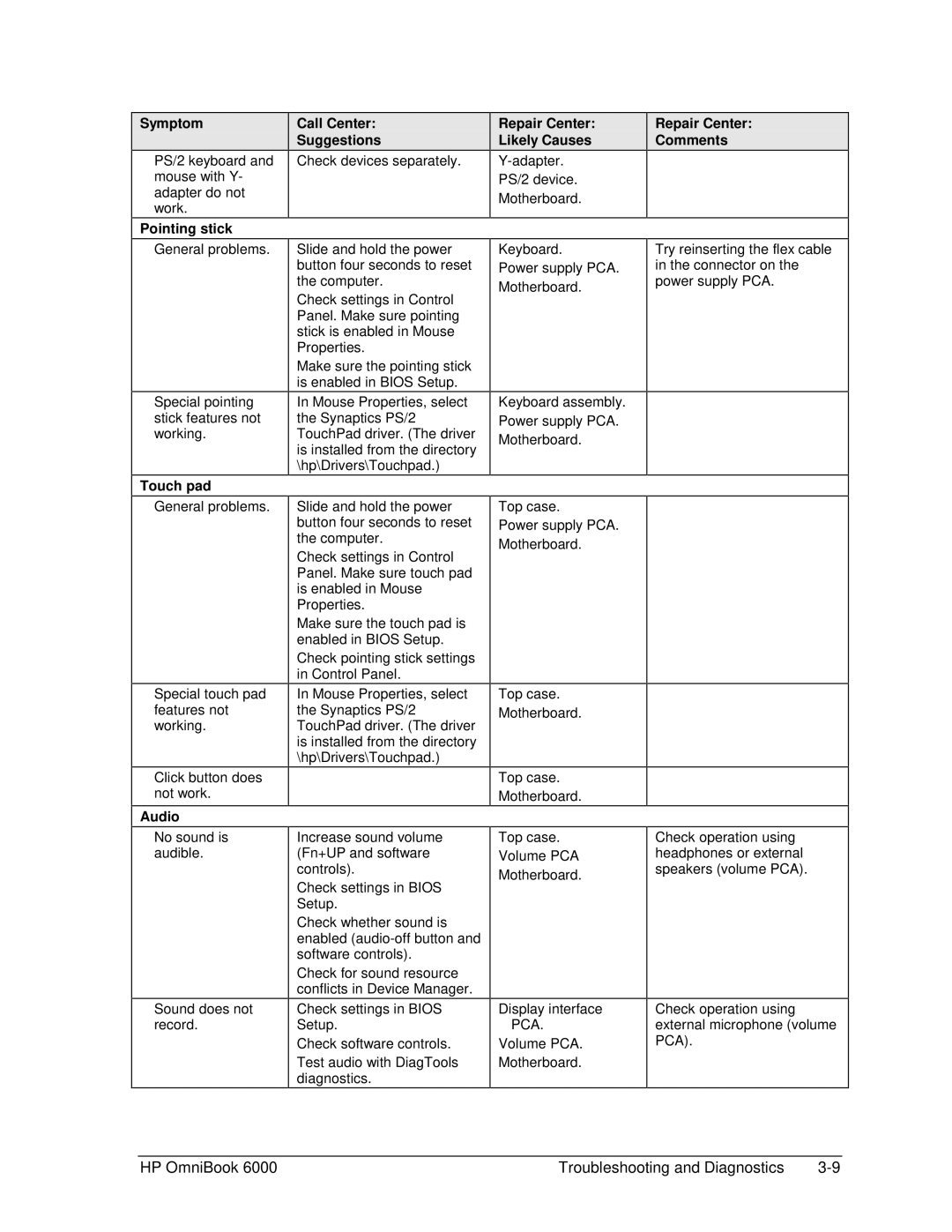Symptom
PS/2 keyboard and mouse with Y- adapter do not work.
Pointing stick
General problems.
Special pointing stick features not working.
Touch pad
General problems.
Special touch pad features not working.
Click button does not work.
Audio
Call Center:
Suggestions
Check devices separately.
Slide and hold the power button four seconds to reset the computer.
Check settings in Control Panel. Make sure pointing stick is enabled in Mouse Properties.
Make sure the pointing stick is enabled in BIOS Setup.
In Mouse Properties, select the Synaptics PS/2 TouchPad driver. (The driver is installed from the directory \hp\Drivers\Touchpad.)
Slide and hold the power button four seconds to reset the computer.
Check settings in Control Panel. Make sure touch pad is enabled in Mouse Properties.
Make sure the touch pad is enabled in BIOS Setup.
Check pointing stick settings in Control Panel.
In Mouse Properties, select the Synaptics PS/2 TouchPad driver. (The driver is installed from the directory \hp\Drivers\Touchpad.)
Repair Center: Likely Causes
PS/2 device.
Motherboard.
Keyboard.
Power supply PCA. Motherboard.
Keyboard assembly. Power supply PCA. Motherboard.
Top case.
Power supply PCA. Motherboard.
Top case.
Motherboard.
Top case.
Motherboard.
Repair Center:
Comments
Try reinserting the flex cable in the connector on the power supply PCA.
No sound is audible.
Sound does not record.
Increase sound volume (Fn+UP and software controls).
Check settings in BIOS Setup.
Check whether sound is enabled
Check for sound resource conflicts in Device Manager.
Check settings in BIOS Setup.
Check software controls.
Test audio with DiagTools diagnostics.
Top case. Volume PCA Motherboard.
Display interface PCA.
Volume PCA. Motherboard.
Check operation using headphones or external speakers (volume PCA).
Check operation using external microphone (volume PCA).
HP OmniBook 6000 | Troubleshooting and Diagnostics |