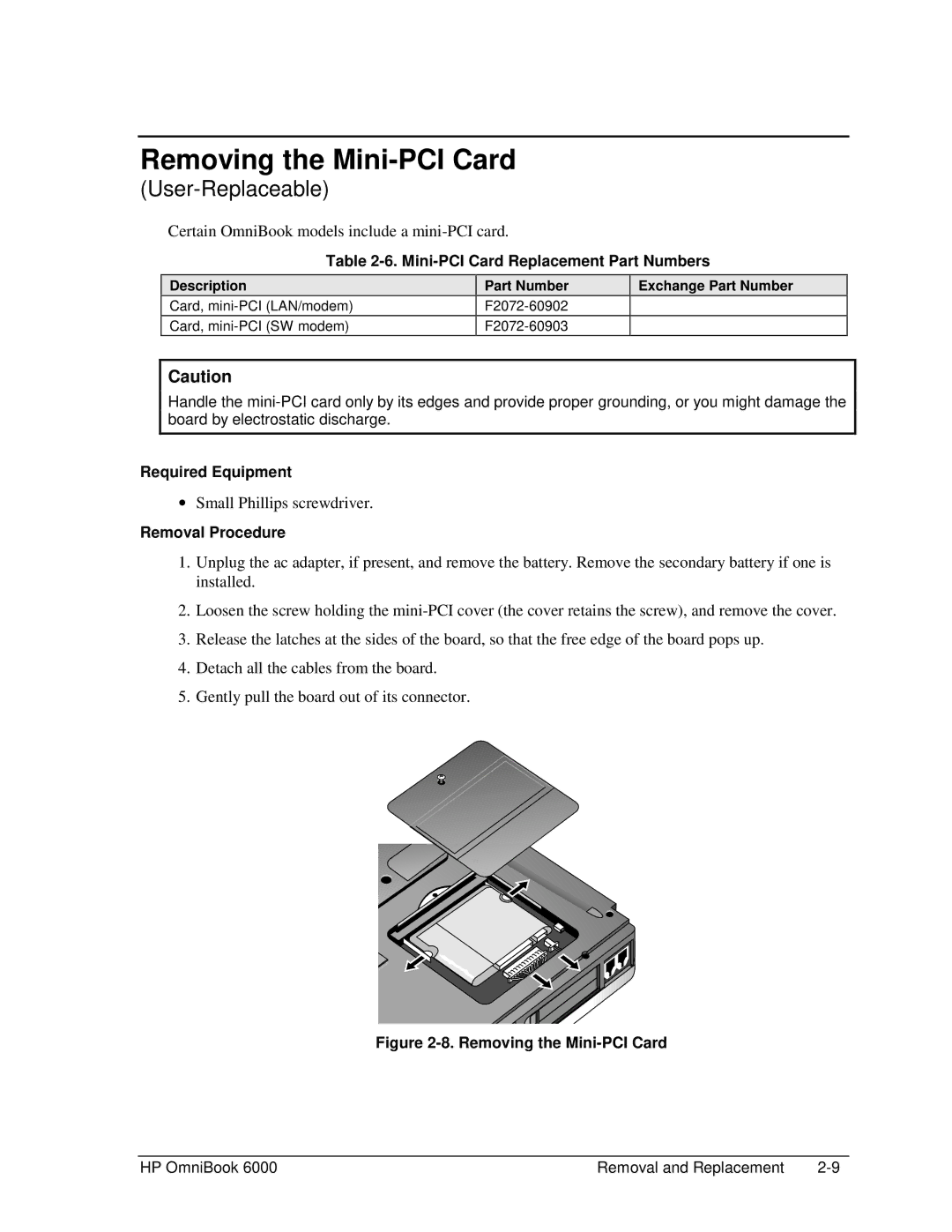Removing the Mini-PCI Card
(User-Replaceable)
Certain OmniBook models include a mini-PCI card.
Table 2-6. Mini-PCI Card Replacement Part Numbers
Description
Card,
Card,
Part Number
Exchange Part Number
Caution
Handle the
Required Equipment
∙Small Phillips screwdriver.
Removal Procedure
1.Unplug the ac adapter, if present, and remove the battery. Remove the secondary battery if one is installed.
2.Loosen the screw holding the
3.Release the latches at the sides of the board, so that the free edge of the board pops up.
4.Detach all the cables from the board.
5.Gently pull the board out of its connector.
Figure 2-8. Removing the Mini-PCI Card
HP OmniBook 6000 | Removal and Replacement |