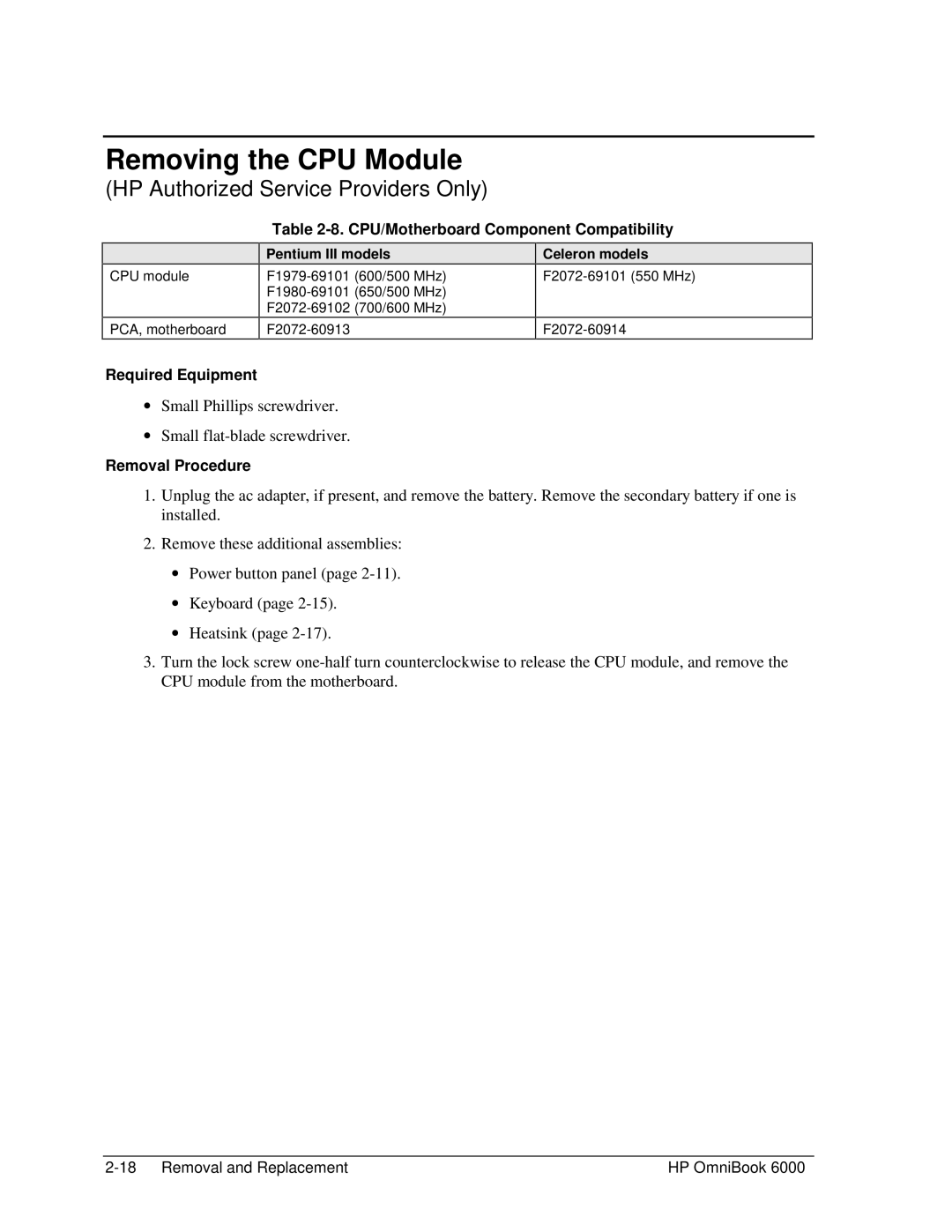Removing the CPU Module
(HP Authorized Service Providers Only)
Table 2-8. CPU/Motherboard Component Compatibility
CPU module
PCA, motherboard
Pentium III models
Celeron models
Required Equipment
∙Small Phillips screwdriver.
∙Small
Removal Procedure
1.Unplug the ac adapter, if present, and remove the battery. Remove the secondary battery if one is installed.
2.Remove these additional assemblies:
∙Power button panel (page
∙Keyboard (page
∙Heatsink (page
3.Turn the lock screw
HP OmniBook 6000 |