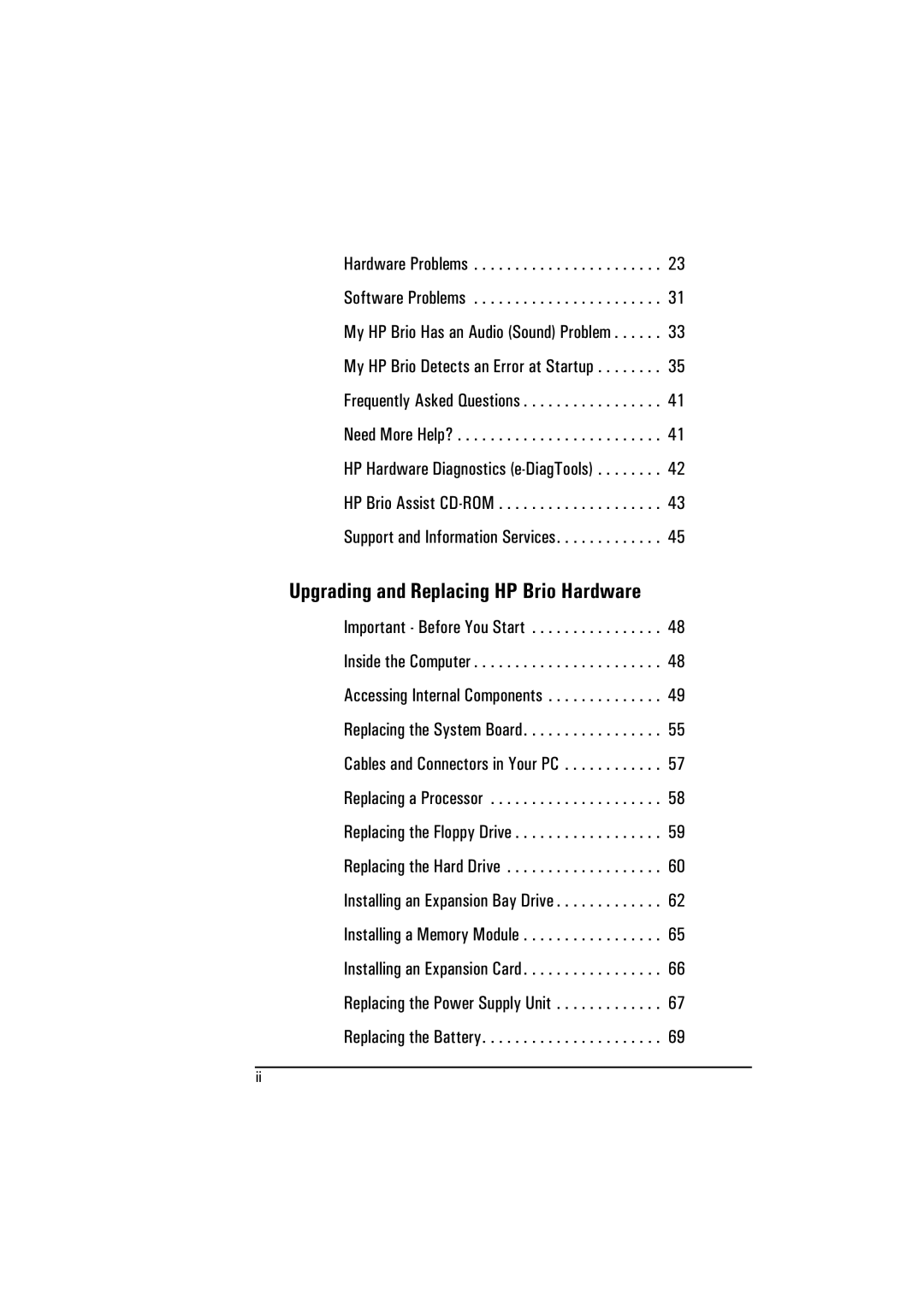Hardware Problems . . . . . . . . . . . . . . . . . . . . . . . 23 Software Problems . . . . . . . . . . . . . . . . . . . . . . . 31 My HP Brio Has an Audio (Sound) Problem . . . . . . 33 My HP Brio Detects an Error at Startup . . . . . . . . 35 Frequently Asked Questions . . . . . . . . . . . . . . . . . 41 Need More Help? . . . . . . . . . . . . . . . . . . . . . . . . . 41 HP Hardware Diagnostics
Upgrading and Replacing HP Brio Hardware
Important - Before You Start . . . . . . . . . . . . . . . . 48
Inside the Computer . . . . . . . . . . . . . . . . . . . . . . . 48
Accessing Internal Components . . . . . . . . . . . . . . 49
Replacing the System Board. . . . . . . . . . . . . . . . . 55
Cables and Connectors in Your PC . . . . . . . . . . . . 57
Replacing a Processor . . . . . . . . . . . . . . . . . . . . . 58
Replacing the Floppy Drive . . . . . . . . . . . . . . . . . . 59
Replacing the Hard Drive . . . . . . . . . . . . . . . . . . . 60
Installing an Expansion Bay Drive . . . . . . . . . . . . . 62
Installing a Memory Module . . . . . . . . . . . . . . . . . 65
Installing an Expansion Card . . . . . . . . . . . . . . . . . 66
Replacing the Power Supply Unit . . . . . . . . . . . . . 67
Replacing the Battery. . . . . . . . . . . . . . . . . . . . . . 69
ii