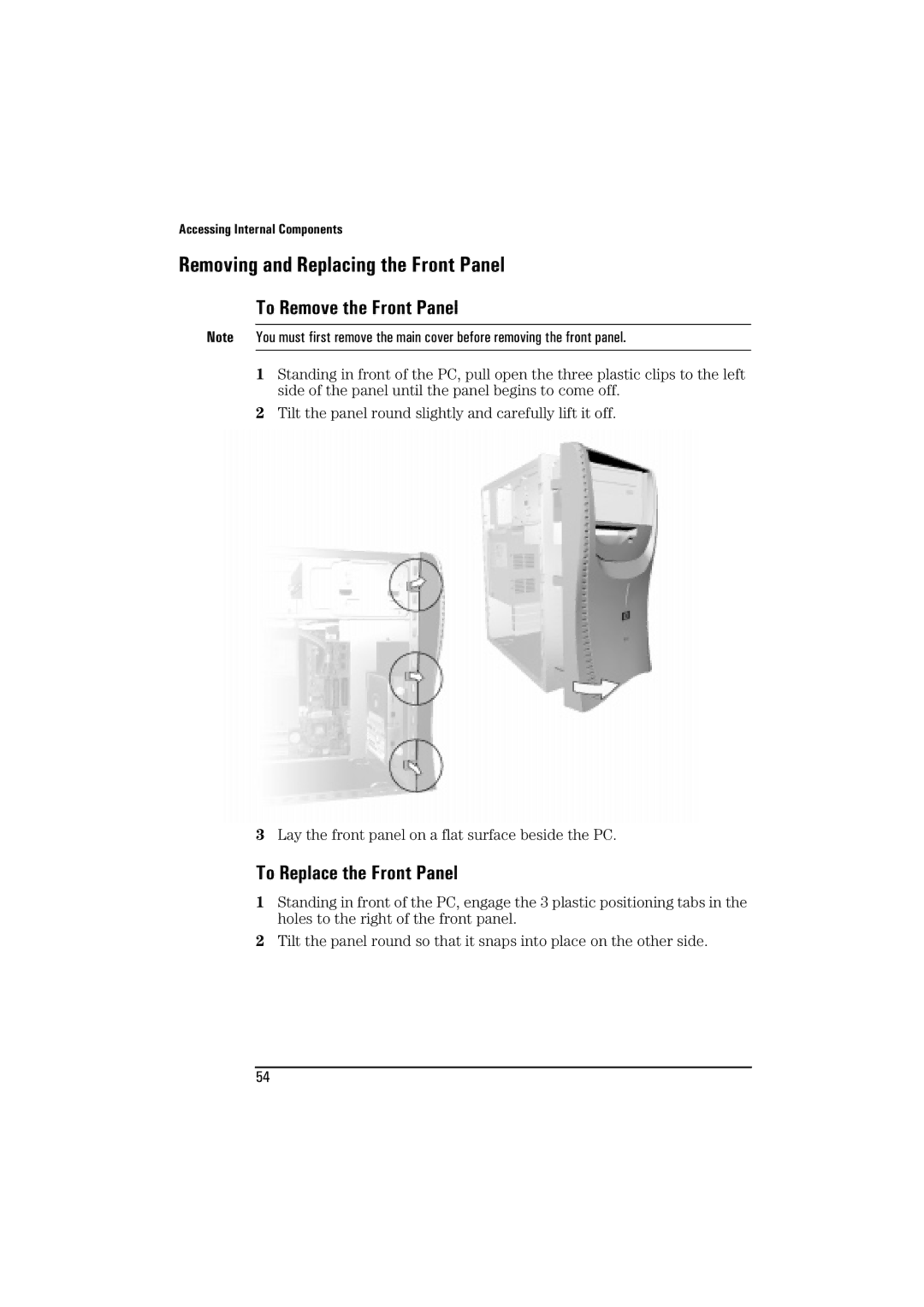Accessing Internal Components
Removing and Replacing the Front Panel
To Remove the Front Panel
Note You must first remove the main cover before removing the front panel.
1Standing in front of the PC, pull open the three plastic clips to the left side of the panel until the panel begins to come off.
2Tilt the panel round slightly and carefully lift it off.
3Lay the front panel on a flat surface beside the PC.
To Replace the Front Panel
1Standing in front of the PC, engage the 3 plastic positioning tabs in the holes to the right of the front panel.
2Tilt the panel round so that it snaps into place on the other side.
54