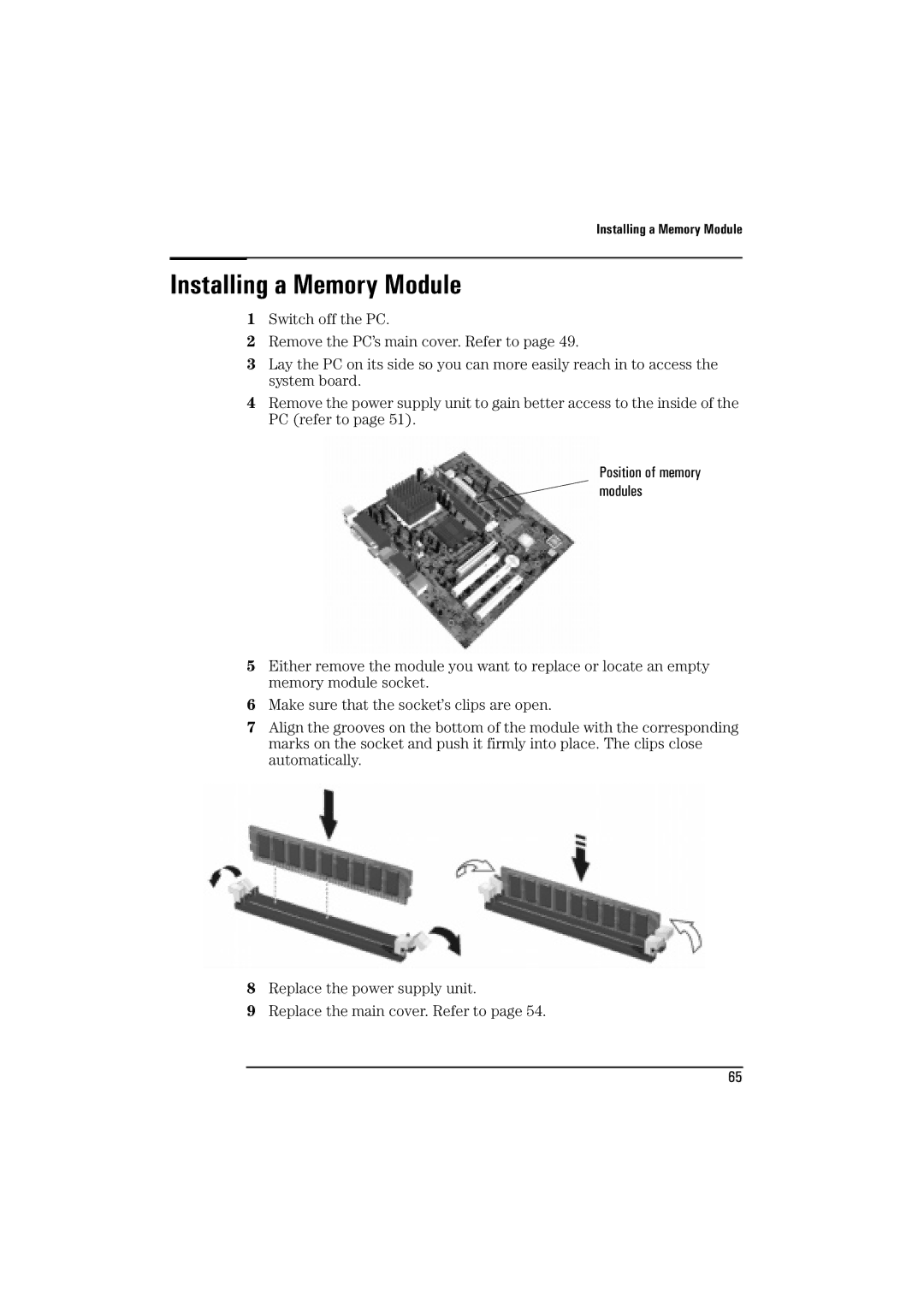Installing a Memory Module
Installing a Memory Module
1Switch off the PC.
2Remove the PC’s main cover. Refer to page 49.
3Lay the PC on its side so you can more easily reach in to access the system board.
4Remove the power supply unit to gain better access to the inside of the PC (refer to page 51).
Position of memory modules
5Either remove the module you want to replace or locate an empty memory module socket.
6Make sure that the socket’s clips are open.
7Align the grooves on the bottom of the module with the corresponding marks on the socket and push it firmly into place. The clips close automatically.
8Replace the power supply unit.
9Replace the main cover. Refer to page 54.
65