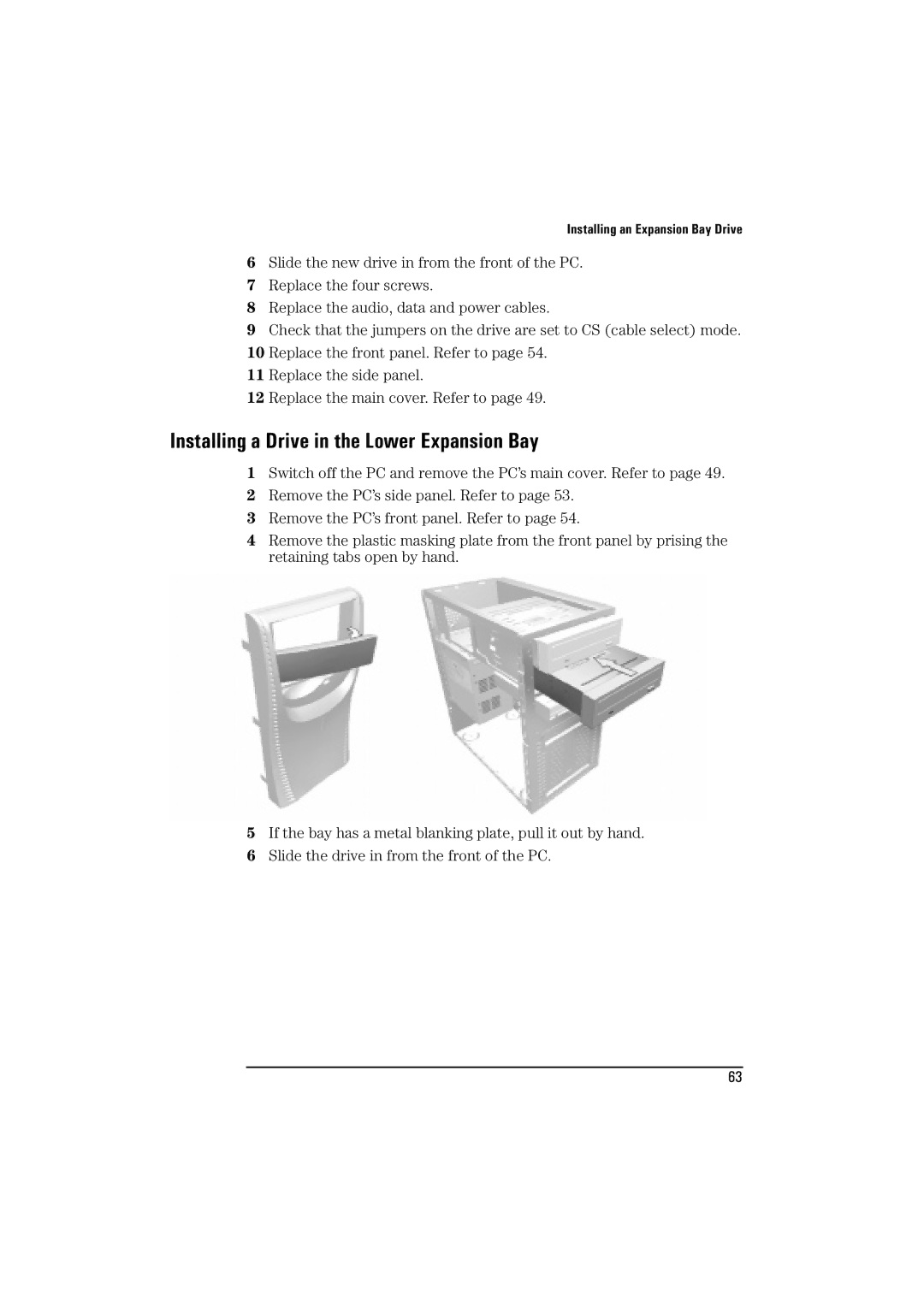Installing an Expansion Bay Drive
6Slide the new drive in from the front of the PC.
7Replace the four screws.
8Replace the audio, data and power cables.
9Check that the jumpers on the drive are set to CS (cable select) mode.
10Replace the front panel. Refer to page 54.
11Replace the side panel.
12Replace the main cover. Refer to page 49.
Installing a Drive in the Lower Expansion Bay
1Switch off the PC and remove the PC’s main cover. Refer to page 49.
2Remove the PC’s side panel. Refer to page 53.
3Remove the PC’s front panel. Refer to page 54.
4Remove the plastic masking plate from the front panel by prising the retaining tabs open by hand.
5If the bay has a metal blanking plate, pull it out by hand.
6Slide the drive in from the front of the PC.
63