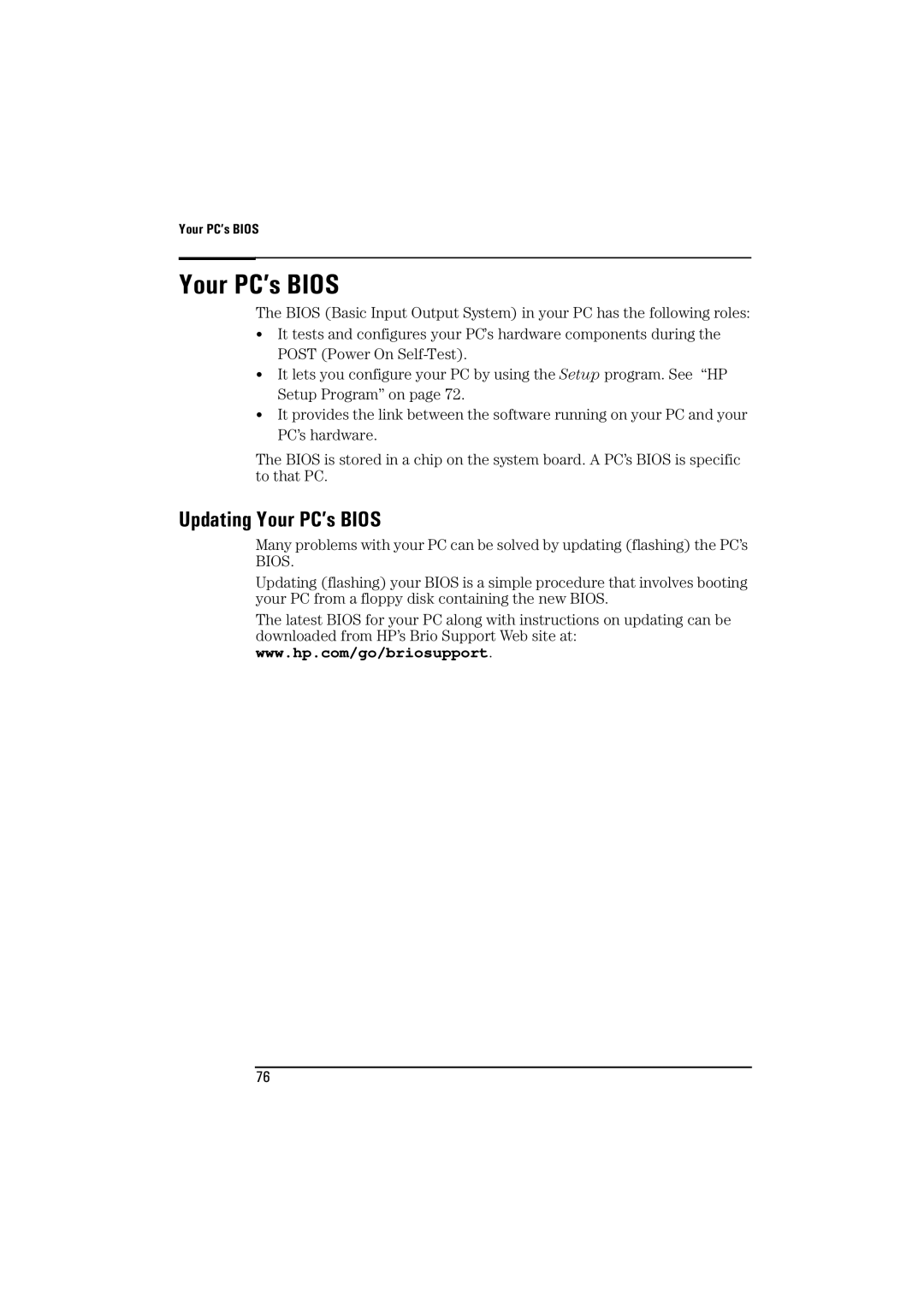Your PC’s BIOS
Your PC’s BIOS
The BIOS (Basic Input Output System) in your PC has the following roles:
•It tests and configures your PC’s hardware components during the POST (Power On
•It lets you configure your PC by using the Setup program. See “HP Setup Program” on page 72.
•It provides the link between the software running on your PC and your PC’s hardware.
The BIOS is stored in a chip on the system board. A PC’s BIOS is specific to that PC.
Updating Your PC’s BIOS
Many problems with your PC can be solved by updating (flashing) the PC’s BIOS.
Updating (flashing) your BIOS is a simple procedure that involves booting your PC from a floppy disk containing the new BIOS.
The latest BIOS for your PC along with instructions on updating can be downloaded from HP’s Brio Support Web site at: www.hp.com/go/briosupport.
76