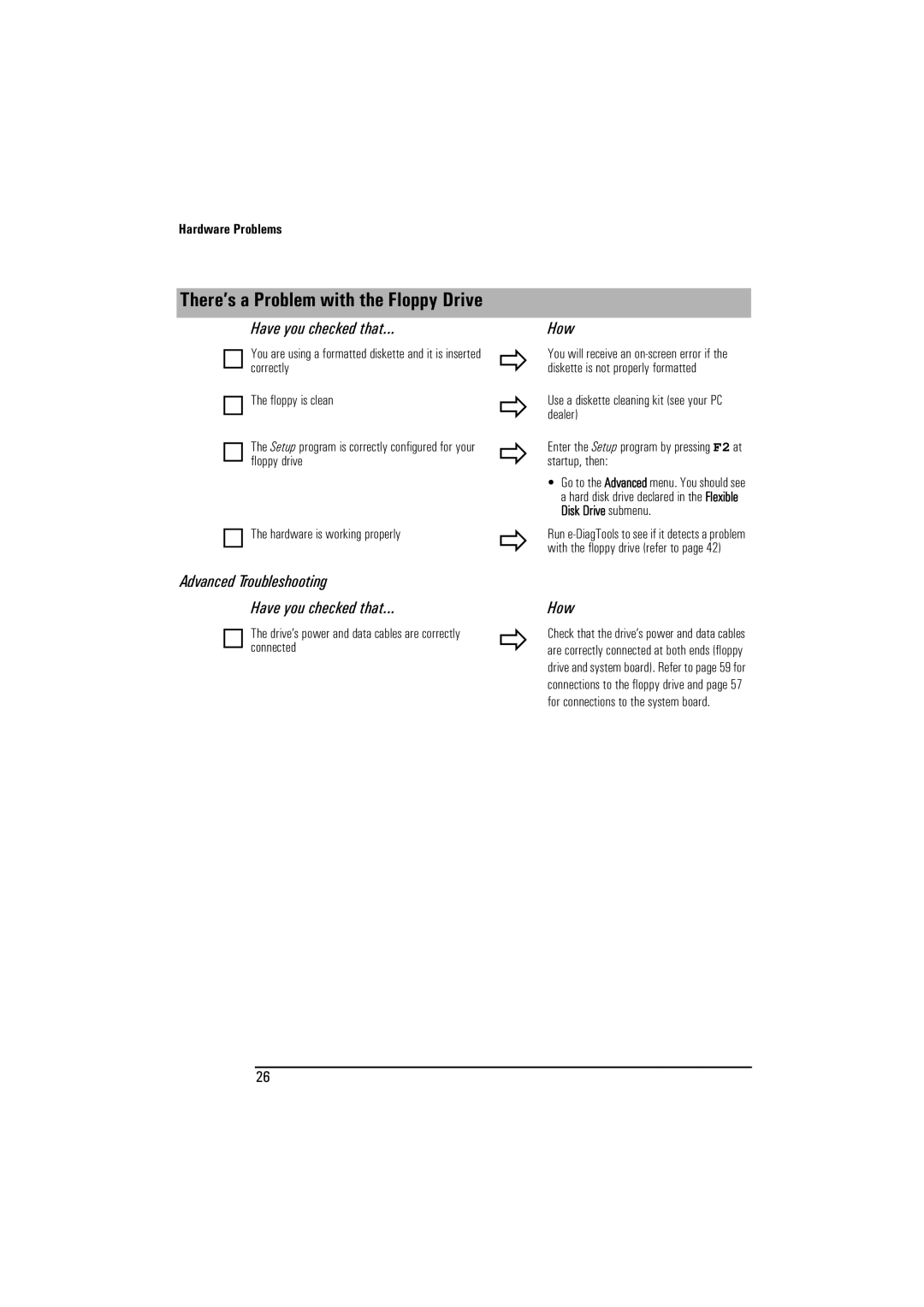Hardware Problems
There’s a Problem with the Floppy Drive
Have you checked that...
You are using a formatted diskette and it is inserted correctly
The floppy is clean
The Setup program is correctly configured for your floppy drive
The hardware is working properly
Advanced Troubleshooting
Have you checked that...
The drive’s power and data cables are correctly connected
Ö
Ö
Ö
Ö
Ö
How
You will receive an
Use a diskette cleaning kit (see your PC dealer)
Enter the Setup program by pressing F2 at startup, then:
•Go to the Advanced menu. You should see a hard disk drive declared in the Flexible Disk Drive submenu.
Run
How
Check that the drive’s power and data cables are correctly connected at both ends (floppy drive and system board). Refer to page 59 for connections to the floppy drive and page 57 for connections to the system board.
26