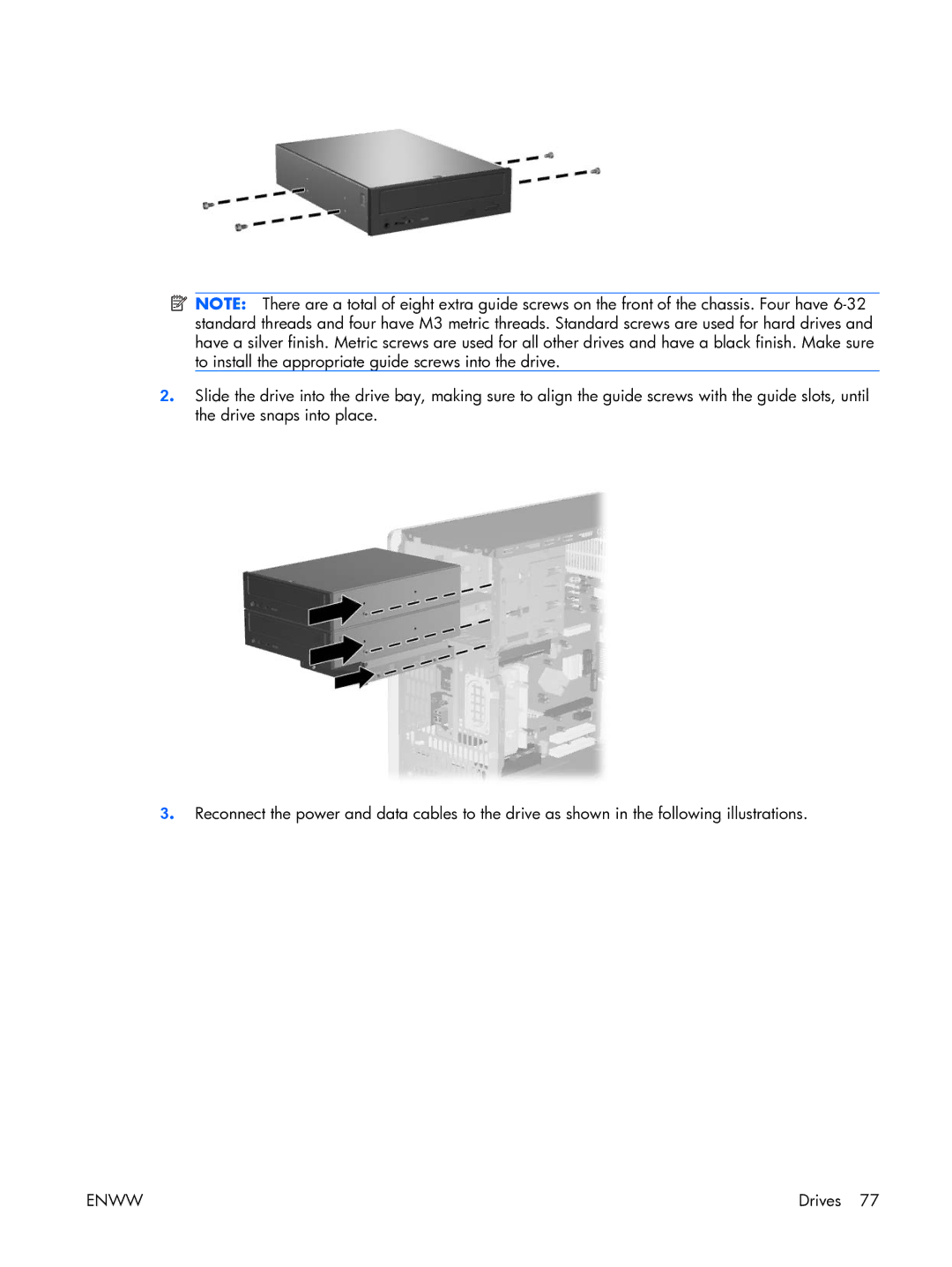Service and Technical Reference Guide
Service and Technical Reference Guide
About This Book
Iv About This Book
Table of contents
Serial and Parallel ATA drive guidelines and features
Identifying routine care and disassembly preparation
Appendix B Power cord set requirements
Appendix F Memory
Enww
Installing or upgrading device drivers
Install the operating system
Creating a disc recovery set
Transferring files and settings
Computer Setup F10 utilities
Computer Setup F10 utility
Heading
Using Computer Setup F10 utilities
2Computer Setup-File
Computer Setup-File
3Computer Setup-Storage
Computer Setup-Storage
Storage Options Removable Media Boot
Shortcut to Temporarily Override Boot Order
Boot Order
4Computer Setup-Security
Computer Setup-Security
System IDs
Network Service
Boot
Setup Security Level
5Computer Setup-Power
Computer Setup-Power
6Computer Setup-Advanced for advanced users
Computer Setup-Advanced
Device Options
Configuration
PCI Devices
Bus Options
Recovering the configuration settings
HP Insight Diagnostics
HP Insight Diagnostics
Accessing HP Insight Diagnostics
Test tab
Survey tab
Status tab
Select the Test Mode Interactive or Unattended
Saving and printing information in HP Insight Diagnostics
Log tab
Help tab
Downloading the latest version of HP Insight Diagnostics
Protecting the software
Restoring the software
Enww
Desktop management
Initial configuration and deployment
Altiris Deployment Solution Agent
HP Backup and Recovery Manager
HP OpenView Agent
Enww
Remote system installation
Software updating and management
HP Client Management Interface
HP Client Manager
HP System Software Manager
HP Client Management Premium Suite
HP ProtectTools Security Manager
HP OpenView Client Configuration Manager
HP OpenView Workstation Configuration Management solutions
HP Client Foundation Suite
Subscriber’s Choice
Retired solutions
ROM Flash
Proactive change notification
Boot Block Emergency Recovery Mode
Remote ROM Flash
HPQFlash
Replicating the setup
Copying to single workstation
Copying to multiple workstations
Repset.exe
Creating a bootable device
Enww
Unsupported USB flash media device
Dual-State power button
HP web site support
Industry standards
Asset tracking and security
Option Description
1Security Features Overview
DriveLock some models
Password security
Board
Identify the system
Establishing a Setup password using Computer Setup
Changing a power-on or Setup password
Arabic Greek Russian Belgian Hebrew Slovakian
National Keyboard Delimiter Characters
DriveLock
Using DriveLock
Enww
Smart Cover Lock
Level Setting Description
You must enter the setup password to continue
Smart Cover Sensor
Locking the Smart Cover Lock
Cable Lock provision
Drive protection system
Fault notification and recovery
Surge-tolerant power supply
Fingerprint identification technology
Enww
Sata Identification Color Port
Serial and Parallel ATA drive guidelines and features
Serial ATA Hard Drive Characteristics
Sata hard drives
Pin Number Usage Device Plug Host Plug
Sata power cable
Sata hard drive cables
Sata data cable
FAT
Pata device information
ATA Smart Drives
Hard drive capacities
Enww
Identifying routine care and disassembly preparation
Relative Humidity Event 55% 40% 10%
Electrostatic discharge information
Generating static
Preventing electrostatic damage to equipment
Static Shielding Protection Levels
Personal grounding methods and equipment
Grounding the work area
Recommended materials and equipment
Enww
Routine care
General cleaning safety precautions
Cleaning the workstation case
Operating guidelines
Cleaning the monitor
Cleaning the keyboard
Tools and software requirements
Service considerations
Cleaning the mouse
Power supply fan
Cables and connectors
Lithium coin cell battery
Hard drives
Preparation for disassembly
Removal and replacement procedures
Installing a cable lock
Installing a padlock
External security devices
Access panel
Front bezel
Front drive bezels
Cable management
Cable connections
Cable Cable Designator
Cable PCA Designator
Memory
Expansion cards
Enww
Enww
Enww
Enww
Enww
Enww
Drive Positions Ite Description m
Drives
Drive positions
Removing an external drive
Drives
Releasing the drives
Installing an external drive
Enww
Enww
Replacing an internal hard drive
Enww
Enww
Enww
Chassis fan
Fan shroud
Front I/O panel housing assembly
Heatsink
Processor
Enww
Speaker
Power supply
System board
Battery
Type 2 Battery Holder
Type 1 Battery Holder
Type 3 Battery Holder
Mouse
Connector pin assignments
Connector and Icon Pin Signal
Keyboard
+ Receive Data
Ethernet RJ-45
Ethernet AUI
+ Transmit Data
Parallel interface
Serial interface, powered and non-powered
Line-in audio
Connector and Icon 1/8 miniphone Pin Signal
Microphone
Headphone
Monitor
External infrared transceiver
ATA/ATAPI IDE Standard drive cable
Pin Power
X1, x4, x8, and x16 PCI Express Connector Pin a Signal
Pin Power for CPU
Sata data and power
Drive Connector Pin Signal
X1, x4, x8, and x16 PCI Express Connector Pin B Signal
DVI connector
Enww
Country-specific requirements
Power cord set requirements
Japanese power cord requirements
General requirements
Japan
Australia
Italy
Austria
Power-On Self-Test Post
Post error messages
Control panel message Description Recommended action
ROM Download to Disable to
Post numeric codes and text messages
Table C-1Numeric Codes and Text Messages
Control panel message Description
Advanced Onboard Devices
Replace system board if minimal graphics
Replace diskette drive
Devices
Display cache is detected unreliable
Under Storage DPS Self-test
Then save changes
Inventory error during MEBx execution
Network Server Mode Active and No
Keyboard Attached Enabled Turned off
Remove the workstation cover, press
Activity Beeps Possible Cause Recommended Action
Table C-2Diagnostic Front Panel LEDs and Audible Codes
Replace the power supply
Cards. Power on the system. If the system
Procedure until failure occurs. Replace
Device that is causing the failure. Continue
Check that both power supply cables are
Red Power LED flashes nine System powers on but is
Times, once every second Unable to boot
Open hood and check that the power button
Enww
Safety and comfort Before you call for technical support
Troubleshooting without diagnostics
Helpful hints
Helpful hints
Prolongs the life of the RTC battery
Solving general problems
Table D-1Solving General Problems
Problem persists, replace the RTC battery. See the Hardware
Poor performance is experienced Cause Solution
There is no sound or sound volume is too low Cause Solution
If fan is plugged in, but is not spinning, then replace
Heatsink/fan assembly
Cause Solution
Heatsink is not properly attached to the processor
Enww
Solving power problems
Table D-2Solving Power Problems
Power supply shuts down intermittently Cause Solution
Drive not found Cause Solution
Solving diskette problems
Table D-3Solving Diskette Problems
Diskette drive light stays on Cause Solution
Invalid system disk message is displayed Cause Solution
Cannot format diskette Cause Solution
Problem has occurred with a disk transaction Cause Solution
Diskette drive cannot read a diskette Cause Solution
Order enable command
Media Boot function in Computer Setup overrides the Boot
Table D-4Solving Hard Drive Problems
Solving hard drive problems
Storage Boot Order list
Workstation will not boot from hard drive Cause Solution
Workstation seems to be locked up Cause Solution
Solving media card reader problems
Table D-5Solving Media Card Reader Problems
Can not write to the media card Cause Solution
Solving media card reader problems
Solving display problems
Table D-6Solving Display Problems
Blank screen no video Cause Solution
Dim characters Cause Solution
Image is not centered Cause Solution
Out of Range displays on screen Cause Solution
ImageControl/ Horizontal Position or Vertical
Web site, select the appropriate monitor, and download
Certain typed symbols do not appear correct Cause Solution
Monitor’s on-screen display menu
Assist you with the synchronization, go to the following
From the Control Panel, select Sounds and Audio Devices
Solving audio problems
Table D-7Solving Audio Problems
Sound cuts in and out Cause Solution
Audio Devices
On the Properties tab, make sure Enable digital CD
Audio for this CD-ROM device is checked
Speech and Audio Devices, then click Sounds
Table D-8Solving Printer Problems
Solving printer problems
Select Shut down
Solving keyboard and mouse problems
Table D-9Solving Keyboard Problems
Click Shut Down . The Shut Down Windows dialog
Table D-10Solving Mouse Problems
Solving hardware installation problems
Table D-11Solving Hardware Installation Problems
Workstation will not start Cause Solution
Goes away
Once bad card is identified, remove and replace bad
Option card
Wake-on-LAN is not enabled Enable Wake-on-LAN
Solving network problems
Table D-12Solving Network Problems
Wake-on-LAN feature is not functioning Cause Solution
Cable Correctly
Diagnostics reports a failure Cause Solution
Under the Computer Setup Advanced menu, change
Resource settings for the board
New network card will not boot Cause Solution
Memory count during Post is wrong Cause Solution
Solving memory problems
Table D-13Solving Memory Problems
Out of memory error Cause Solution
Solving memory problems
Make sure the processor heatsink is installed properly
Solving processor problems
Table D-14Solving Processor Problems
Some fans only operate when needed
Mode in Security Password Options
Solving CD-ROM and DVD problems
Table D-15Solving CD-ROM and DVD Problems
Enabled in Storage Boot Order
Try a different brand of media. Quality varies widely
Movie will not play in the DVD drive Cause Solution
Cannot eject compact disc tray-load unit Cause Solution
DVD driver
Drive cable is still attached to the system board
Disconnect the drive cable from the system board
System will not boot from USB Drive Key Cause Solution
Solving drive key problems
Table D-16Solving Drive Key Problems
USB Drive Key not found identified Cause Solution
Solving front panel component problems
Table D-17Solving Front Panel Component Problems
Restart the workstation
Solving internet access problems
Table D-18Solving Internet Access Problems
Unable to connect to the Internet Cause Solution
Manager button
Double-clickPorts COM & LPT
Properties
Determine possible causes
Solving software problems
Table D-19Solving Software Problems
Post error has occurred
Designator Component
System board and riser board reference designators
Enww
Speaker connector
Connector 20 or 24 pin
Second P/S connector as required
Main Power/HDD LED connector
SW2
Security hood switch on riser card
Clock chip
Battery retainer
South bridge
Super I/O
Y5/H5 RTC clock crystal/tie-down
Secondary NIC clock crystal
DDR2-SDRAM DIMMs
Memory
Description Socket Color
Populating Dimm sockets
Populating Dimm sockets
Enww
Index
Symbols/Numerics
Keyboard
PXE
Restore Plus

![]() NOTE: There are a total of eight extra guide screws on the front of the chassis. Four have
NOTE: There are a total of eight extra guide screws on the front of the chassis. Four have