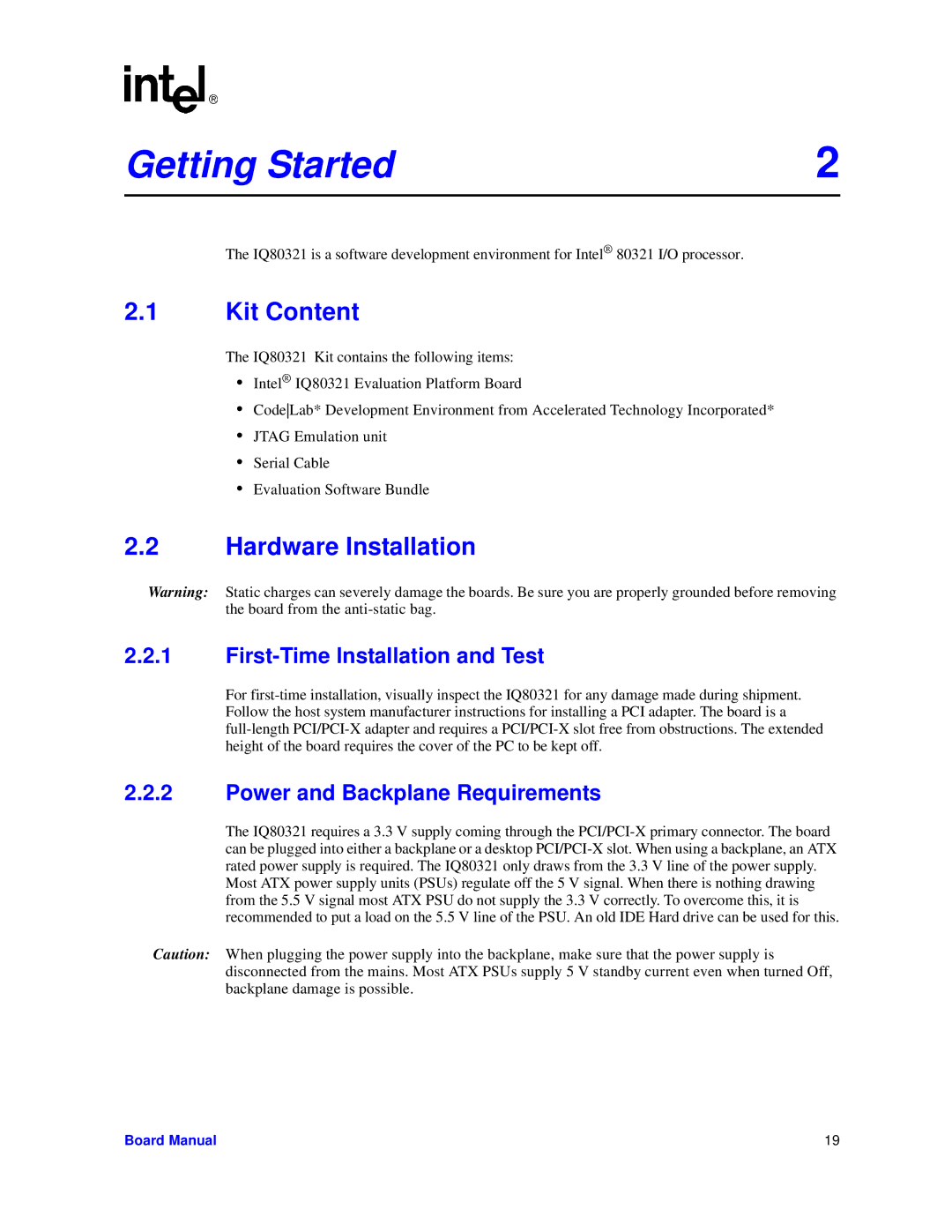Getting Started | 2 |
The IQ80321 is a software development environment for Intel® 80321 I/O processor.
2.1Kit Content
The IQ80321 Kit contains the following items:
•Intel® IQ80321 Evaluation Platform Board
•CodeLab* Development Environment from Accelerated Technology Incorporated*
•JTAG Emulation unit
•Serial Cable
•Evaluation Software Bundle
2.2Hardware Installation
Warning: Static charges can severely damage the boards. Be sure you are properly grounded before removing the board from the
2.2.1First-Time Installation and Test
For
2.2.2Power and Backplane Requirements
The IQ80321 requires a 3.3 V supply coming through the
Caution: When plugging the power supply into the backplane, make sure that the power supply is disconnected from the mains. Most ATX PSUs supply 5 V standby current even when turned Off, backplane damage is possible.
Board Manual | 19 |