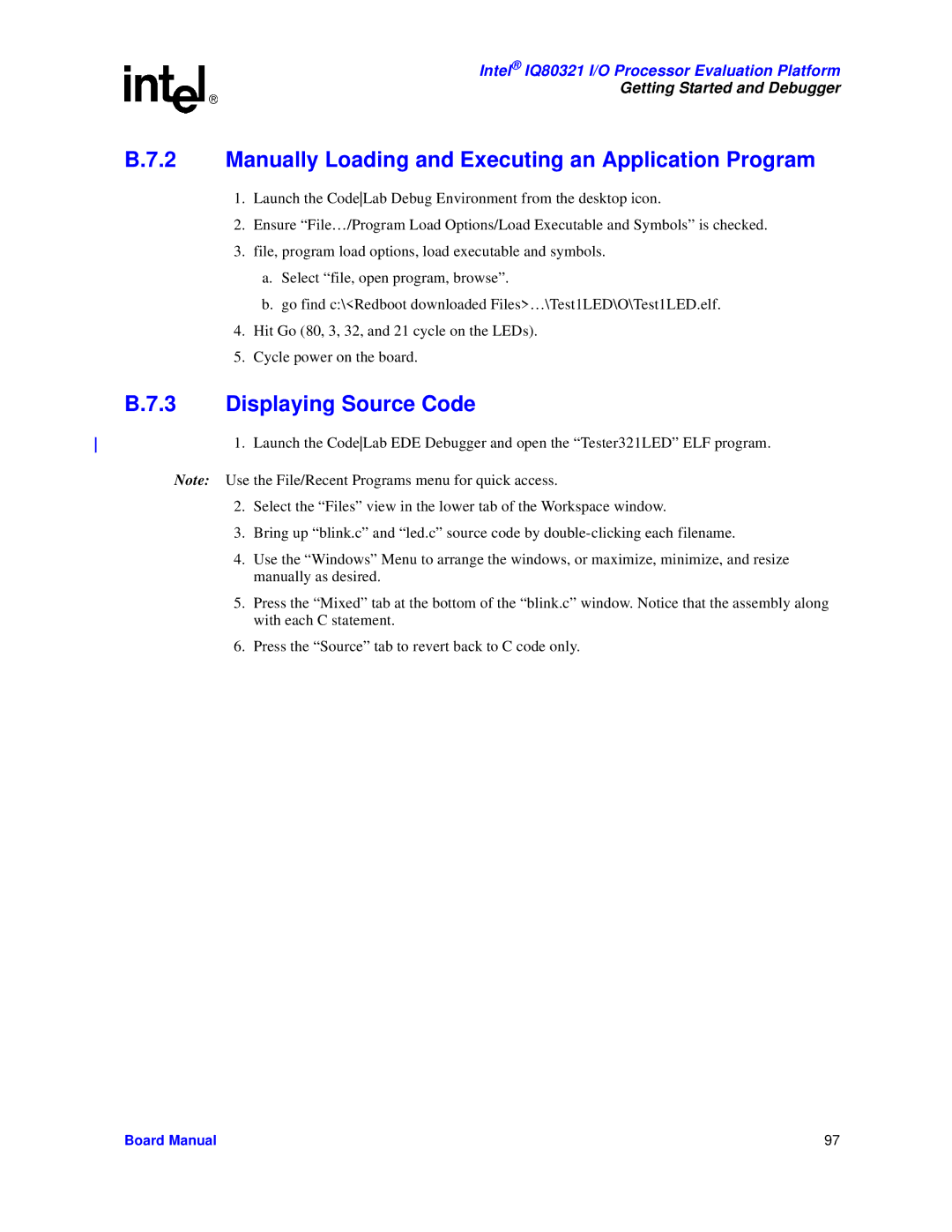Intel® IQ80321 I/O Processor Evaluation Platform
Getting Started and Debugger
B.7.2 Manually Loading and Executing an Application Program
1.Launch the CodeLab Debug Environment from the desktop icon.
2.Ensure “File…/Program Load Options/Load Executable and Symbols” is checked.
3.file, program load options, load executable and symbols.
a.Select “file, open program, browse”.
b.go find c:\<Redboot downloaded Files>…\Test1LED\O\Test1LED.elf.
4.Hit Go (80, 3, 32, and 21 cycle on the LEDs).
5.Cycle power on the board.
B.7.3 Displaying Source Code
1. Launch the CodeLab EDE Debugger and open the “Tester321LED” ELF program.
Note: Use the File/Recent Programs menu for quick access.
2.Select the “Files” view in the lower tab of the Workspace window.
3.Bring up “blink.c” and “led.c” source code by
4.Use the “Windows” Menu to arrange the windows, or maximize, minimize, and resize manually as desired.
5.Press the “Mixed” tab at the bottom of the “blink.c” window. Notice that the assembly along with each C statement.
6.Press the “Source” tab to revert back to C code only.
Board Manual | 97 |