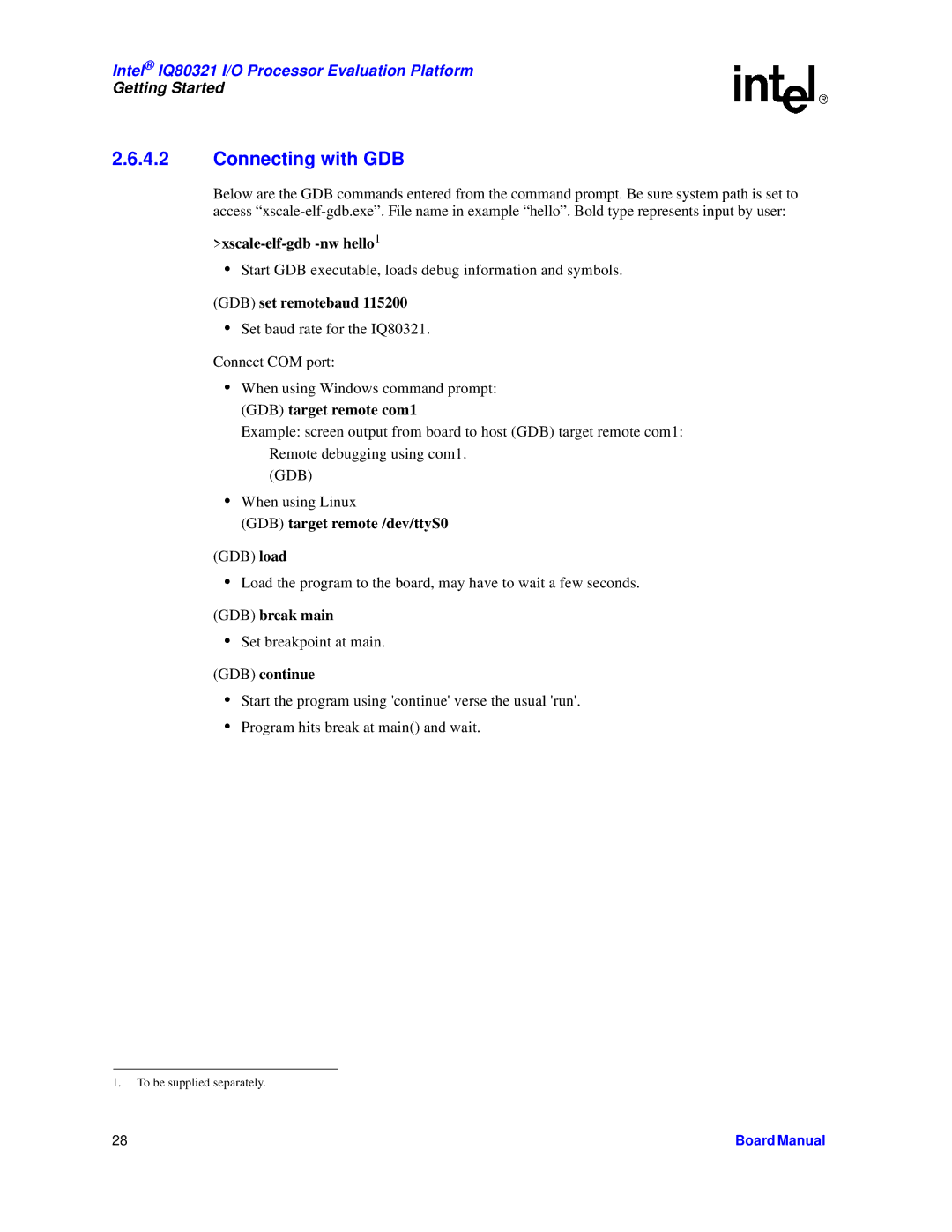Intel® IQ80321 I/O Processor Evaluation Platform
Getting Started
2.6.4.2Connecting with GDB
Below are the GDB commands entered from the command prompt. Be sure system path is set to access
•Start GDB executable, loads debug information and symbols.
(GDB) set remotebaud 115200
•Set baud rate for the IQ80321.
Connect COM port:
•When using Windows command prompt: (GDB) target remote com1
Example: screen output from board to host (GDB) target remote com1: Remote debugging using com1.
(GDB)
•When using Linux
(GDB) target remote /dev/ttyS0
(GDB) load
•Load the program to the board, may have to wait a few seconds.
(GDB) break main
•Set breakpoint at main.
(GDB) continue
•Start the program using 'continue' verse the usual 'run'.
•Program hits break at main() and wait.
1.To be supplied separately.
28 | Board Manual |