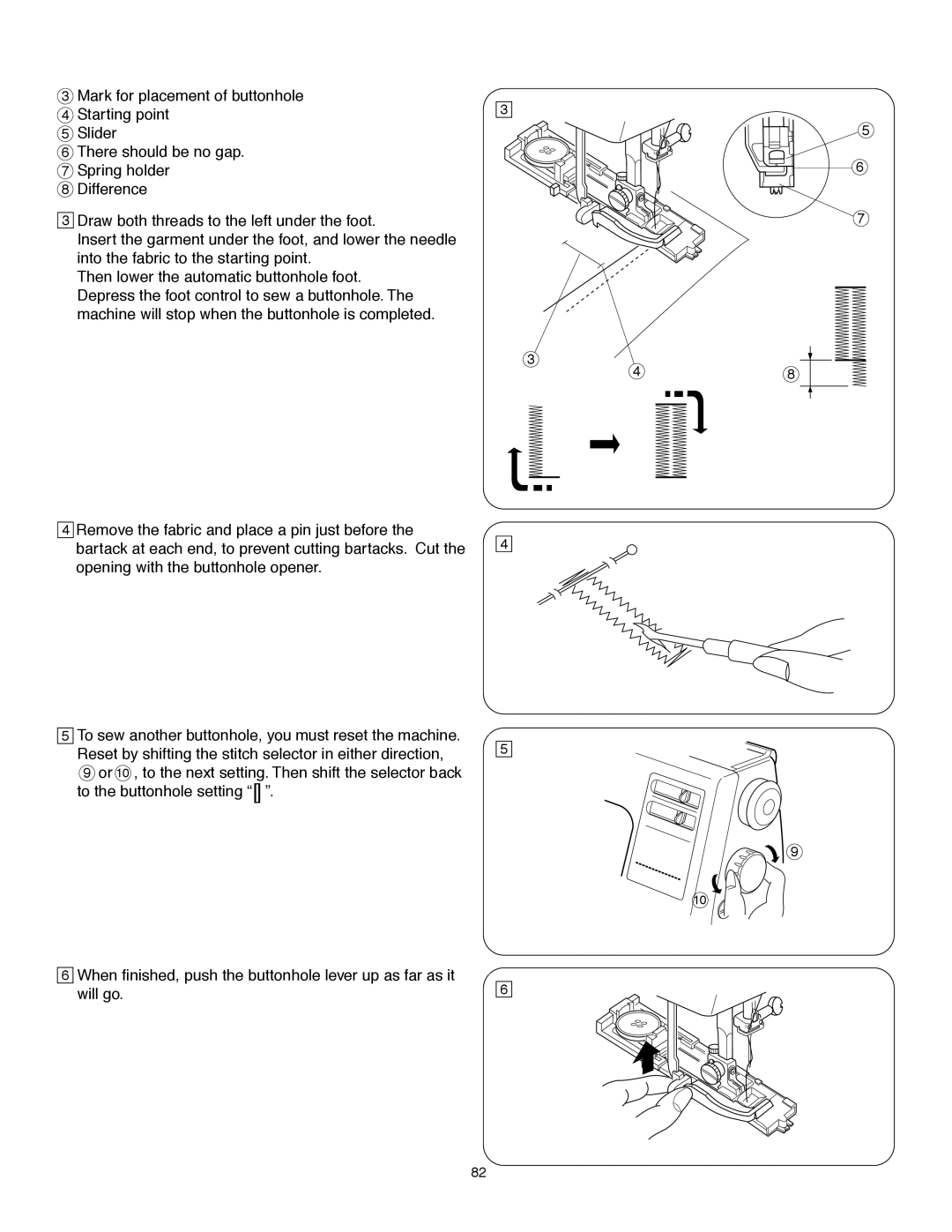3
4
5
6
7
8
3
4
Mark for placement of buttonhole
Starting point
Slider
There should be no gap.
Spring holder
Difference
Draw both threads to the left under the foot.
Insert the garment under the foot, and lower the needle into the fabric to the starting point.
Then lower the automatic buttonhole foot. Depress the foot control to sew a buttonhole. The machine will stop when the buttonhole is completed.
Remove the fabric and place a pin just before the bartack at each end, to prevent cutting bartacks. Cut the opening with the buttonhole opener.
3
3
4
5
6
7
4 | 8 |
5
6
To sew another buttonhole, you must reset the machine. Reset by shifting the stitch selector in either direction,
9or 10 , to the next setting. Then shift the selector back to the buttonhole setting “ ![]() ”.
”.
When finished, push the buttonhole lever up as far as it will go.
5
9
10
6
82