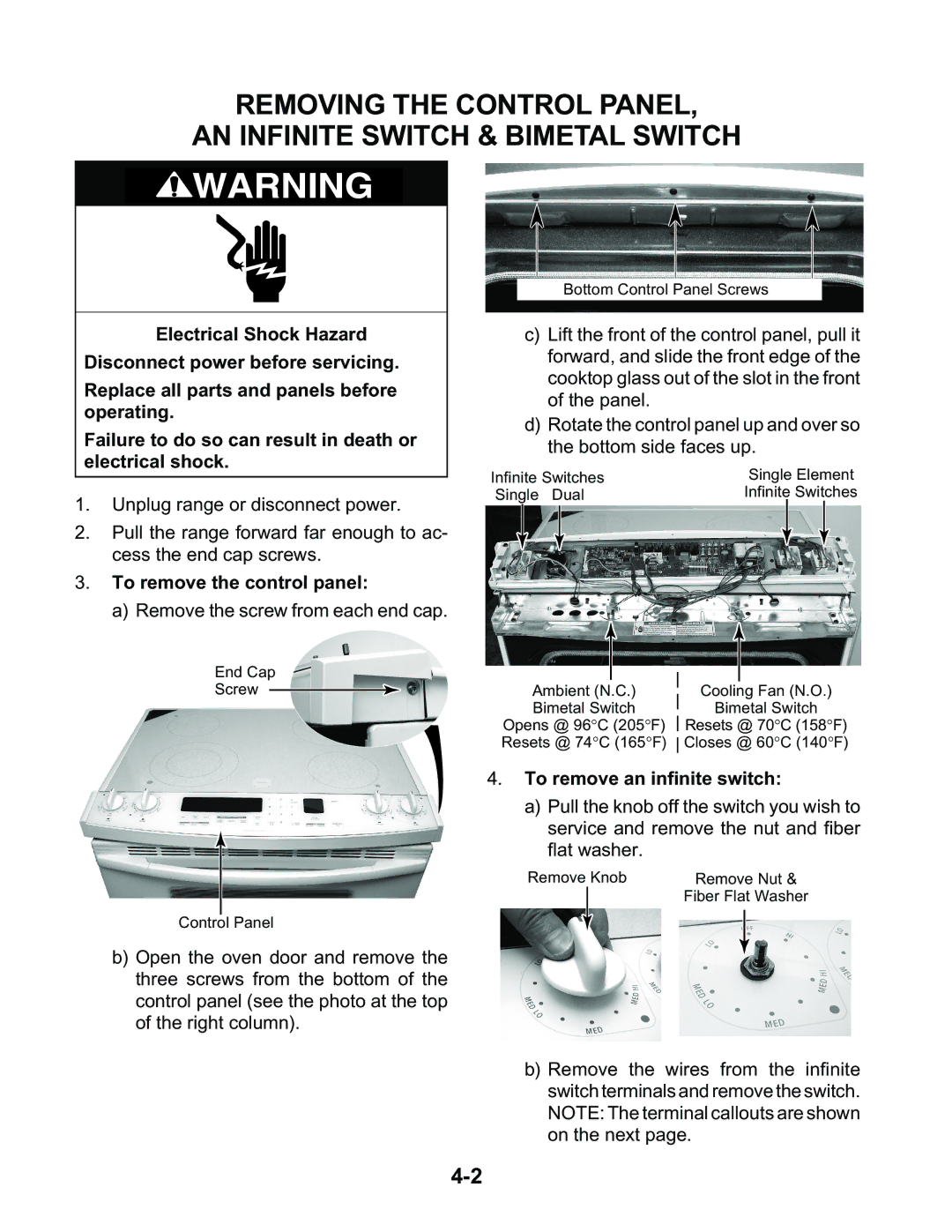REMOVING THE CONTROL PANEL,
AN INFINITE SWITCH & BIMETAL SWITCH
![]() WARNING
WARNING
Electrical Shock Hazard
Disconnect power before servicing.
Replace all parts and panels before operating.
Failure to do so can result in death or electrical shock.
1.Unplug range or disconnect power.
2.Pull the range forward far enough to ac- cess the end cap screws.
3.To remove the control panel:
a) Remove the screw from each end cap.
Bottom Control Panel Screws
c)Lift the front of the control panel, pull it forward, and slide the front edge of the cooktop glass out of the slot in the front of the panel.
d)Rotate the control panel up and over so the bottom side faces up.
Infinite Switches | Single Element |
Single Dual | Infinite Switches |
End Cap
Screw
Control Panel
b)Open the oven door and remove the three screws from the bottom of the control panel (see the photo at the top of the right column).
|
|
|
|
|
|
|
|
|
|
Ambient (N.C.) |
| Cooling Fan (N.O.) | ||
| ||||
Bimetal Switch |
| Bimetal Switch | ||
| ||||
Opens @ 96°C (205°F) |
| Resets @ 70°C (158°F) | ||
Resets @ 74°C (165°F) |
| Closes @ 60°C (140°F) | ||
| ||||
|
|
|
|
|
4.To remove an infinite switch:
a)Pull the knob off the switch you wish to service and remove the nut and fiber flat washer.
Remove Knob | Remove Nut & |
| Fiber Flat Washer |
b)Remove the wires from the infinite switch terminals and remove the switch. NOTE: The terminal callouts are shown on the next page.