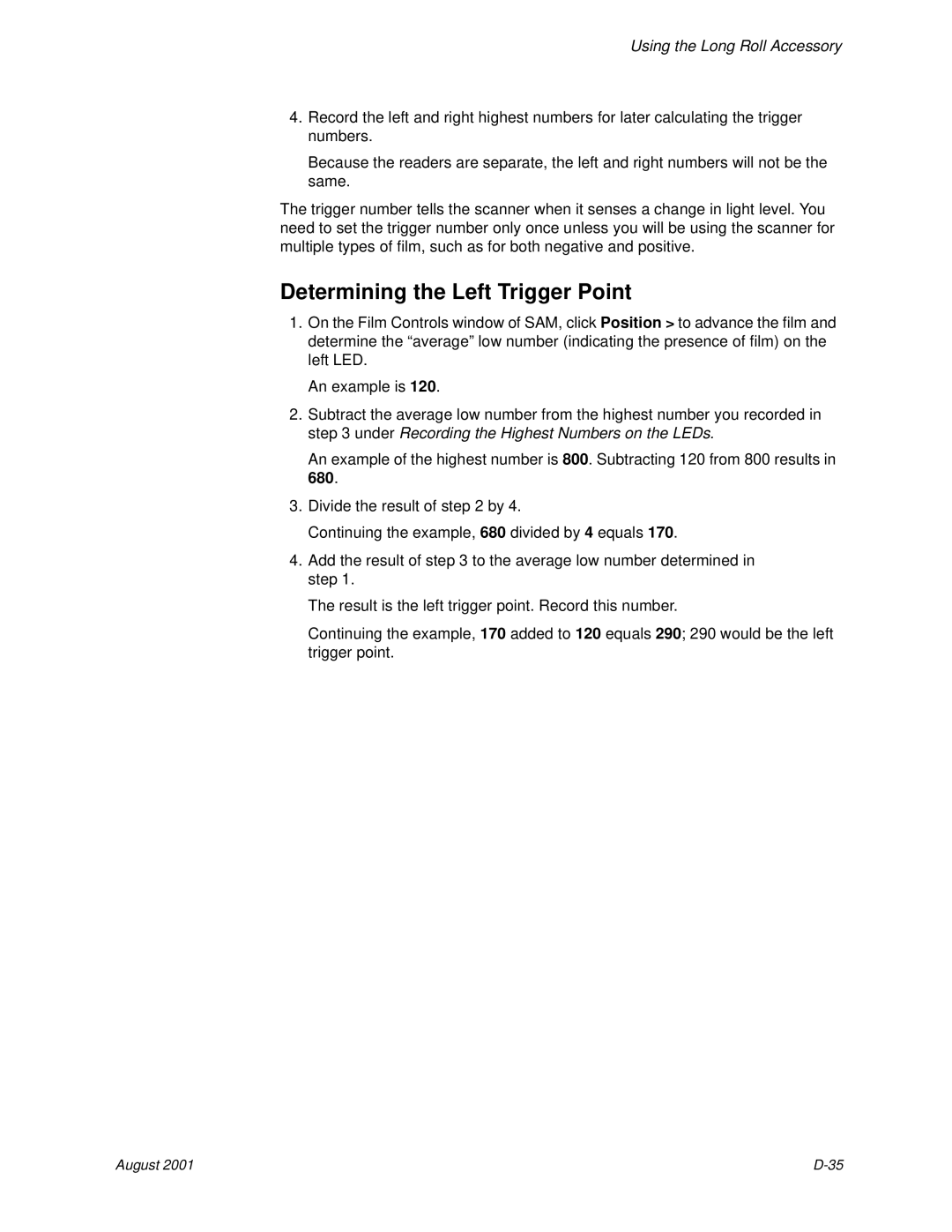Using the Long Roll Accessory
4.Record the left and right highest numbers for later calculating the trigger numbers.
Because the readers are separate, the left and right numbers will not be the same.
The trigger number tells the scanner when it senses a change in light level. You need to set the trigger number only once unless you will be using the scanner for multiple types of film, such as for both negative and positive.
Determining the Left Trigger Point
1.On the Film Controls window of SAM, click Position > to advance the film and determine the “average” low number (indicating the presence of film) on the left LED.
An example is 120.
2.Subtract the average low number from the highest number you recorded in step 3 under Recording the Highest Numbers on the LEDs.
An example of the highest number is 800. Subtracting 120 from 800 results in 680.
3.Divide the result of step 2 by 4.
Continuing the example, 680 divided by 4 equals 170.
4.Add the result of step 3 to the average low number determined in step 1.
The result is the left trigger point. Record this number.
Continuing the example, 170 added to 120 equals 290; 290 would be the left trigger point.
August 2001 |