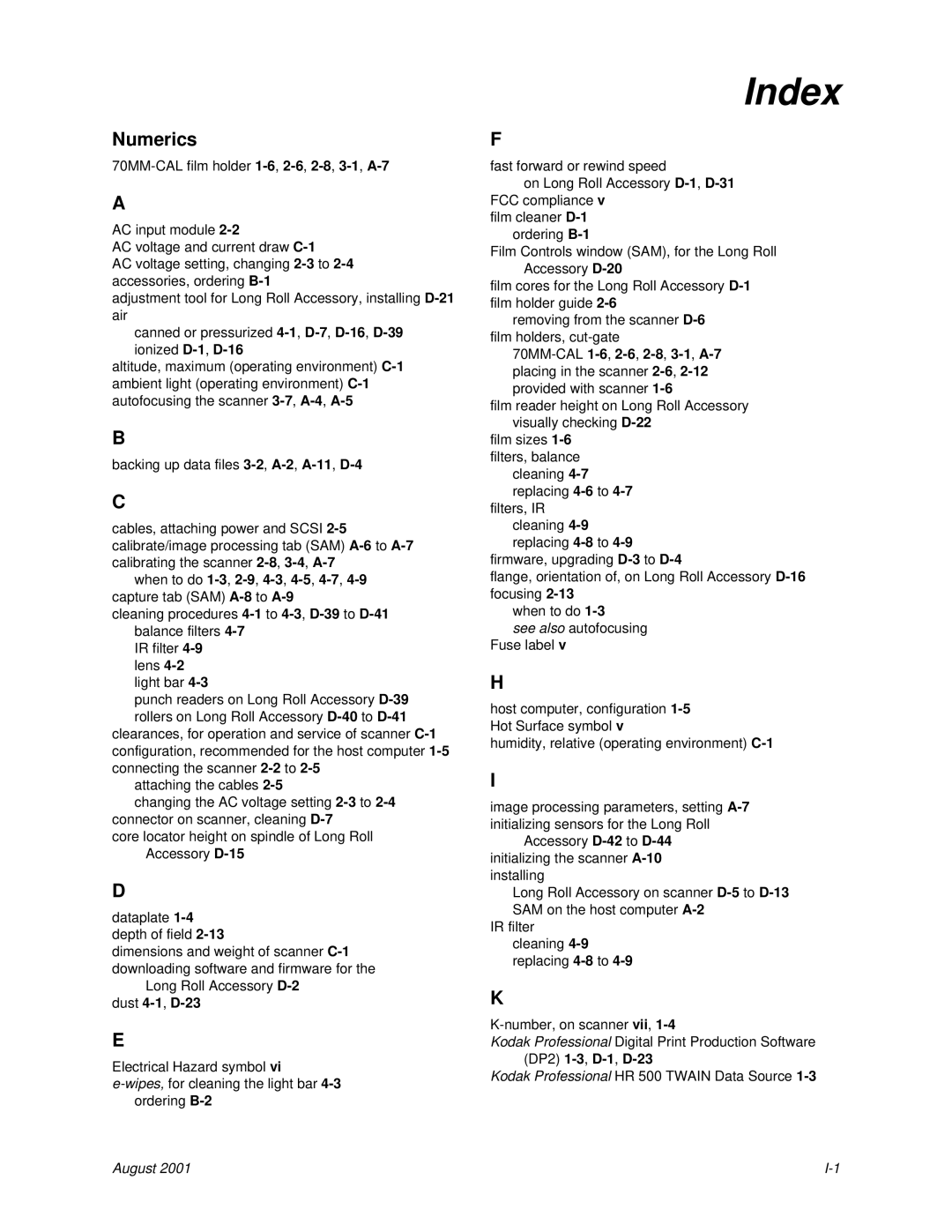Numerics
A
AC input module
AC voltage and current draw
AC voltage setting, changing
adjustment tool for Long Roll Accessory, installing
canned or pressurized
altitude, maximum (operating environment)
B
backing up data files
C
cables, attaching power and SCSI
when to do
cleaning procedures
IR filter
punch readers on Long Roll Accessory
connecting the scanner
changing the AC voltage setting
core locator height on spindle of Long Roll Accessory
D
dataplate
dimensions and weight of scanner
Long Roll Accessory
dust
E
Electrical Hazard symbol vi
ordering
Index
F
fast forward or rewind speed
on Long Roll Accessory
film cleaner
Film Controls window (SAM), for the Long Roll Accessory
film cores for the Long Roll Accessory
removing from the scanner
film reader height on Long Roll Accessory visually checking
film sizes
cleaning
filters, IR cleaning
firmware, upgrading
flange, orientation of, on Long Roll Accessory
when to do
see also autofocusing Fuse label v
H
host computer, configuration
humidity, relative (operating environment)
I
image processing parameters, setting
Accessory
Long Roll Accessory on scanner
IR filter cleaning
K
Kodak Professional Digital Print Production Software (DP2)
Kodak Professional HR 500 TWAIN Data Source
August 2001 |