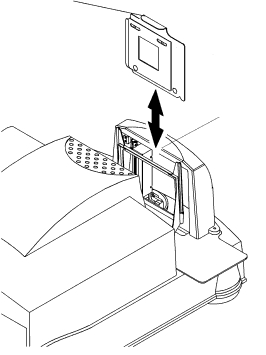
Connecting and Operating the Scanner
Starting Up the Scanner System
NOTE: If the scanner’s power has been on and the scanner has been calibrated, continue with Operating the Scanner beginning on page
IMPORTANT: Before operating the scanner in a production environment for the first time, validate that the scanner is working properly. See Chapter 3, Validating the Scanner.
Placing the Empty Film Holder in the Film Holder
Guide
The empty
edge of handle facing back |
|
of scanner | LA |
| C- |
| MM |
| 07 |
![]() 70MM-CAL
70MM-CAL
film holder guide
1.With the edge of the top handle facing the back of the scanner, center the film holder between the two rails of the film holder guide.
2.Lower the film holder and let it gently fall into place in the scanner.
3.With your finger, apply pressure to the handle to make sure the film holder is
fully seated.
August 2001 |
