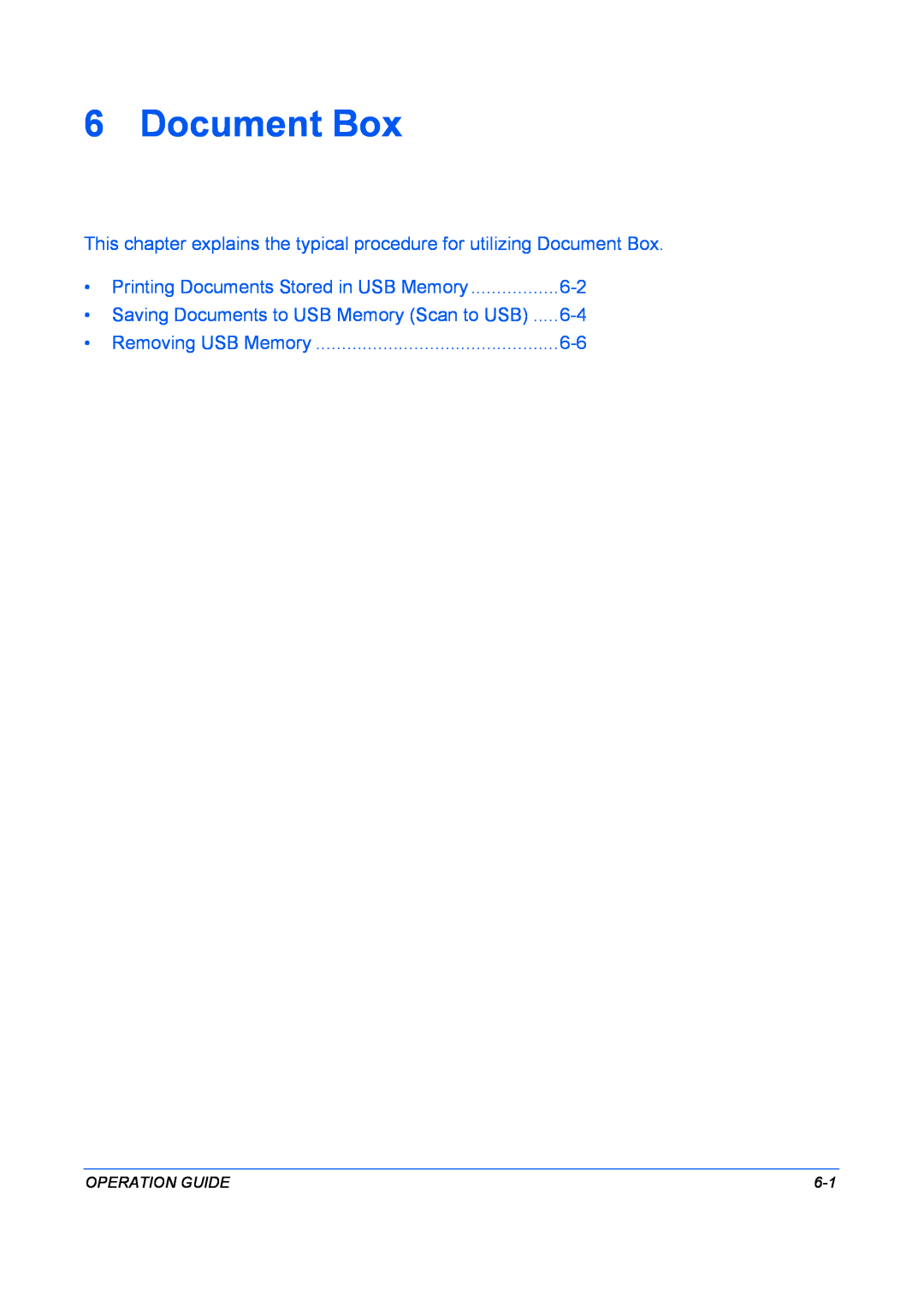OPERATION GUIDE
FS-1028MFP/FS-1128MFP
Operation Guide This Guide
Included Guides
Introduction Thank you for your purchase of FS-1028MFP/FS-1128MFP
OPERATION GUIDE
Safety Conventions in This Guide
Symbols
Contents
Contents
1 Part Names
2 Preparation before Use
Pause and Resumption of Jobs Canceling of Jobs Device/Communication
7 Status / Job Cancel
8 Default Setting System Menu
Job Finish Notice File Name Entry Print Override
Troubleshooting
Maintenance
Management
Appendix
For U.S.A. and
Caution / Warning Labels
Canada
other countries
Environment
Installation Precautions
Other precautions
Avoid locations with direct exposure to hot or cold air
Power supply/Grounding the machine
Handling of plastic bags
viii
Precautions for Use
Cautions when using the machine
Do not attempt to perform any operations not explained in this guide
Cautions when handling consumables
Store the machine while avoiding exposure to direct sunlight
Laser Safety Europe
Radio Frequency Transmitter
Safety Instructions Regarding the Disconnection of Power Europe
Radio Tag Technology
xiii
2. The CDRH Act
SAFETY OF LASER BEAM USA
1. Safety of laser beam
3. Optical unit
4. Maintenance
Other precautions for users in California, the United States
Safety Instructions Regarding the Disconnection of Power USA
Radio Tag Technology
MERCURY WARNING
xvii
Warranty USA FS-1028MFP/FS-1128MFP
MULTIFUNCTIONAL PRODUCT LIMITED WARRANTY
xviii
Legal Restriction on Copying/Scanning
Legal and Safety Information
Legal Information
Regarding Trade Names
xxii
Open SSLeay License
Copyright c 1998-2006 The OpenSSL Project. All rights reserved
xxiii
Original SSLeay License
xxiv
Monotype Imaging License Agreement
Energy Saving Control Function
Low Power Mode
Automatic 2-Sided Copy Function
Paper Recycling
Chapter 7 - Status / Job Cancel
About this Operation Guide
Chapter 8 - Default Setting System Menu
Chapter 9 - Maintenance
Convention
Conventions in This Guide
Description
Example
xxviii
This chapter identifies the machine parts and operation panel keys
1 Part Names
Operation Panel
Machine
Part Names
Operation Panel
Used to select a menu item, move the cursor when
3 Original Size Indicator Plate 4 Operation Panel 5 Top Cover
Machine
6 Front Cover 7 Drum Unit 8 Main Charger Cleaner 9 Lock Lever
1 Original Cover For FS-1028MFP only 2 Platen
17 MP Multi-Purpose Tray 18 MP Tray Extension
11 Top Tray 12 Paper Length Guide 13 Paper Stopper
14 Paper Width Guides 15 Cassette 16 Paper Width Guides MP Tray
24 Power Cord Connector
19 Anchor Pin 20 USB Interface Connector
21 Network Interface Connector 22 Rear Cover 23 Main Power Switch
2 Preparation before Use
Documents Contained in the Included CD-ROM
Check bundled items
Preparation before Use
Documents
Connection Example
Determining the Connection Method and Preparing Cables
Send E-mail
Printing
Available Standard Interfaces
Preparing Necessary Cables
Function
Interface
Connecting Cables
4 Turn the main power switch on . The machine begins to warm up
Login User Name L b
Switching the Language for Display Language
Login Password Menu Login
Common Settings a b
OPERATION GUIDE
Login Password Menu Login Sys. Menu/Count. a b 5 User Property
Setting Date and Time
Login Password Menu Login Date Setting a b
Time Zone a b
Date Setting a b 2 Date Format 3 Time Zone
2 Date Format 3 Time Zone Exit
Date Setting
TCP/IP IPv4 Setup by Entering IP Addresses
Network Setup LAN Cable Connection
Sys. Menu/Count. a b 1 Report 2 Counter
2-12
Network Setting a b
Administrator only
2 NetWare 3 AppleTalk Exit TCP/IP Settings a b
2 IPv4 Setting 3 IPv6 Setting Exit
3 IPv6 Setting Exit IPv4 Setting a b
TCP/IP Settings a b 1 TCP/IP
IPv4 Setting a b 1 DHCP
2 Bonjour 3 IP Address Exit
123.145.167.189 IPv4 Setting a b 3 IP Address
IPv4 Setting a b 1 DHCP 2 Bonjour
5 Default Gateway Exit
the IPv4 Setting menu
Exit Default Gateway a b 123.145.167.189
123.145.167.189 IPv4 Setting a b 3 IP Address 4 Subnet Mask
Subnet Mask
2-16
2-17
When setting an Default Gateway, set the DHCP
Setting page 2-18 to Off
Login Password
Login User Name L b
Menu Login
DHCP Settings
2-19
2-20
Bonjour Settings
2 IPv4 Setting 3 IPv6 Setting Exit TCP/IPa b
2 I/F Block Set 3 Security Level Exit Network Setting a b
2 *On TCP/IP Settings a b 1 TCP/IP
3 IPv6 Setting Exit
2-22
AppleTalk Setup
2 NetWare 3 AppleTalk Exit
Exit Administrator only
AppleTalk
2-23
2-24
Installing Software
2-25
COMMAND CENTER Settings for E-mail
For details, refer to the KYOCERA COMMAND CENTER Operation Guide
2-26
Sending E-mail
2-27
Description
2-28
Loading Paper
Before Loading Paper
2-29
Loading Paper in the Cassettes
2-30
NOTE Paper sizes are marked on the cassette
2-31
5 Load the paper in the cassette. Ensure the side to be printed is facing down and the paper is not folded, curled, or damaged
2-32
Loading Paper in the Multi Purpose Tray
2-33
Pull the MP tray towards you until it stops
Pull out the subtray
Acceptable Envelope
Loading Envelopes
Size
2-34
2-35
2-36
When you load envelopes or cardstock in the multi purpose tray
2-37
IMPORTANT How to load envelopes orientation and
Specifying Paper Size and Media Type for the Cassettes
Specifying Paper Size and Media
Selection Item
Selectable Size/Type
2 Default Screen 3 Sound Exit Orig./Paper Set. a b
7 Copy Exit Common Settings a b
2 Def. Orig. Size 3 Custom PaperSize Exit
Cassette 1 Set. a b
2 Legala 3 Statementa
Cassette 1 Size a b
Cassette 1 Set. a b 1 Cassette 1 Size
Exit Cassette 1 Type a b
2-41
Specifying Paper Size and Media Type for the Multi Purpose Tray
Plain, Recycled, Bond, Color, High Quality and Rough
2-42
2 Def. Orig. Size 3 Custom PaperSize Exit MP Tray Set. a b
2 MP Tray Type Exit
Others
MP Tray Size a b
2 Envelope #10 3 Envelope #9 Size EntryY D b 5.83
x ***11.49
2-44
Loading Originals
Placing Originals on the Platen
Part Names of the Document Processor
Loading Originals in the Document Processor
Originals Supported by the Document Processor
Originals Not Supported by the Document Processor
2-46
How to Load Originals
3 Basic Operation
Power On
Power On/Off
When the main power indicator is lit
When the main power indicator is off
In case of not using the machine for a extended period of time
Power Off
Auto Low Power Mode
Auto Sleep
Sleep and Auto Sleep
Sleep
Logout
Login/Logout
Login
Address Entry B b
One-Touch Keys and Program Keys
ABC Text Address Entry A b 5y@kyoceramita.co.jp ABC Text
One-Touch Key
Ready to copy
Message Display
Copies
100%
Copying
Density Adjustment Option
Adjusting Density
Function Menu
Collate
Manual
Selecting Image Quality
2 v Lighter 3 w Lighter
Function Menu a b
Auto Zoom
Zoom Copying
Zoom Entry
Standard Zoom
Standard Zoom a b
2 Auto 3 Standard Zoom
2 200% 3 141% A5 A4
Zoom Entry
One-sided to Two-sided
Duplex Copying
Two-sided to One-sided
3-14
Finish. Binding a b
2 1-sided2-sided 3 2-sided1-sied
2 p Top Orig.Orientation a b
2 d Top Edge left
Orig. Binding a b
2 d Top Edge left Scanning Job No Pages Cancel
2 d Top Edge left Orig. Binding a b
2 d Top Edge left Orig.Orientation a b
3-17
Collate Copying
Set original and press Start key. Job No Pages 3 Cancel End Scan
3-18
Printing - Printing from Applications
3-19
7 Click Source and select the paper source
3-20
Sending
Send to
Send as E-mail
2 G FolderSMB 3 H FolderFTP Address Entry B b
ABC Text
3-22
Dest. Confirm. a b
p aaaaaaaaa@kyoceramN p bbbbbbbbb@kyoceramN Exit
1 p E-mail
Send to Folder SMB/Send to Folder FTP
3 H FolderFTP
Host NameSMB A b Osaka SD ABC Text
Path
Login User Name C b Maury*S ABC Text Login Password A b
A b
SD3\report
b Exit
Dest. Confirm. a b p Morgan@kyoceramitaN
For send to folder SMB
Data to be entered
3-26
G EI5 G PT10 Exit
b 0667640000 b Cancel Next p Morgan@kyoceramNa b 1 Detail 2 Delete
Confirm Destination Screen
Set original and press Start key Cancel
Destination List a b
Choosing from the Address Book
Specifying Destination
Select Addr Book a b
t Ext Address Book Exit
Search in External Address Book
Search in Address Book
Sending to Different Types of Destinations Multi Sending
Choosing by One-Touch Key
SearchName A b ma
ABC Menu Text Ext Address Book a b
Canceling Jobs
Canceling Jobs
Job Cancel List a b
2 Cancel Job Job will be canceled. Are you sure? z 0008 r Copy
Checking Remaining Toner
Checking Remaining Toner and Paper
Checking Remaining Paper
Status
Changing and Deleting Settings
Registering Settings
Recalling Settings
Program Copying and Sending
3-34
4 Copying Functions
How to Select
Original Size
Original Size a b
2 Legalq 3 Statementq
2 Envelope #10 3 Envelope #9
2 A Lettera Plain 3 B Customa Plain
Paper Selection
Selecting the Cassette
Category
Selecting the Multi Purpose Tray
How to
Select
Page
OPERATION GUIDE
When placing originals on the optional document processor
When placing originals on the platen
Original Orientation
Top Edge Top
Orig.Orientation a b 1 c Top Edge Top
4-10
EcoPrint
EcoPrint
4-11
Combine Mode
2-in-1 Mode
4-12
4-in-1 Mode
Function Menu
Types of Page Boundary Lines
Combine
2 2 in 3 4 in Detail 2 in 1 Layout a b
4-14
Border Line
2 l Solid Line 3 m Dotted Line
4-15
Continuous Scan
Continuous Scan a b
4-16
Job Finish Notice
Example of Job Finish Notice
Destination a b
JobFinish Notice a b
2 Address Entry Address Book a b
p Maury p Morgan Menu Address Entry B b @abcdefg.jp ABC Text
4-18
File Name Entry
File Name Entry A b File2009
4-19
Print Override
Print Override a b
4-20
5 Sending Functions
Original Image
Original Size
Sending Functions
Detail
2 Envelope #10 3 Envelope #9
Relationship between Original Size, Sending Size, and Zoom
Sending Size
Original Size and the size you
the same
2 Letter 3 Legal
Sending Size a b
2 Auto
Zoom
2 2-sided
Duplex Sending
Detail
Original
When placing the original on the optional document processor
When placing the original on the platen
the basic screen for sending
Adjustable range of image
File Format
File Format
2 TIFF 3 XPS Detail
5-11
5-12
Original Image
5-13
Adjusting Density
2 Manual
Scan Resolution a b 3 200x400dpi S.Fin
Scan Resolution
5 400x400dpi U.Fin
5-14
Color Selection a b
Color / Grayscale / Black and White Selection
2 Grayscale 3 Black & White
5-15
5-16
5-17
Subject Entry B b
Subject and Body Entry
Body Entry
5-18
Procedure using computer
WSD Scan
Procedure using this machine
2 G FolderSMB 3 H FolderFTP
WSD Scan
P Computer02 P Computer03 Cancel Detail
1 From Computer
Select Computer a b
5-21
p Maury p Morgan Menu Address Entry A b @abcdefg.jp ABC Text
5-22
10 Specify the destination, and press the Start key to start sending
Original Size
FTP Encrypted TX
Original Image
FTP Encrypted TX a b
5-24
Sanning Image using Application
Printing Documents Stored in USB Memory
6 Document Box
Saving Documents to USB Memory Scan to USB
Removing USB Memory
Limitations
Printing Documents Stored in USB Memory
Printing
Document Box a b
N Store File
USB Memory
Menu Select USB Memory a b
Ready to print. Copies
Ready to scan A4q
Saving Documents to USB Memory Scan to USB
Storing Documents
OPERATION GUIDE
Menu Select
Removing USB Memory
MenuFolder
1 Memory Detail 2 Remove Memory USB memory can be safely removed
7 Status / Job Cancel
Available Status Screens
Checking Job Status
Status / Job Cancel
2 Send Job Status 3 Store Job Status Pause Print Job Status a b
0009 Detail
When complete job name not displayed in detailed information
Processing
Item / Key
Page
When complete destination name not displayed in detailed information
Store Job Status screen
Details
Display / Key
Available Job History Screens
Checking Job History
Displaying Print Job Log
Job histories to be displayed
0006 Detail
Error
Result
00100
7-10
Displaying Send Job Log
0004 Detail
menu appears
Displaying Store Job Log
7-12
10200
NOTE7
Sending the Job Log History
Displaying Job Log History Menu
Confirming Current Destination
Setting the destination
Destination a b 1 Confirmation
Registering Destination
Register
2 Address Entry
Register a b
Automatic Job Log History Transmission
2 *Address Entry
2 Send History 3 Destination Exit Auto Sending a b
Manual Job Log History Transmission
Setting E-mail Subject
Jobs
16*jobs
Subject
Job Log History a b 2 Send History 3 Destination
printer
7-18
Pause and Resumption of Jobs
Canceling of Jobs
Check of Device Status
Device/Communication
7 Store Job Log
9 Printer Pause Scannerb Ready
C b
Handling the Devices
7-22
8 Default Setting System Menu
How to display the Sys. Menu/Count. menu
Common Settings
Switching the Language for Display Language
Default Setting System Menu
Message display
Sys. Menu/Count. a b 4 User/Job Account 5 User Property
Optional language
5 Press the U or V key to select a language
Korean Simplified Chinese Traditional Chinese
Common Settings a b 1 Language
Default Screen
3 Sound Exit Default Screen a b 1 Status
3 Send
Common Settings a b 1 Language 2 Default Screen
Sound
Exit Sounda b
2 FAX Speaker 3 FAX Monitor Exit
Exit Common Settings a b
Display Bright
2 Default Screen 3 Sound Exit Display Bright. a b 3 Darker
Key Confirmation a b
Custom Original Size Setup
Original/Paper Settings
Dimensions
Orig./Paper Set. a b
J **11.23
Size EntryX D b 1.97
8-10
Default Original Size Setup
2 Def. Orig. Size 3 Custom PaperSize Exit Def. Orig. Size a b
8-11
Adding a Custom Size and Media Type for Paper to Print
2 Cassette 2 Size 3 Cassette 3 Size
2 Def. Orig. Size 3 Custom PaperSize Exit Custom PaperSize a b
Size EntryX D b 4.13
J ***6.00
Default Screen
Common Settings
Paper Size and Media Type Setup for Cassettes
Sys. Menu/Count. a b
8-14
2 Cassette 1 Type Exit Cassette 1 Size a b
Cassette 1 Type a b
8-15
Paper Size and Media Type Setup for Multi Purpose Tray
8-16
MP Tray Size a b 16Ka = Others
2 Envelopr #10 3 Envelope #9
8-17
Paper Weight
Paper types and weights
8-18
1 Paper Weight
2 Print Density Exit Paper Weight a b
2 Def. Orig. Size 3 Custom PaperSize Exit Media type Set. K b
2 Transparency 3 Rough Exit
14 Press the OK key. The Print Density menu appears
8-21
Name Entry
Osaka SD Kyocer*S
2 Def. Orig. Size 3 Custom PaperSize Exit Def. PaperSurce a b
Default Paper Source
2 Cassette 3 Cassette
8-22
1 All Media Type
2 Def. Orig. Size 3 Custom PaperSize Exit Media for Auto a b
3 Transparency
Media for Auto Selection
8-24
Special Paper Action
2 Speed Priority
2 Def. Orig. Size 3 Custom PaperSize Exit SpecialPaper Act.a b
SpecialPaper Act.a b 1 Adj. PrintDirect
8-25
8-26
Preset Limit
2 Default Screen 3 Sound Exit Preset Limit D b 1
Measurement a b
Switching Unit of Measurement
2 mm
8-27
Duplexing Error
Error Handling
Paper Mismatch Error
8-28
2 PaperMismatchErr Exit DuplexPaperError a b
Error Handling a b
2 Display Error
Error Handling a b 1 DuplexPaperError
Exit Function Default a b
Function Defaults
2 Scan Resolution 3 FAX Resolution Exit
Orig.Orientation
8-31
2 Default Screen 3 Sound Exit Function Default a b
Continuous Scan
8-32
Original Image
2 Scan Resolution 3 FAX Resolution Exit Original Image a b
Function Default a b
Scan Resolution
8-33
2 200x200dpi Fine 3 200x400dpi S.Fin
2 Scan Resolution 3 FAX Resolution Exit Scan Resolution a b
Color Selection
8-34
8-35
2 Scan Resolution 3 FAX Resolution Exit Color Selection a b
8-36
8-37
2 TIFF 3 XPS
Density
8-38
Zoom
8-39
File Name Entry
ABC Text Additional Info. a b
2 Scan Resolution 3 FAX Resolution Exit File name Entry A b doc
2 Date 3 Job No
Subject/Body
QRSTUVWXYZ* S
Subject Entry K b abcdefghijklmnopqrstu vwxyzABCDEFGHIJKLMNOP
abcdefghijklmnopqrstu vwxyzABCDEFGHIJKLMNOP QRSTUVWXYZ ABC Text
8-41
8-42
Collate
NOTE Refer to page 3-17 for Collate/Offset
8-43
EcoPrint
NOTE Refer to page 4-10 for EcoPrint
8-44
2 in 1 Layout
2 4 in 1 Layout 3 Border Line Exit
Detail Setting a b
2 in 1 Layout
4 in 1 Layout
2 4 in 1 Layout 3 Border Line Exit 4 in 1 Layout a b
2 Scan Resolution 3 FAX Resolution Exit Detail Setting a b
2 i Down then Right 3 j Left then Down
8-46
8-47
Border Line
8-48
Orig. Binding
8-49
2 4 in 1 Layout 3 Border Line Exit Orig. Binding a b
2 p Top
8-50
Finish Binding
8-51
Finish.. Binding a b
Image Quality
8-52
2 4 in 1 Layout 3 Border Line Exit Image Quality a b
Color TIFF Comp
2 TTN2
Color TIFF Comp. a b
XPS FitTo Page
8-53
8-54
2 4 in 1 Layout 3 Border Line Exit XPS FitTo Page a b
Login Operationa b
Login Operation
2 Select Character
8-55
Photo Processing
Copy Settings
Sys. Menu/Count.a b
Printer
2 Paper Selection 3 AutoPaperSelect Exit Paper Selection a b
Paper Selection
2 Def. PaperSource
8-57
Auto % Priority
Auto Paper Selection
2 Paper Selection 3 AutoPaperSelect Exit
AutoPaperSelect.a b
8-59
Copya b
2 Paper Selection 3 AutoPaperSelect Exit Auto % Priority a b
8-60
Select Key Set
2 Right Exit
Select Key Set. a b
Left
4 Duplex
8-62
Sending Settings
Exit Senda b
Sys. Menu/Count.a b 7 Copy 8 Printer
2 DestinationCheck Exit Select Key Set. a b
2 Color Selection
2 DestinationCheck Exit DestinationChecka b
DestinationCheck
2 Check New Dest Exit Dest. Confirm. a b
8-64
8-65
Print
Document Box Settings
Store
8-66
2 Select Key Set 3 Polling Box Exit
Edit Destination = Adjust/Maint Exit
2 Store Exit Printa b
2 Right Exit Lefta b
8-68
This function is already registered
Emulation Set
Printer Settings
Selection of emulation
8-69
2 EcoPrint 3 Override A4/LTR Exit
Sys. Menu/Count.a
Emulation Set. a b 5 PCL6 6 KPDL
8-70
When KPDL Is Selected for Emulation
KPDL Error Rpt a b
When KPDLAuto Is Selected for Emulation
Emulation Set. a b 5 PCL6
Alt. Emulation a b 3 DIABLO 4 EPSON LQ-850
EcoPrint
Sys. Menu/Count.a b 7 Copy
9 Send Exit Printer a b
8-73
Override A4/LTR
Override A4/LTR a b 1 Off
Duplex
Finish
8-74
2 Bind Long Edge 3 Bind Short Edge
Copies
2 EcoPrint 3 Override A4/LTR Exit CopiesD b 1
999*copies
2 EcoPrint 3 Override A4/LTR Exit Orientation a b
Orientation
2 Landscape
8-76
LF Action
FormFeed Timeout
FormFeed TimeOut* b 5
7 Copy
LF Action
CR Action
2 LF and CR 3 Ignore LF
Ignore LF
CR Action
Paper Feed Mode
2 LF and CR 3 Ignore CR
8-79
8-80
Paper Feed Mode a b
2 Fixed
Printing Reports
Printing Reports/Sending Notice
Menu Map Status Page
Status Page
Reporta b
2 Admin Rpt Set 3 Result Rpt Set Exit Report Print a b
2 Status Page 3 Font List Exit
2 Press the OK key. The Report menu appears
Print Are you sure? z Status Page
Service Status Page
Sys. Menu/Count.a b Document Box Edit Destination
Network Status Page
2 Send/Box Density 3 Correct. Bk Line Exit Service Setting a b
Adjust/Maint. a b
2 Network Status 3 New Developer Exit
Print Are you sure? z Network Status
2 Admin Rpt Set 3 Result Rpt Set Exit
Send Result Report
Result Rpt Set. a b
2 FAX RX Result 3 JobFinish Notice Exit
8-86
Send Result a b
2 FAX Exit E-mail/Folder a b 1 Off 2 On
Copy Denst. Adj
Adjustment/Maintenance
Sys. Menu/Count. a
Document Box
5 +1
Send/Box Density
2 Send/Box Density 3 Correct. Bk Line Exit
Send/Box Densitya b
8-89
Correct. Bk Line
2 Send/Box Density 3 Correct. Bk Line Exit Correct. Bk Linea b
New Developer
2 OnLow 3 OnHigh
8-90
8-91
New Developer. Are you sure?
Date/Time
Date/Timer
Sys. Menu/Count.a b 4 User/Job Account 5 User Property
8-92
2009
8-94
NOTE If you try to change the date/time when a trial application page 8-151 is running, the If you change Date/Time setting, trial functions will be unavailable
2 Default Screen 3 Sound Exit Login User Name L b
Date Format
Date Format a b
8-95
8-96
8-97
Time Zone
Time Zone a b
8-98
3 Time Zone 4 Summer Time Exit
Summer Time
Summer Time a b
8-99
8-100
8-101
Auto Error Clear
Auto Error Clear ON/OFF
2 Sleep Timer 3 PanelReset Timer Exit
Login Password Menu Login Timer Setting a b
Error Clear Timer
Auto Err. Clear a b
2 Sleep Timer 3 PanelReset Timer Exit Err. Clear Timer D b 5
Auto Sleep
30*sec
Auto Sleep ON/OFF
8-104
Auto Sleep
Sleep Timer
Sleep Timer D b 1
15*min
8-105
8-106
Auto Panel Reset
Auto Panel Reset ON/OFF
8-107
Auto Panel Reseta b 1 Off
Panel Reset Timer
Timer Setting a b
Low Power Timer
PanelReset TimerD b 5
90*sec
Low Power Timer D b 1
Unusable Time
2*min
8-109
Start Time
2 Sleep Timer 3 PanelReset Timer Exit Unusable Time a b 7 Off
Current Time
8-110
Unlock Code
End Time
0000
8-111
Adding an Individual Destination
Editing Destination Address Book/Adding One-Touch Keys
= Adjust/Maint Exit
Sys. Menu/Count.a b Document Box
Entering Contact Name
Entering E-mail Address
p E-mail Address 4/7 tmaury@kyoceramita.N
Specifying Destination on page
Entering Folder SMB/FTP Address
8-115
G FolderSMB
Ntid7004
8-116
Login User Name A b Maury*S ABC Text Login Password A b
Address Number
Dest. Confirm. a b p Morgan@kyoceramitaN b 0667640000********* b Exit
Address Number D b 001
Address Number
= Adjust/Maint Exit Edit Destinationa b
Adding a Group
2 Print List Exit Addressbook a b
1 Detail/Edit 2 Delete
Entering Group Name
Entering Group Member
l Sally
3 Add Member
1 Detail
Delete Are you sure? z p Sally
Deleting member from group
Editing a Destination
Page
Select Key No. a b
Adding a Destination on One-touch Key
2 No Exit Addressbook a b
Registering new destination
Key Edit
2 No Exit
Delete
Editing One-touch Key
8-126
Overwrite. Are you sure? z No Yes No
7 Press the OK key. A confirmation screen appears
Sys. Menu/Count.a b 1 Report 2 Counter
Restarting the System
3 Security Level
5 Op Functions Exit Restart Are you sure? Yes No
LAN Interface Setup
Network Setup
Login
2 NetWare 3 AppleTalk
TCP/IP IPv6 Setup
TCP/IP IPv4 Setup
LAN Interface a b
2 10Base-Half 3 10Base-Full
IPv6 Setting a b
NetWare Setup
Systema b
8-130
2 On
8-132
WSD Scan Setup
WSD Print Setup
8-134
2 NetWare 3 AppleTalk Exit WSD-PRINT a b
Default Setting
Protocol Detail
SSL Setting on page
Restarting the
8-136
Port Number D b
FTPClient a b
TCP/IP Settings a b 2 IPv4 Setting 3 IPv6 Setting
Exit Protocol Detail a b
8-138
SSL Setting
Network Security
IPP Security
3 HTTP Security Exit IPP Security a b 1 IPP/IPP over SSL
8 Host Name 9 LAN Interface Exit Secure Protocol a b 1 SSL
HTTP Security
8-140
Page
8-142
8 Host Name 9 LAN Interface Exit
LDAP Security
Secure Protocol a b 2 IPP Security 3 HTTP Security
SNMPv3 Setting
LDAP Security a b
2 LDAPv3/TLS 3 LDAP over SSL
IPSec Setting
8-145
Rule Setting a b
USB Host USB memory slot setting
Interface Block Setting
1 Network Setting
3 Security Level Exit I/F Block Set. a b
Press the U or V key to select USB Device
USB Device USB interface setting
Press the U or V key to select I/F Block Set
8-148
USB Device
8-149
Optional interface Optional interface card setting
I/F Block Set. a b 1 USB Host 2 USB Device
8-150
Security Level Security Level setting
8-151
Optional Functions
Op Functions
8-152
This chapter describes cleaning and toner replacement
9 Maintenance
Cleaning
Toner Container
Cleaning the Machine
Cleaning
Glass Platen
Maintenance
IMPORTANT Do not place the drum unit on end
CLEANER HOME POSITION
Toner Container
Toner Container Replacement
Turn the lock lever to the lock position Close the front cover
4 Remove the label from the toner container
Moving the Machine
Prolonged Non-Use and Moving of the Machine
Prolonged Non-use
OPERATION GUIDE
This chapter explains how to solve problems with the machine
10 Troubleshooting
Responding to Error Messages
Solving Malfunctions
Troubleshooting
Solving Malfunctions
Symptom
Checkpoints
Clean the platen or the document
Symptom
Is the charger wire dirty?
Clean the charger wire
10-4
Alphanumeric
Responding to Error Messages
Error Message
10-5
10-6
The job is canceled. Press the OK
Error Message
STOP key to cancel printing
An error has occurred during
10-8
installed toner containers regional
job is canceled. Press the OK key
specification does not match the
scanned pages. Press the Cancel
Reference Page
Responding to an Error Lamp Flashes
FAX Operation Guide
10-10
Precautions with Paper Jams
Jam Location Indicators
Clearing Paper Jams
Online Help Messages
Duplexer
Paper Cassette/Paper Feeder
10-13
2 Open the duplexer’s cover in front of the machine and remove any jammed paper
Inside the Machine
Rear Cover
Optional Document Processor
10-17
Open the document processor Remove the jammed original
6 Close the document processor 7 Place the originals
10-18
11-1
11 Management
Job Accounting
Checking the Counter
First User Login Administration
User Login Administration
Enabling/Disabling User Login Administration
Management
2 Job Account. Set 3 Unknown ID Job Exit User Login Set. a b
5 User Property 6 Common Settings Exit
User/Job Account a b
2 Local User List Exit
1 *Off
User Login
3 Netwk Authentic
Host Name
11-5
Login/Logout
Auto Logout
11-6
Adding a User
Accounting on page
Page
OOOOOOOOOOO
Account Name
Changing User Properties
k KyoceramitaOsaka Change
11-9
Changing user information
Local User List a b l DeviceAdmin
Unknown login user name Job
1 Detail/Edit
3 Add User
2 Job Account. Set
Login Password Menu Login User/Job Accounta b 1 User Login Set
Exit Unknown ID Job a b
2 Permit
Job Accounting
First Job Accounting Setup
Enabling/Disabling Job Accounting
11-13
2 Account. Report 3 Total Accounting Exit Job Accounting a b
3 Unknown ID Job Exit Job Account.Set.a b
2 On
11-14
11-15
When the screen to enter the login user name and password appears
Account ID
3 Unknown ID Job Exit
Managing Accounts
Use of the Machine on page
11-16
Page
11-18
6 Default Setting Exit
Changing account information
Account. List a b k UI R&D DEP
Managing the Copier/Printer Counts
3 Add Account
Delete Are you sure? z k UI R&D DEPT
2 Account Report 3 Total Accounting Exit Default Setting a b
User/Job Accounta b 1 User Login Set
Job Account.Set a b
1 Apply Limit
11-22
Restricting the Use of the Machine
Restriction Items
Page
Limit Pages D b 1 - 9999999 **123456*pages Overwrite. Are you sure?
2 User Property 3 Common Settings Exit
z k Osaka GUI DESIGN
Applying Limit of Restriction
Job Account.Set.a b 4 Each Job Account 5 Account. List
Exit Default Setting a b
2 Copy/Print Count 3 Counter Limit Exit Apply Limit a b 1 Immediately
3 Alert Only Exit
11-26
11-27
Default Counter Limit
Available Settings
11-28
User Property
Job Account.Set.a b 1 Each Job Account 2 Account. List
2 Copy/Print Count 3 Counter Limit Exit Counter Limit a b
Default Setting a b
2 Print Restrict 3 ScanRest.Other
Copy RestrictionD b
11-30
Counting the Number of Pages Printed
Total Job Accounting/Resetting the Counter
2 Scanned Pages 3 FAX TX Pages Exit Copy/Print PagesC b Copy1/3
2 Account. Report 3 Total Accounting Exit Total Accountinga b
1234567
11-31
Each Job Accounting/Resetting the Counter
Exit Reset counter. Are you sure? z Total JobAccounting
Total Accountinga b 1 Printed Pages 2 Scanned Pages
11-32
2 Scanned Pages 3 Counter Reset Exit
5 Account List 6 Default Setting Exit Each Job Accounta b
Job Account.Set.a b
k Kyoceramita k UI R&D DEPT Osaka GUI DESIGNa b
Copy/Print PagesC b Copy1/3 1234567 Limit1234567 Osaka GUI DESIGNa b
Exit Reset counter. Are you sure? z k Osaka GUI DESIGN Yes No
1 Printed Pages 2 Scanned Pages
11-34
11-35
Printing an Accounting Report
When Split is selected for Managing the Copier/Printer Count
2 Account. Report 3 Total Accounting Exit Print Are you sure?
3 Unknown ID Job Exit Job Account.Set a b
z Total JobAccounting
11-36
Sys. Menu/Count.a b 1 Report
Checking the Counter
3 System Exit
2 Scanned Pages Exit
11-38
Printed Pages C b Copy1/4 1234567
4 Press the Y or Z key to check the count
Appendix
Overview of Optional Equipment
Optional Equipment
Document Processor DP-110
Paper Feeder PF-100
Appendix-3
Precautions for Handling the Memory Module
Installing the Memory Module
Appendix-4
Removing the Memory Module
Verifying the expanded memory
Appendix-5
Character Entry Method
Keys Used
File name input
Selecting Type of Characters
Symbols
OsakaSD3 123 Text
Entering Alphabets and Numerals
Entering Characters
Entry mode
Available characters
Entering Symbols
Login User Name a b Kyocer
Entry When Select Character Is Selected in Login Operation Settings
abcdefghijklmnopqrst uvwxyzABCDEFGHIJKLMNO Next
Cassette
Paper
Optional paper feeder
Multi Purpose tray MP tray
Appendix-10
Basic Paper Specifications
Basic Paper Specifications
Specifications
Supported Paper
Condition
Choosing the Appropriate Paper
Ingredient
Supported Paper Sizes
Moisture Content
Basis Weight
Other Paper Specifications
Smoothness
Appendix-14
Special Paper
Transparency OHP film
Choosing Special Paper
Cardstock
Appendix-15
Thick Paper
Envelopes
Label
Appendix-16
Preprinted Paper
Colored Paper
Recycled Paper
Appendix-17
Machine
Specifications
FS-1028MFP
FS-1128MFP
Appendix-19
Appendix-20
Printer
2 Available Operating System Windows Vista
Scanner
Appendix-21
Appendix-22
Environmental Specifications
Document Processor option
Auto Form Feed Timeout
Glossary
Default Gateway
DHCP Dynamic Host Configuration Protocol
EcoPrint Mode
NetBEUI NetBIOS Extended User Interface
Emulation
FTPFile Transfer Protocol
PostScript
POP3 Post Office Protocol
PPM prints per minute
Printer Driver
TWAIN Technology Without Any Interested Name
TCP/IP IPv6
USB Universal Serial Bus2.0
WIA Windows Imaging Acquisition
Numerics
Index
AppleTalk Appendix-23
Auto Sleep 3-5, Appendix-23
dpi Appendix-23 Duplex 3-14
DHCP Appendix-23
Emulation Appendix-24
FTP Appendix-24
KPDL Appendix-24
Login 3-6 Logout 3-6
Label Appendix-16
NetBEUI Appendix-24 NetWare 8-130, Appendix-24
Special Paper 8-24, Appendix-14
Resolution Appendix-19, Appendix-20
POP3 Appendix-25
PPM Appendix-25
Status Page 8-81, Appendix-25
SMTP Appendix-25
TCP/IP Appendix-25
TWAIN Appendix-26
Index-6
Page
Page
First Edition