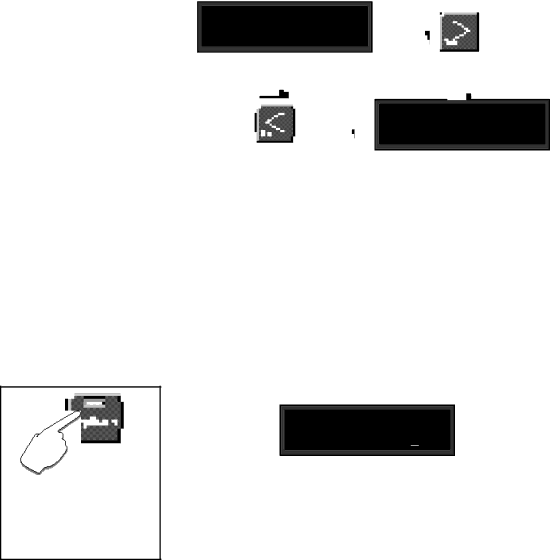MPX G2
Unpacking and Inspection
Precautions
Page
Vigtig information om sikkerhed
Wichtige Sicherheitsanweisungen
Contents
Contents, contd
Information on working with Midi
Midi Operation
Contents, contd . The Effects and Parameters
Specifications
Troubleshooting
MPX G2 Internal Controllers
Program Descriptions
Foreword
Database Sorting Options
Introduction
About the manual
Front Panel
Rear Panel
Mounting Power Requirements
Installation Notes
Reset the MPX G2 to its Factory settings
Initialize System Only Are you sure?/Yes or No
Front Panel
Stand Alone
Rear Panel
Amp Input Only
Amp Input & FX Loop
Audio Output Mode
Seting the MPX G2 Main Outputs to Mono
If your amp has a stereo effects loop
Footswitch/Footpedal
Connecting Other Equipment
Connecting to an MPX R1
Reverb
Delay Effect
Effect
Gain
Post-Gain Path
Pre-Gain Path
Internal Grounding
Dual Audio Paths
Unbalanced Connections Guitar Input Main Outputs
Insert Send
Insert Returns Automatic Signal Routing
Right Mono Only Stereo Left Only
Product Overview
MPX G2 User Guide
MPX G2 Menus
Program Load
Loading and Playing with Programs
Auto Load
Manual Load
Insert Bypass
Effect Bypass
Dedicated Analog Tone Controls
Tuner
Programmable Bypass Modes
Tap
Gain Drive
Soft Row Editing
Sort programs by number
Using the DataBase
Are you sure? Yes or No
Program Name Available
Program Store
MPX G2 User Guide
Nn available XXX of 190 used
Select nn Effect Name
Effect Editing
Ms delay times coarse increments=100 ms fine increments=1ms
Effect Select Option Toe Switch when an MPX R1 is connected
Mix
100%
Edit select
MPX G2 Edit Menus
Post Mix 100% Level 0dB
Adjusting Pre-Gain and Post-Gain Level
Send Options Send Byp Level
Post Options Post Byp Level
Speaker Sim
Automatic Speaker Sim Routing
Signal Flow with Returns connected
Signal Flow with no Returns connected
Noise Gate
2 C D R E O+
=2=g=C=D=R=E =2=g=D=C=R=E =2=g=D=R=C=E
=2=g=C=D=R=E
Effect Order
Routing Map
Signal flow through the MPX G2
Editing
All seven effects are on the upper path
Editing
Octave Fuzz Routing Map
Editing
Patching
CtlsKnob Value
Ctls select Knob
CtlsKnob Low High CtlsKnob Name CustomAdj
Controllers
MPX G2 User Guide
Compare
EQ programs Splitter AB
Compare Edited Original
Soft Row Parameter Assignment
Edit Soft
DBase App Type FX Loop no
Press Store to update DBase
New Looper Old Echo S
Patch select
MPX G2 Patch controls are accessed in Edit mode
Dst RvbDecay
Src Ctls
Selecting a Source and Destination
Patch Sources
Changing the Range of the Source Controller
Src Min Mid Max
Src Min Mid
Max Source Val Peak
Src
Source Val Peak
Learn
Dst Copy patch
Src Ctls Dst RvbDecay Min 0.14s Max 26.2s
Changing the Range Destination Parameter
Mid 975
Patch Values Unchanged
Patching
MPX G2 User Guide
Audio Controls
System Menus
Soft Sat
Modes
Pgm Bypass Tempo Mode
Pgm Load Mix
Brightness Sleep
Memory Protect
Option StorePrompt
MPX G2 User Guide
Menu Parameter Default Setting
Setup Load Setup Store
Program
Database Sort By Number
Load #n Setup1 Press Store
Modes Setup Load Press Store
New setup loaded
Modes Setup Store Press Store
Receive
Program Change
Transmit
Options Pgm# Offset, Pgm+ and Pgm
Midi Ctl Send
Options Midi Reset
Ctl Send
Ctl Send Selections
SysEx
Automation
Soft Thru Dump
Midi Maps
Midi Assign Mode
Pgm Maps select
G2 Blue Map 1 Pgm#
Assign Chain 1 to Pgm#
Chain select
G2 Blue Chain 1 Link
Options Unchanged, Start at n, Clear Map, and Clear n-n
Options Unchanged, Start at n, and Clear chain
Initialize All
Clear Programs 251 to
This will erase all User programs and Setups
This will remove DataBase assignments from programs
Copy 251 to Starting at 300
Global Src None # 1 Dst
Global Patches
Options Midi Learn and Dst Edit
JamMan Note
Move pedal from min to max
None the default setting Tog
Tuner Mode Global Effects
Speaker Sim Mode Noise Gate Mode Reverb Mode Bypass Mode
Midi Operation
Selecting a Midi Channel Accessing Programs
Edit mode Tempo Source set to Midi
Midi Tempo Control Using the MPX G2 as a Midi Clock Source
Controlling MPX G2 Tempo Rate with Midi Clock
Slaving two or more MPX G2s
Master System mode Midi Automation set to On
Midi Ctl Send Pedal = CC7
Knob Footpedal Footswitch As Midi Controllers
Pgm Change Off
Program Change Messages
Pgm Change On
Map 1, 2 or
Automation
Midi Clock Clock Commands
SysEx Automation
Dynamic Midi
Allowing After Touch to be used as a latching switch
Continuous range
Released
Function Transmitted Recognized Remarks
Midi Implementation Chart
Yes OX Selectable
For Bank Select
Effects and Parameters
Gain Effect Chorus Delay Reverb
MPX G2 User Guide
Tone
Gain Effects
Crunch
Screamer
Overdrive
Preamp and SplitPreamp
Distortion
Particular pedal, this effect has a
Sonic kinship with several classic
190
Detune M, Detune S and Detune D
Effect1 and Effect2
Shift M, Shift S and Shift D
Diatonic Hmy
Auto Pan
Panner
UniVybe
Tremolo M and Tremolo S
CustomVybe
Phaser
With clean sounds, it can add extra
OrangePhase
Red Comp
Attack and sustain. Use it in front
DigiDrive1 and DigiDrive2
Blue Comp
Can produce ring modulator-like
OctaBuzz
Band M
SweepFilter
Wah 1, Wah 2 and PedalWah1, PedalWah2
PedalVol and ExtPedalVol
Volume M, Volume S and Volume D
Click
Test Tone
Chorus
Chorus Effects
Detune M
Flanger M, Flanger24 M and Flanger S
Aerosol
Rotary Cab
Orbits
Centrifuge effects have a
Centrifuge1 and Centrifuge2
Rhythms
Centrifuge1
Comb 1 and Comb
PedalVol and ExtPedalVol
Effects and Parameters
Delay M is a simple mono de
Delay M, Delay S and Delay D
Delay M
Delay D
Echo M, Echo S and Echo D
Looper
Midi Maps . See Midi Pgm Maps in System Controls
JamMan
Ducker
Hall
Chamber
Reverb Effects
Ambience
Plate
Gate
High Cut Low Cut Bandpass/Notch High Shelf Low Shelf
EQ Effects
About Q
EQ Tips for tweakers only
QBandwidth
Making a Low Pass Filter
Band M, 2-Band M, 3-Band M and 4-Band M
Band, high shelf are adjustable
Band S, and 2-Band S
Boost/cut and filter type low shelf
Fc Splitter
Band D and 2-Band D
Crossover
PedalVol and ExtPedalVol
MPX G2 User Guide
LFO1 and LFO2
Knob
Knob Soft knob assignment for front panel parameter control
LFO 1 or
Random Random Number Generator
Glide
Glide Modes
FX1L, FX1R, FX2L
Env
MPX G2 User Guide
Amp Input + FX Loop
Top Nineteen
G2 Blue
Guitar Solo
Power Chords
Cordovox
Vybe/Flange
Little Wing
Rotary Cab
TechnoChords
Pedal Swell
Vintage Rig
Wah & Uni Wah & Flange Wah & Phaser Wah & Chorus Wah & Aero
Chorus Delay Rig
CompChorus+
CompDelay+
CmpChsDly+
CmpChsRvb+
Pitch Rig
Octaves
PitchCascade
47 4ths & 5ths
Maj/Min
Tremolo Filter Effects
Round Trem
Chaos Dance
Tap AutoWah
Verbolo
Effects Collection
Analog Gain
JamMan
Amp Input Only
Top Ten
Vintage Rig
Analog Echo
FuzzWah+
InfiniteEcho
Effects Collection
Bass Effects
147 Jam1 Uni+
146 Jam1Cordovox
Jam 2 Flange+
Stand Alone
Artist/Song
Activates pedal wah
167 Blow By…
168 Old Eddie
New Eddie
Amp Collection
Little Amp
Studio Spaces
Phone Filter
Vibro Cab
Acoustic Room
MicPlacement
Jazz Club
Solo Room
Dual Delay
Stereo Phaser
Studio Effects
Comp + Chrs
Styles
Tremolo/Pitch
Live Rigs
Pedal gives you whole step bends. A=bend up. B=bend down
Pitch Cascade
Utility
All Configurations
Low Voltage
Problems
Overheating
MPX G2 doesnt respond to Midi Program Changes Common Midi
MPX G2 does not transmit SysEx Automation commands
MPX G2 doesnt respond to SysEx commands
Audio performance
General
Control Interface
Electrical Approvals
Internal Audio Data Paths