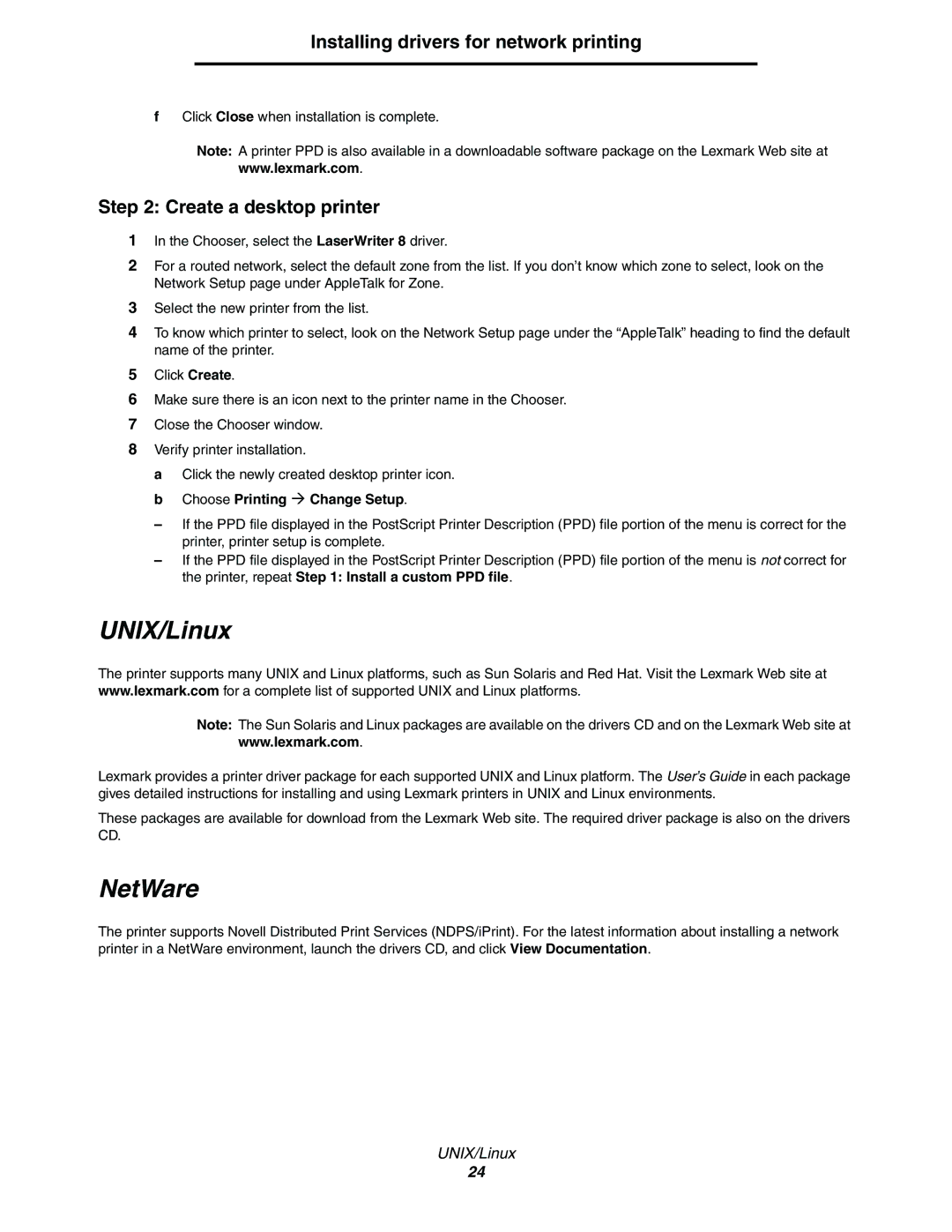Installing drivers for network printing
fClick Close when installation is complete.
Note: A printer PPD is also available in a downloadable software package on the Lexmark Web site at www.lexmark.com.
Step 2: Create a desktop printer
1In the Chooser, select the LaserWriter 8 driver.
2For a routed network, select the default zone from the list. If you don’t know which zone to select, look on the Network Setup page under AppleTalk for Zone.
3Select the new printer from the list.
4To know which printer to select, look on the Network Setup page under the “AppleTalk” heading to find the default name of the printer.
5Click Create.
6Make sure there is an icon next to the printer name in the Chooser.
7Close the Chooser window.
8Verify printer installation.
a Click the newly created desktop printer icon. b Choose Printing Æ Change Setup.
–If the PPD file displayed in the PostScript Printer Description (PPD) file portion of the menu is correct for the printer, printer setup is complete.
–If the PPD file displayed in the PostScript Printer Description (PPD) file portion of the menu is not correct for the printer, repeat Step 1: Install a custom PPD file.
UNIX/Linux
The printer supports many UNIX and Linux platforms, such as Sun Solaris and Red Hat. Visit the Lexmark Web site at www.lexmark.com for a complete list of supported UNIX and Linux platforms.
Note: The Sun Solaris and Linux packages are available on the drivers CD and on the Lexmark Web site at www.lexmark.com.
Lexmark provides a printer driver package for each supported UNIX and Linux platform. The User’s Guide in each package gives detailed instructions for installing and using Lexmark printers in UNIX and Linux environments.
These packages are available for download from the Lexmark Web site. The required driver package is also on the drivers CD.
NetWare
The printer supports Novell Distributed Print Services (NDPS/iPrint). For the latest information about installing a network printer in a NetWare environment, launch the drivers CD, and click View Documentation.
UNIX/Linux
24