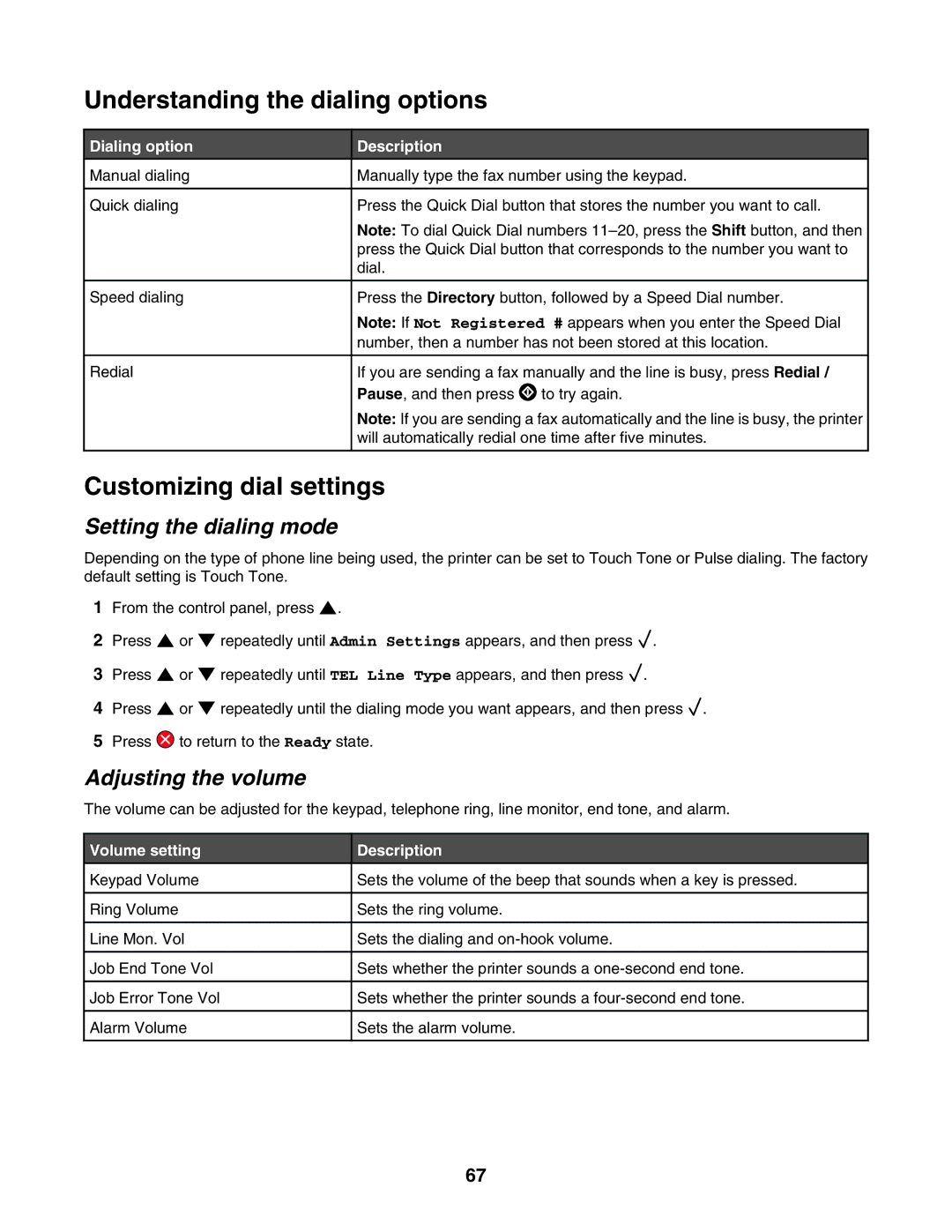Understanding the dialing options
Dialing option
Manual dialing
Quick dialing
Speed dialing
Redial
Description
Manually type the fax number using the keypad.
Press the Quick Dial button that stores the number you want to call.
Note: To dial Quick Dial numbers
Press the Directory button, followed by a Speed Dial number.
Note: If Not Registered # appears when you enter the Speed Dial number, then a number has not been stored at this location.
If you are sending a fax manually and the line is busy, press Redial / Pause, and then press ![]() to try again.
to try again.
Note: If you are sending a fax automatically and the line is busy, the printer will automatically redial one time after five minutes.
Customizing dial settings
Setting the dialing mode
Depending on the type of phone line being used, the printer can be set to Touch Tone or Pulse dialing. The factory default setting is Touch Tone.
1From the control panel, press ![]() .
.
2Press ![]() or
or ![]() repeatedly until Admin Settings appears, and then press
repeatedly until Admin Settings appears, and then press ![]() .
.
3Press ![]() or
or ![]() repeatedly until TEL Line Type appears, and then press
repeatedly until TEL Line Type appears, and then press ![]() .
.
4Press ![]() or
or ![]() repeatedly until the dialing mode you want appears, and then press
repeatedly until the dialing mode you want appears, and then press ![]() .
.
5Press ![]() to return to the Ready state.
to return to the Ready state.
Adjusting the volume
The volume can be adjusted for the keypad, telephone ring, line monitor, end tone, and alarm.
Volume setting |
| Description | |
|
|
|
|
Keypad Volume |
| Sets the volume of the beep that sounds when a key is pressed. | |
|
|
|
|
Ring Volume |
| Sets the ring volume. | |
|
|
|
|
Line Mon. Vol |
| Sets the dialing and | |
|
|
|
|
Job End Tone Vol |
| Sets whether the printer sounds a | |
|
|
|
|
Job Error Tone Vol |
| Sets whether the printer sounds a | |
|
|
|
|
Alarm Volume |
| Sets the alarm volume. | |
|
|
|
|
67