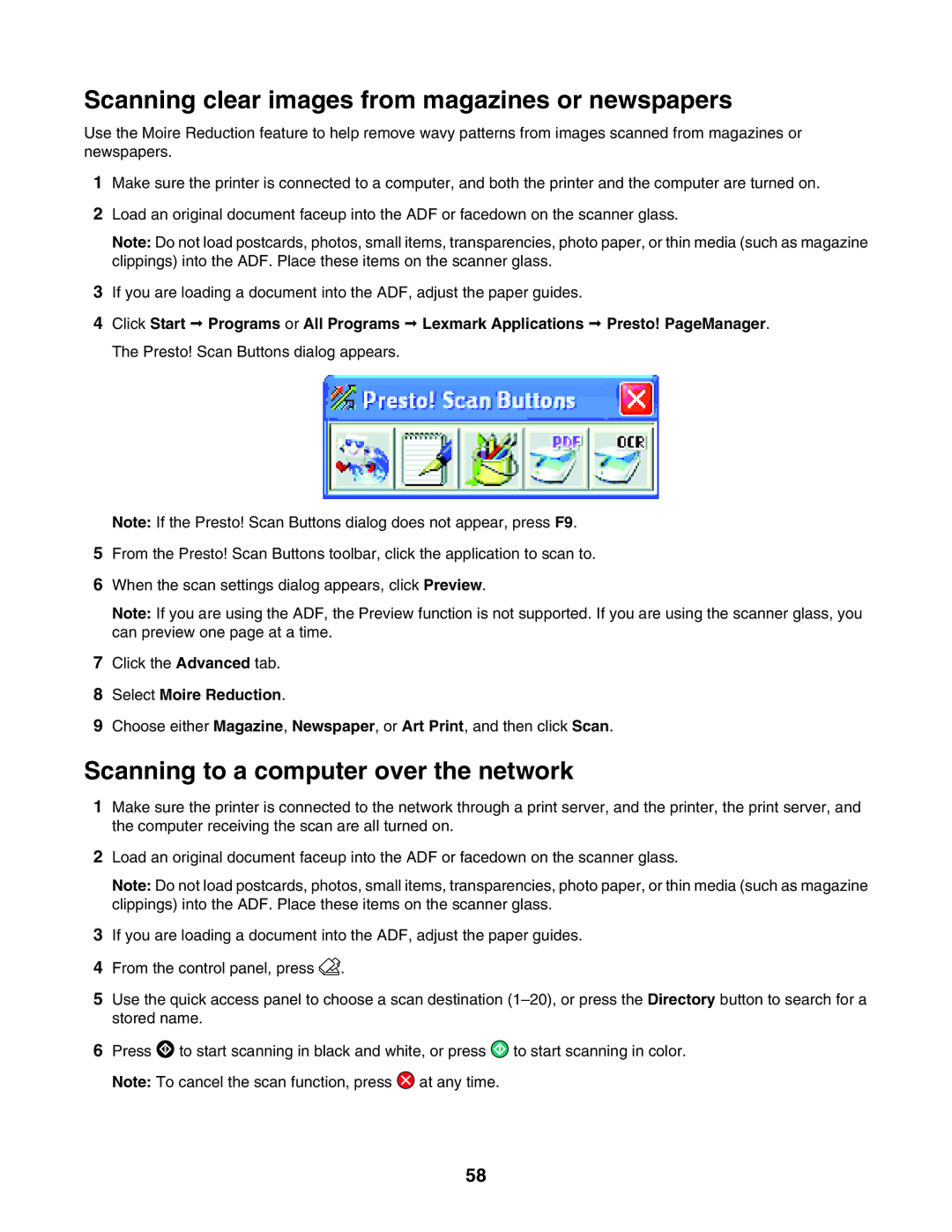Scanning clear images from magazines or newspapers
Use the Moire Reduction feature to help remove wavy patterns from images scanned from magazines or newspapers.
1Make sure the printer is connected to a computer, and both the printer and the computer are turned on.
2Load an original document faceup into the ADF or facedown on the scanner glass.
Note: Do not load postcards, photos, small items, transparencies, photo paper, or thin media (such as magazine clippings) into the ADF. Place these items on the scanner glass.
3If you are loading a document into the ADF, adjust the paper guides.
4Click Start Programs or All Programs Lexmark Applications Presto! PageManager. The Presto! Scan Buttons dialog appears.
Note: If the Presto! Scan Buttons dialog does not appear, press F9.
5From the Presto! Scan Buttons toolbar, click the application to scan to.
6When the scan settings dialog appears, click Preview.
Note: If you are using the ADF, the Preview function is not supported. If you are using the scanner glass, you can preview one page at a time.
7Click the Advanced tab.
8Select Moire Reduction.
9Choose either Magazine, Newspaper, or Art Print, and then click Scan.
Scanning to a computer over the network
1Make sure the printer is connected to the network through a print server, and the printer, the print server, and the computer receiving the scan are all turned on.
2Load an original document faceup into the ADF or facedown on the scanner glass.
Note: Do not load postcards, photos, small items, transparencies, photo paper, or thin media (such as magazine clippings) into the ADF. Place these items on the scanner glass.
3If you are loading a document into the ADF, adjust the paper guides.
4From the control panel, press ![]() .
.
5Use the quick access panel to choose a scan destination
6Press ![]() to start scanning in black and white, or press
to start scanning in black and white, or press ![]() to start scanning in color. Note: To cancel the scan function, press
to start scanning in color. Note: To cancel the scan function, press ![]() at any time.
at any time.
58