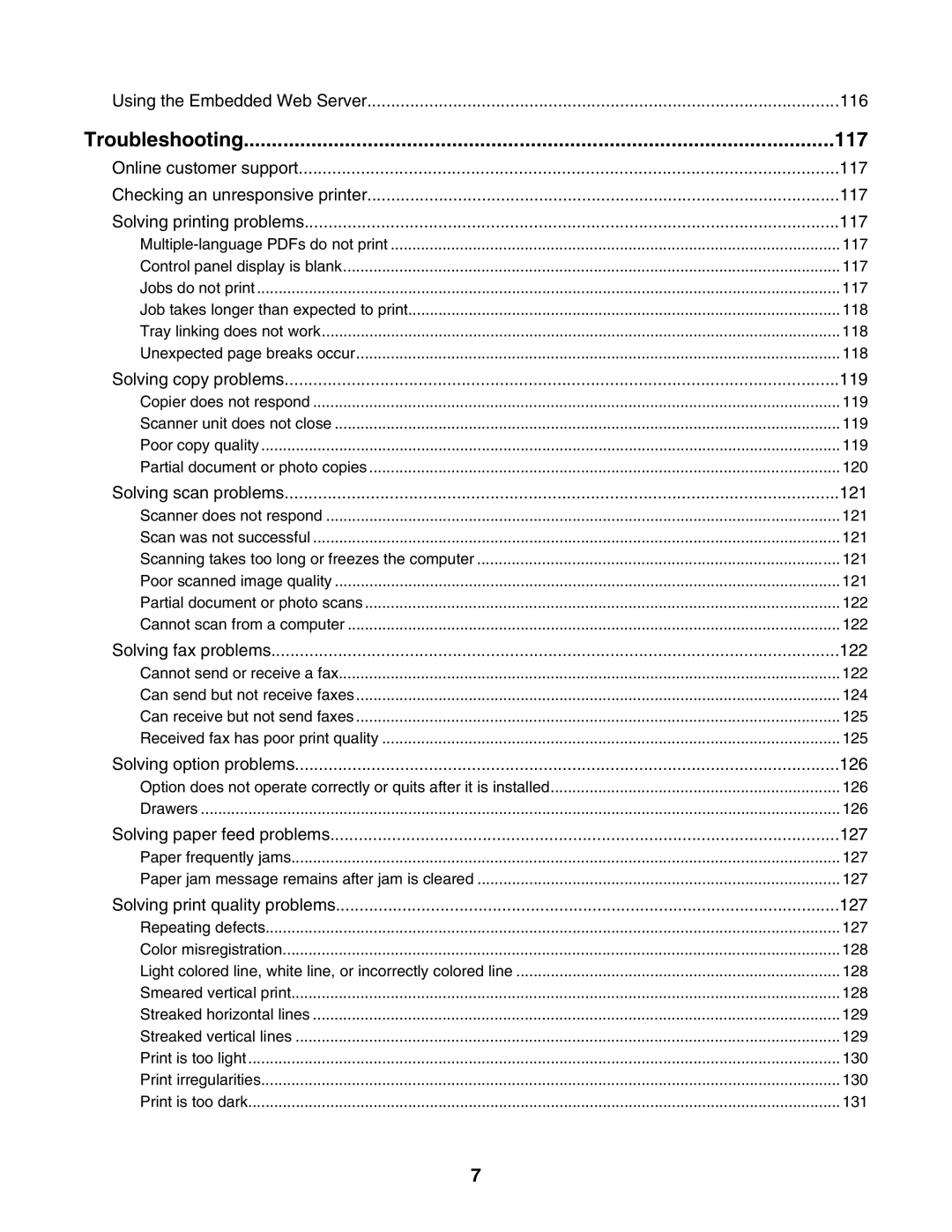Using the Embedded Web Server | 116 |
Troubleshooting | 117 |
Online customer support | 117 |
Checking an unresponsive printer | 117 |
Solving printing problems | 117 |
117 | |
Control panel display is blank | 117 |
Jobs do not print | 117 |
Job takes longer than expected to print | 118 |
Tray linking does not work | 118 |
Unexpected page breaks occur | 118 |
Solving copy problems | 119 |
Copier does not respond | 119 |
Scanner unit does not close | 119 |
Poor copy quality | 119 |
Partial document or photo copies | 120 |
Solving scan problems | 121 |
Scanner does not respond | 121 |
Scan was not successful | 121 |
Scanning takes too long or freezes the computer | 121 |
Poor scanned image quality | 121 |
Partial document or photo scans | 122 |
Cannot scan from a computer | 122 |
Solving fax problems | 122 |
Cannot send or receive a fax | 122 |
Can send but not receive faxes | 124 |
Can receive but not send faxes | 125 |
Received fax has poor print quality | 125 |
Solving option problems | 126 |
Option does not operate correctly or quits after it is installed | 126 |
Drawers | 126 |
Solving paper feed problems | 127 |
Paper frequently jams | 127 |
Paper jam message remains after jam is cleared | 127 |
Solving print quality problems | 127 |
Repeating defects | 127 |
Color misregistration | 128 |
Light colored line, white line, or incorrectly colored line | 128 |
Smeared vertical print | 128 |
Streaked horizontal lines | 129 |
Streaked vertical lines | 129 |
Print is too light | 130 |
Print irregularities | 130 |
Print is too dark | 131 |
7