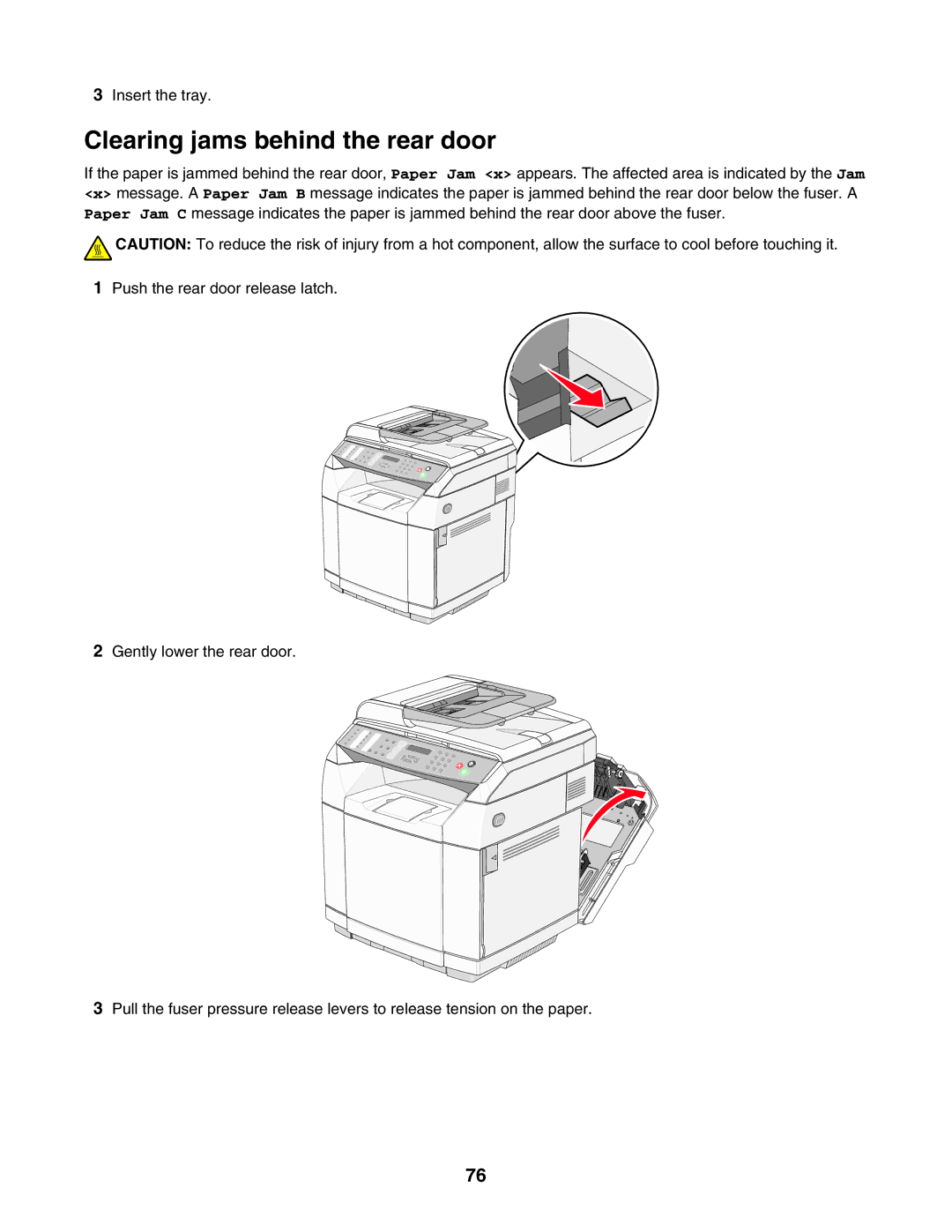3Insert the tray.
Clearing jams behind the rear door
If the paper is jammed behind the rear door, Paper Jam <x> appears. The affected area is indicated by the Jam <x> message. A Paper Jam B message indicates the paper is jammed behind the rear door below the fuser. A Paper Jam C message indicates the paper is jammed behind the rear door above the fuser.
![]() CAUTION: To reduce the risk of injury from a hot component, allow the surface to cool before touching it.
CAUTION: To reduce the risk of injury from a hot component, allow the surface to cool before touching it.
1Push the rear door release latch.
2Gently lower the rear door.
3Pull the fuser pressure release levers to release tension on the paper.
76