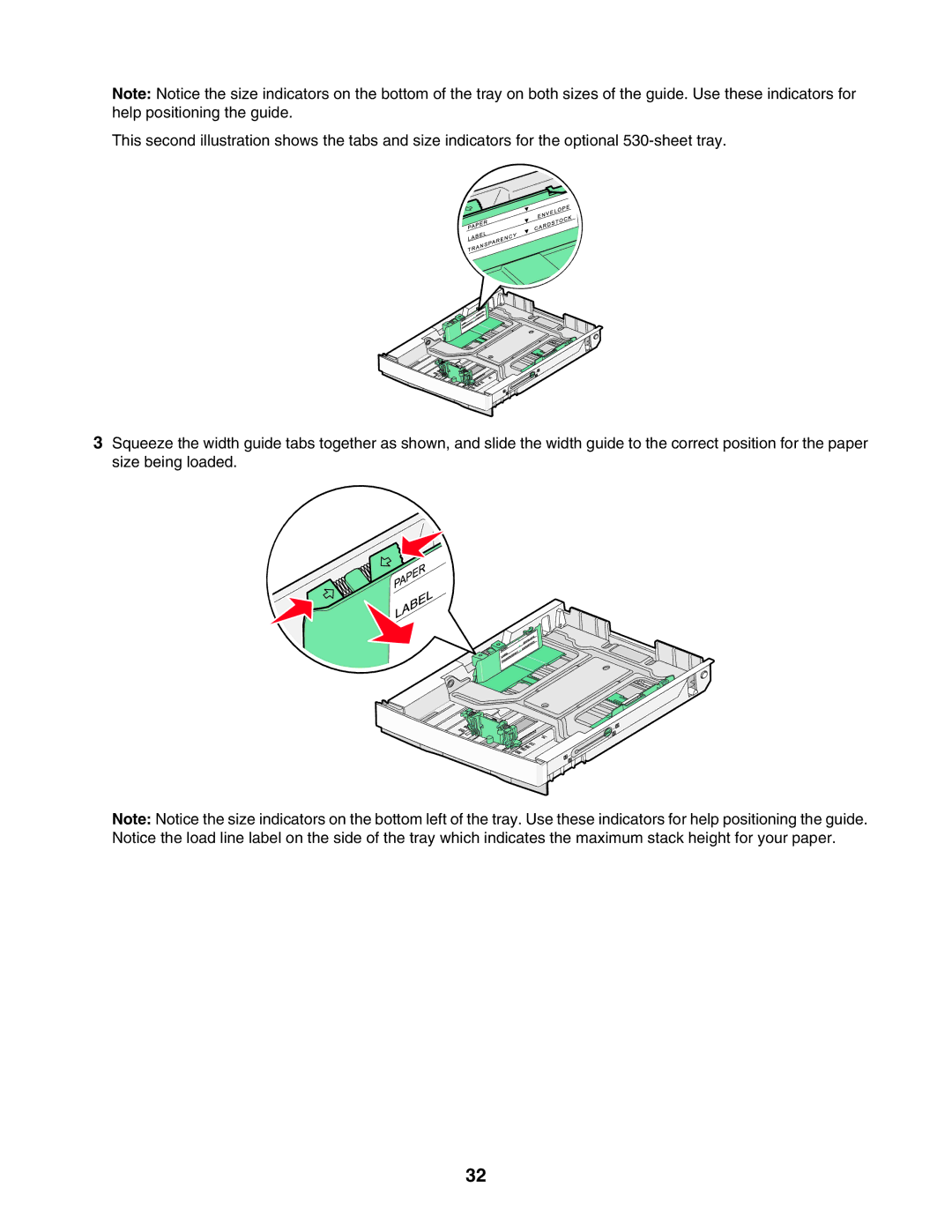Note: Notice the size indicators on the bottom of the tray on both sizes of the guide. Use these indicators for help positioning the guide.
This second illustration shows the tabs and size indicators for the optional
3Squeeze the width guide tabs together as shown, and slide the width guide to the correct position for the paper size being loaded.
Note: Notice the size indicators on the bottom left of the tray. Use these indicators for help positioning the guide. Notice the load line label on the side of the tray which indicates the maximum stack height for your paper.
32