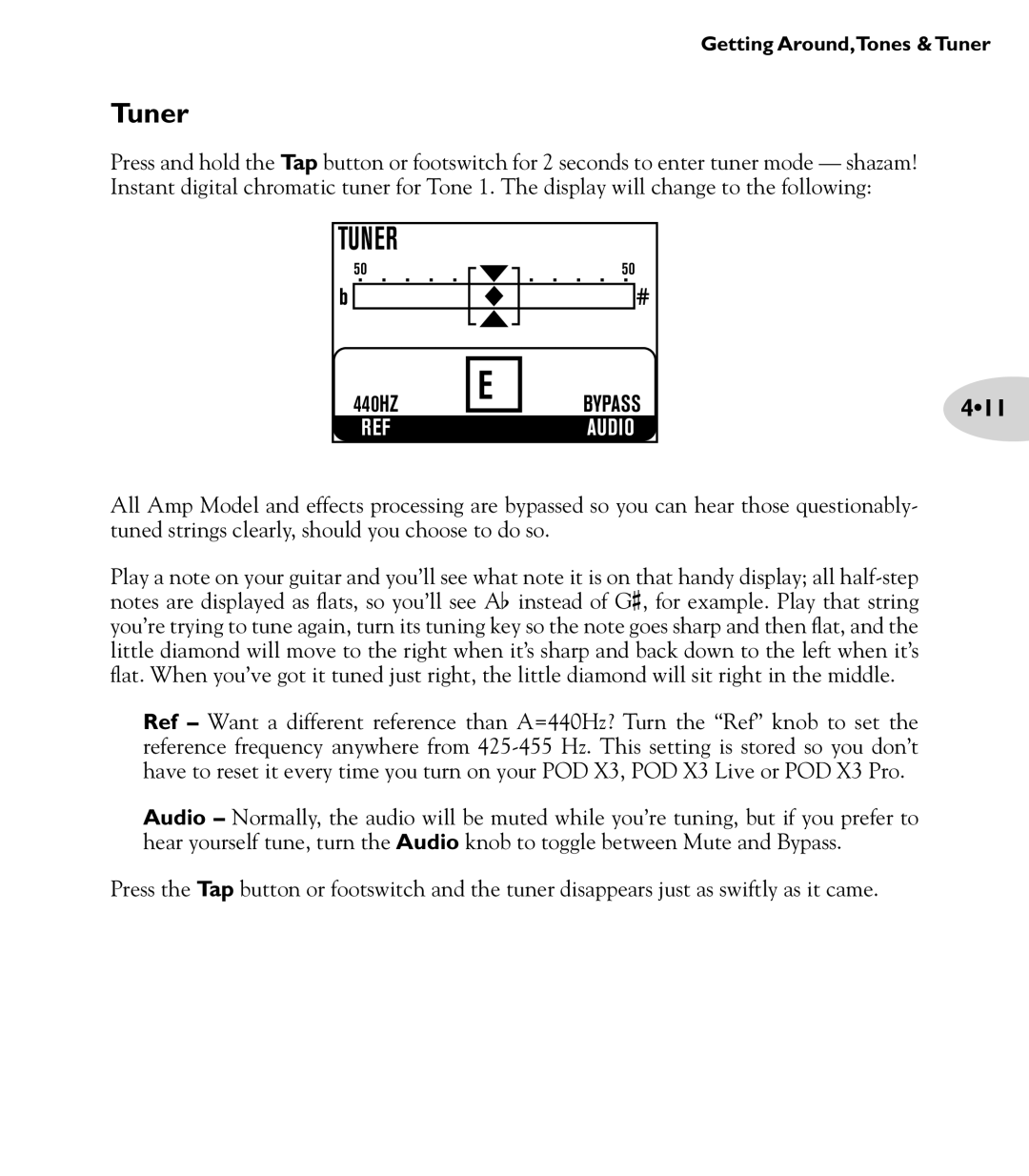Getting Around,Tones & Tuner
Tuner
Press and hold the Tap button or footswitch for 2 seconds to enter tuner mode — shazam! Instant digital chromatic tuner for Tone 1. The display will change to the following:
TUNER |
|
|
|
50 |
| 50 |
|
440HZ | E | BYPASS | 4•11 |
| |||
REF |
| AUDIO |
|
All Amp Model and effects processing are bypassed so you can hear those questionably- tuned strings clearly, should you choose to do so.
Play a note on your guitar and you’ll see whatb note it is on#that handy display; all
Ref – Want a different reference than A=440Hz? Turn the “Ref” knob to set the reference frequency anywhere from
Audio – Normally, the audio will be muted while you’re tuning, but if you prefer to hear yourself tune, turn the Audio knob to toggle between Mute and Bypass.
Press the Tap button or footswitch and the tuner disappears just as swiftly as it came.