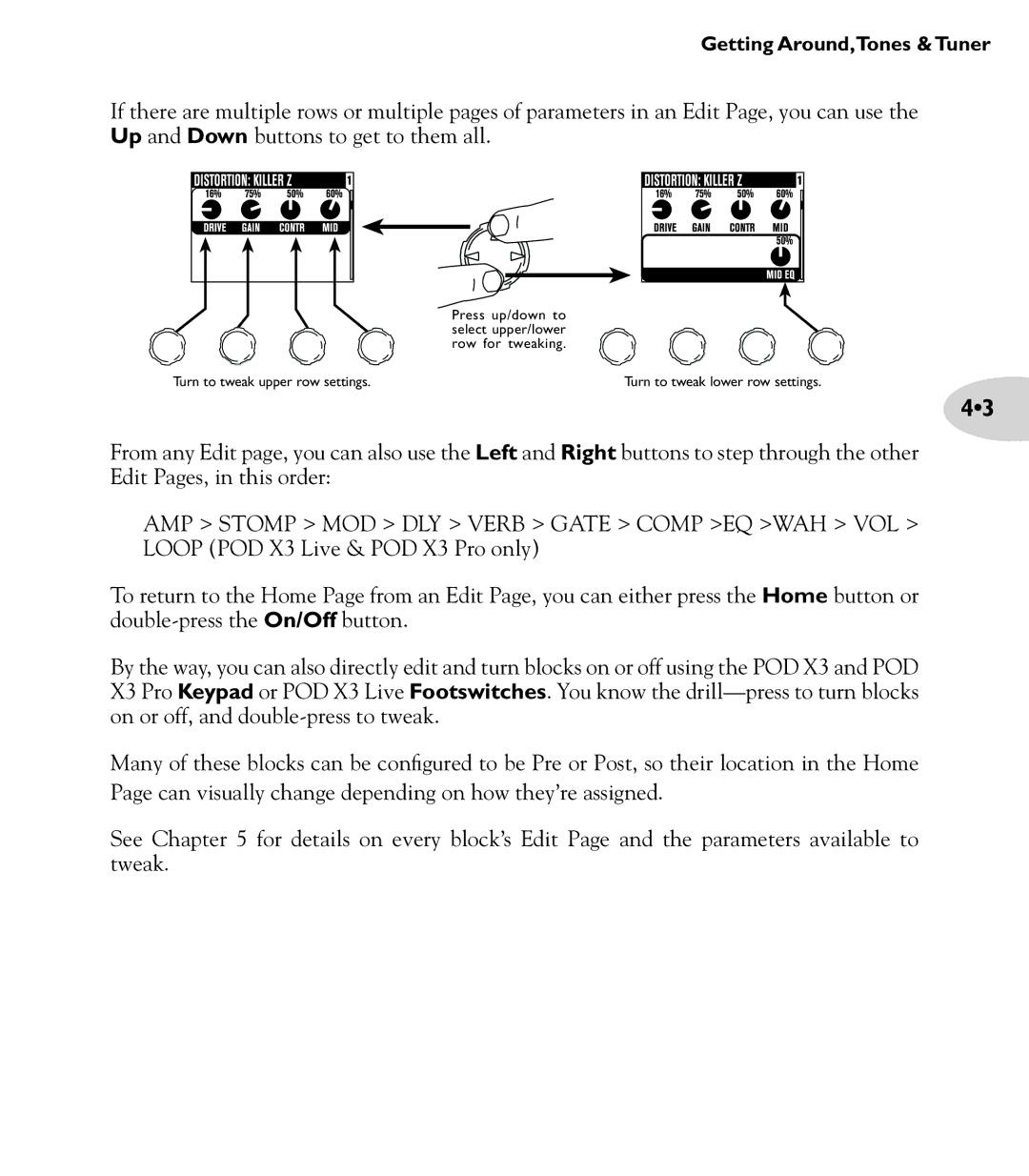Getting Around,Tones & Tuner
If there are multiple rows or multiple pages of parameters in an Edit Page, you can use the Up and Down buttons to get to them all.
Press up/down to select upper/lower row for tweaking.
Turn to tweak upper row settings. | Turn to tweak lower row settings. |
4•3
From any Edit page, you can also use the Left and Right buttons to step through the other Edit Pages, in this order:
AMP > STOMP > MOD > DLY > VERB > GATE > COMP >EQ >WAH > VOL > LOOP (POD X3 Live & POD X3 Pro only)
To return to the Home Page from an Edit Page, you can either press the Home button or
By the way, you can also directly edit and turn blocks on or off using the POD X3 and POD X3 Pro Keypad or POD X3 Live Footswitches. You know the
Many of these blocks can be configured to be Pre or Post, so their location in the Home Page can visually change depending on how they’re assigned.
See Chapter 5 for details on every block’s Edit Page and the parameters available to tweak.