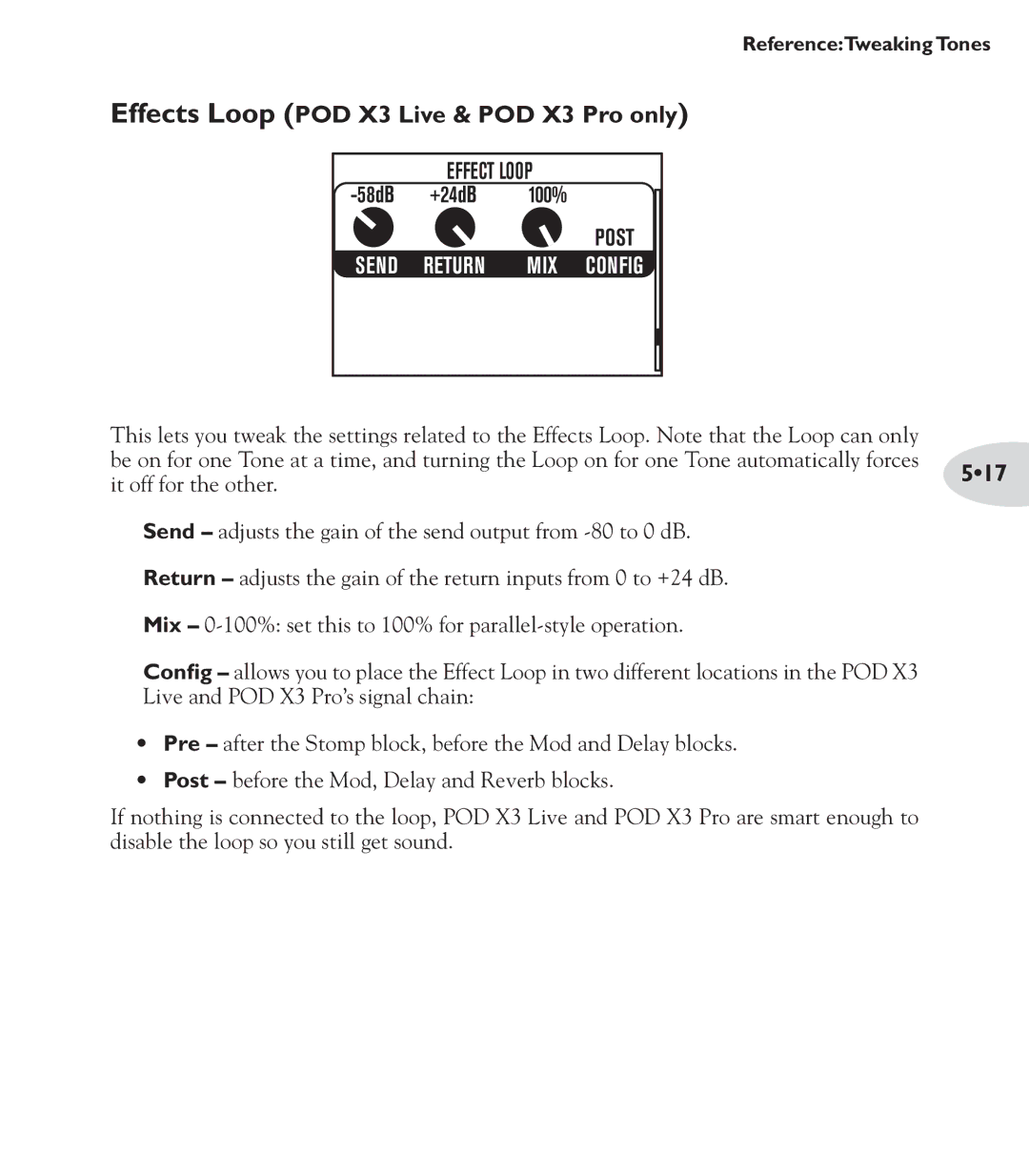Reference:Tweaking Tones
Effects Loop (POD X3 Live & POD X3 Pro only)
| EFFECT LOOP | 1 | |
+24dB | 100% |
| |
|
|
| POST |
SEND | RETURN | MIX | CONFIG |
75% | 75% | 75% |
|
TYPE | TYPE | BYP VOL |
|
This lets you tweak the settings related to the Effects Loop. Note that the Loop can only
be on for one Tone at a time, and turning the Loop on for one Tone automatically forces 5•17 it off for the other.
Send – adjusts the gain of the send output from
Return – adjusts the gain of the return inputs from 0 to +24 dB.
Mix –
Config – allows you to place the Effect Loop in two different locations in the POD X3 Live and POD X3 Pro’s signal chain:
•Pre – after the Stomp block, before the Mod and Delay blocks.
•Post – before the Mod, Delay and Reverb blocks.
If nothing is connected to the loop, POD X3 Live and POD X3 Pro are smart enough to disable the loop so you still get sound.