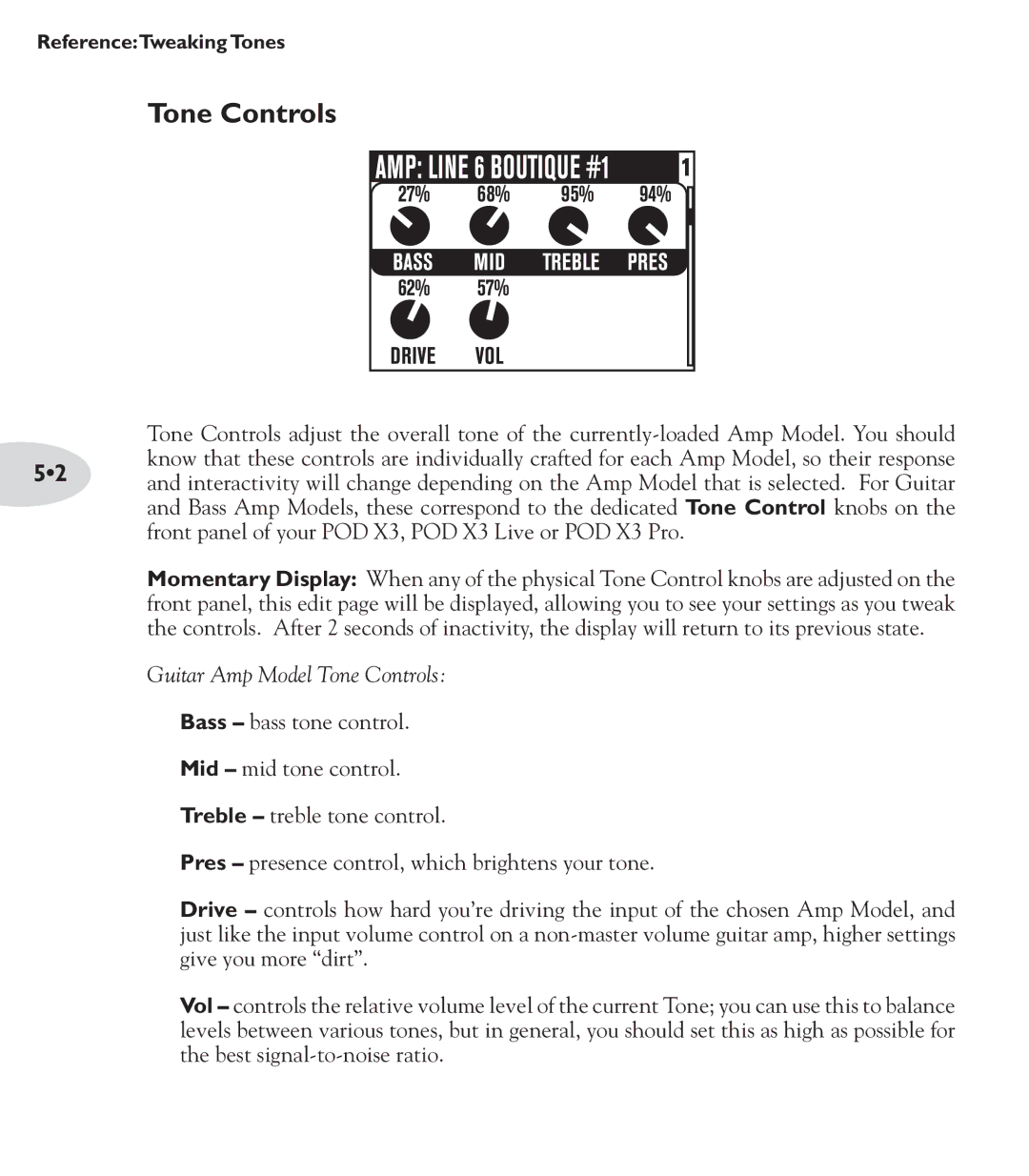Reference:Tweaking Tones
Tone Controls
Tone Controls adjust the overall tone of the
5•2 and interactivity will change depending on the Amp Model that is selected. For Guitar and Bass Amp Models, these correspond to the dedicated Tone Control knobs on the front panel of your POD X3, POD X3 Live or POD X3 Pro.
Momentary Display: When any of the physical Tone Control knobs are adjusted on the front panel, this edit page will be displayed, allowing you to see your settings as you tweak the controls. After 2 seconds of inactivity, the display will return to its previous state.
Guitar Amp Model Tone Controls:
Bass – bass tone control.
Mid – mid tone control.
Treble – treble tone control.
Pres – presence control, which brightens your tone.
Drive – controls how hard you’re driving the input of the chosen Amp Model, and just like the input volume control on a
Vol – controls the relative volume level of the current Tone; you can use this to balance levels between various tones, but in general, you should set this as high as possible for the best