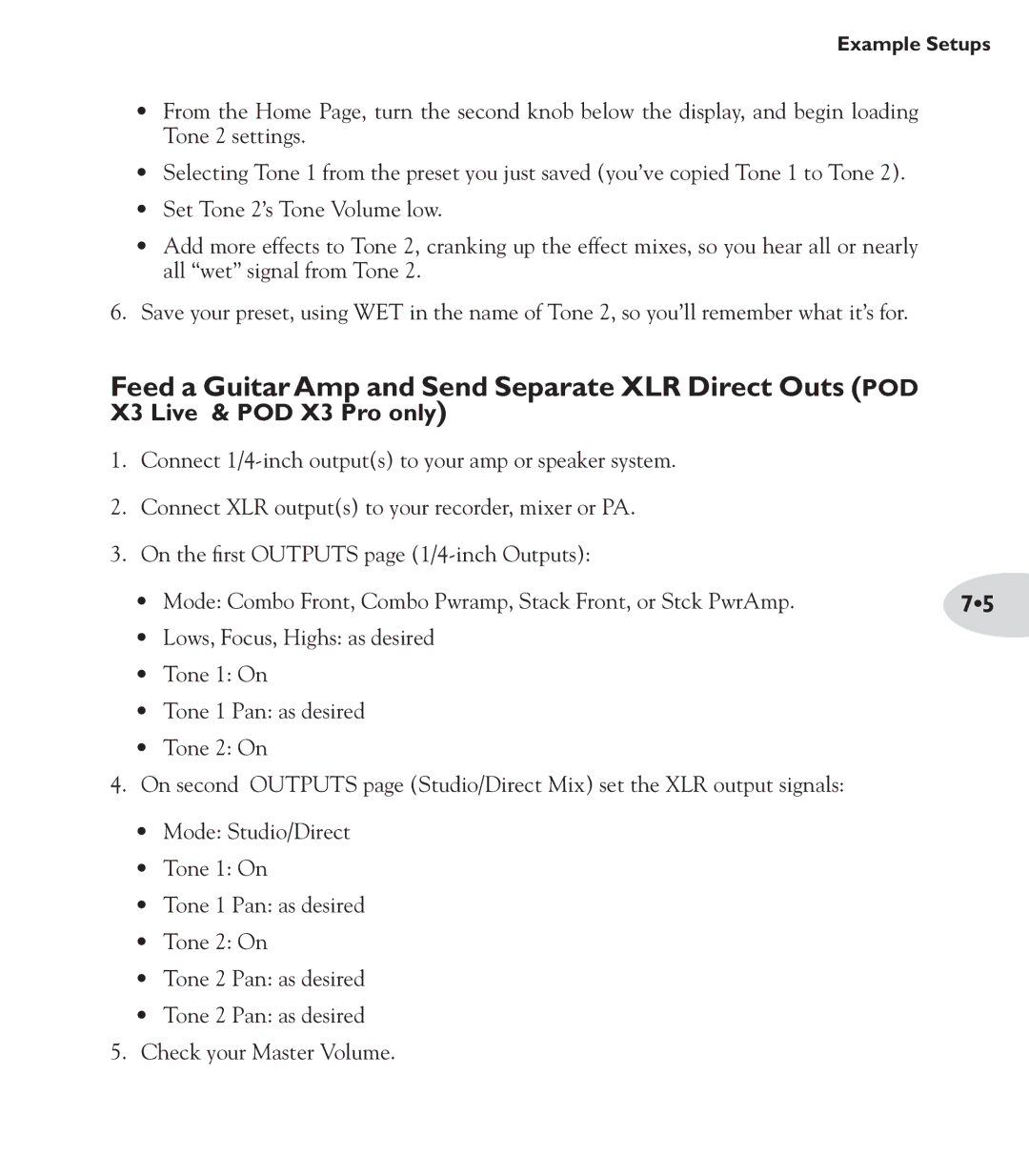Example Setups
•From the Home Page, turn the second knob below the display, and begin loading Tone 2 settings.
•Selecting Tone 1 from the preset you just saved (you’ve copied Tone 1 to Tone 2).
•Set Tone 2’s Tone Volume low.
•Add more effects to Tone 2, cranking up the effect mixes, so you hear all or nearly all “wet” signal from Tone 2.
6.Save your preset, using WET in the name of Tone 2, so you’ll remember what it’s for.
Feed a Guitar Amp and Send Separate XLR Direct Outs (POD X3 Live & POD X3 Pro only)
1. | Connect |
|
2. | Connect XLR output(s) to your recorder, mixer or PA. |
|
3. | On the first OUTPUTS page |
|
| • Mode: Combo Front, Combo Pwramp, Stack Front, or Stck PwrAmp. | 7•5 |
•Lows, Focus, Highs: as desired
•Tone 1: On
•Tone 1 Pan: as desired
•Tone 2: On
4.On second OUTPUTS page (Studio/Direct Mix) set the XLR output signals:
•Mode: Studio/Direct
•Tone 1: On
•Tone 1 Pan: as desired
•Tone 2: On
•Tone 2 Pan: as desired
•Tone 2 Pan: as desired
5.Check your Master Volume.