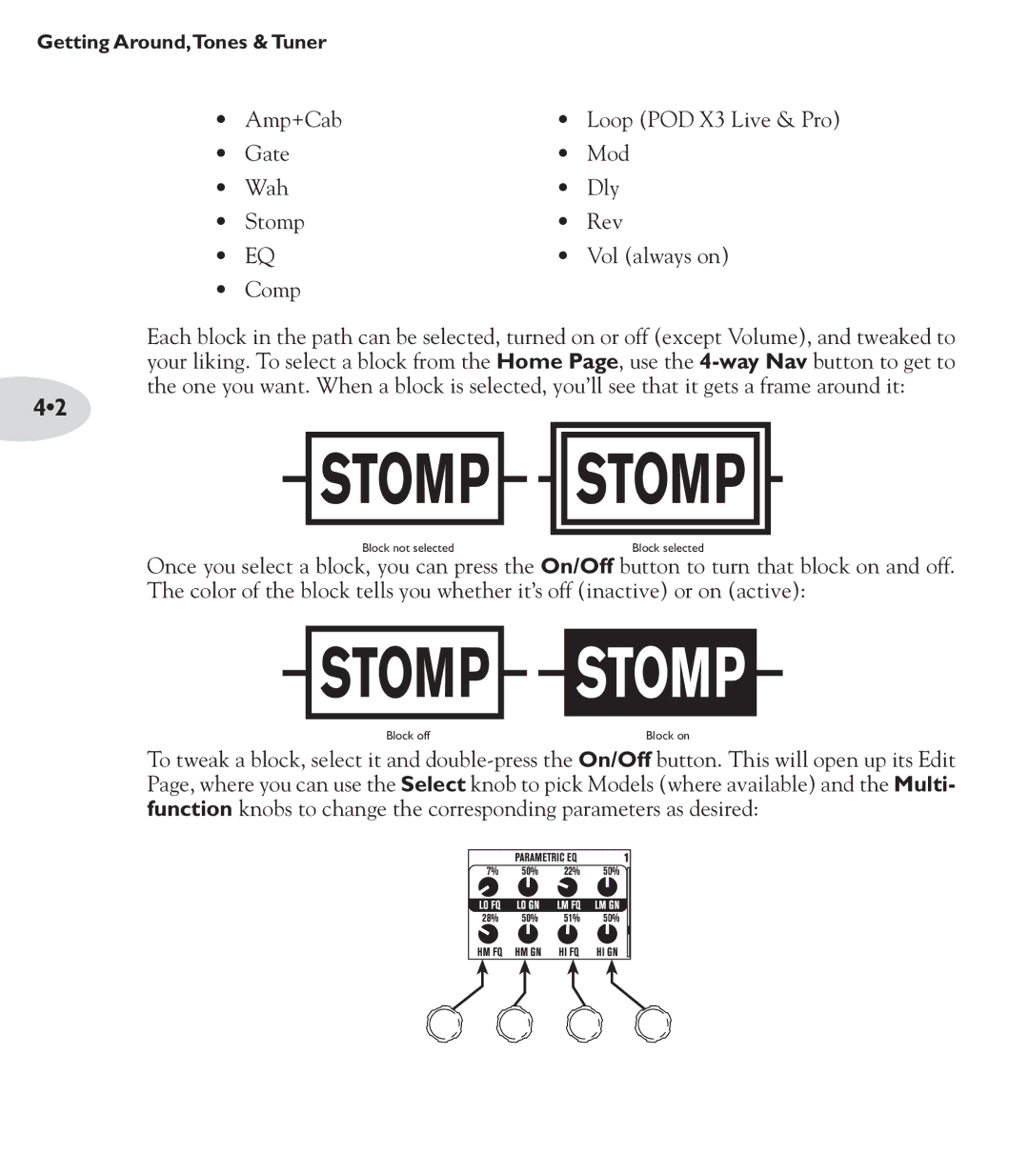Getting Around,Tones & Tuner
4•2
• | Amp+Cab | • Loop (POD X3 Live & Pro) | |
• | Gate | • | Mod |
• | Wah | • | Dly |
• | Stomp | • | Rev |
• | EQ | • | Vol (always on) |
•Comp
Each block in the path can be selected, turned on or off (except Volume), and tweaked to your liking. To select a block from the Home Page, use the
Block not selectedBlock selected
Once you select a block, you can press the On/Off button to turn that block on and off. The color of the block tells you whether it’s off (inactive) or on (active):
Block off | Block on |
To tweak a block, select it and