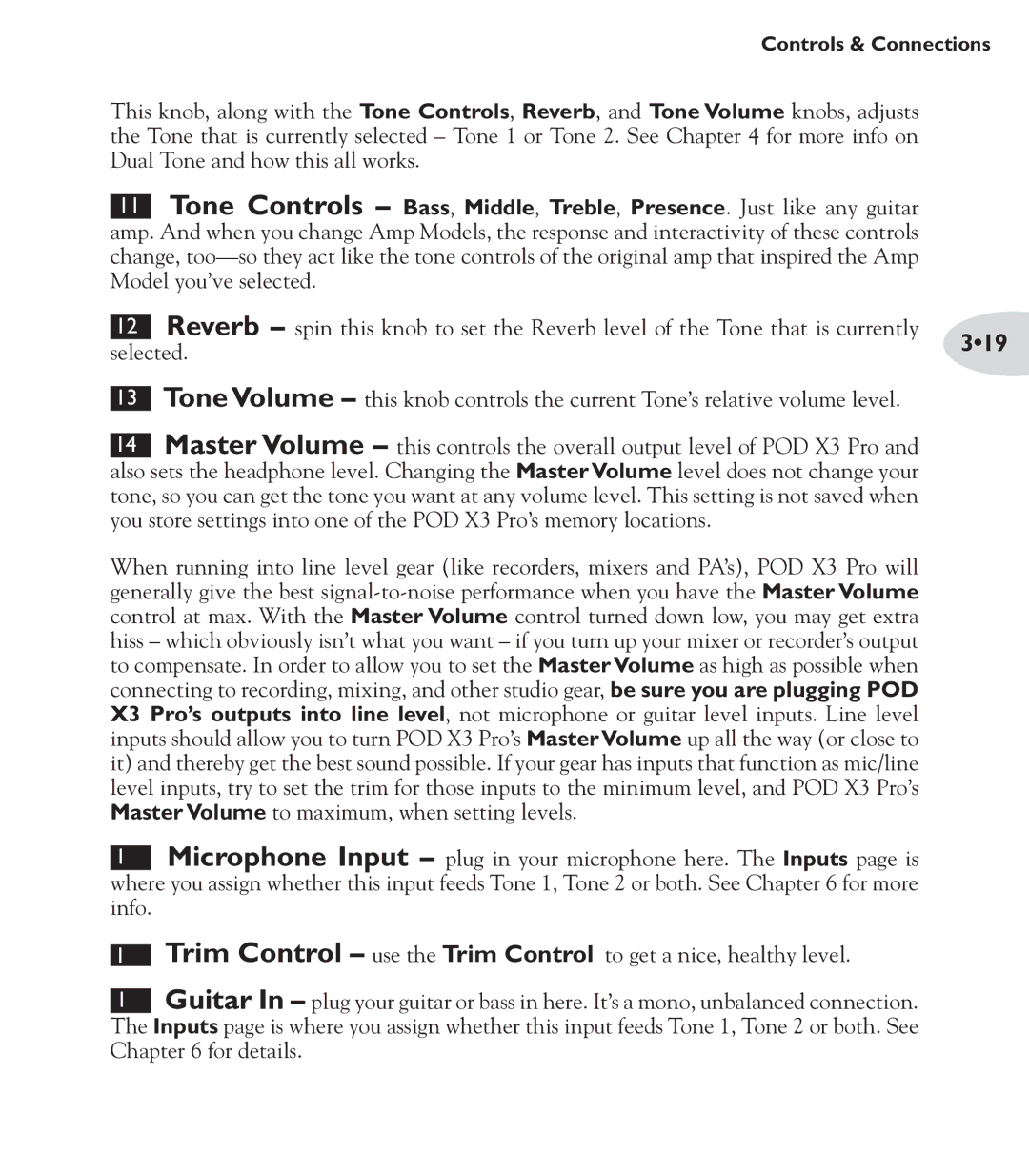Controls & Connections
This knob, along with the Tone Controls, Reverb, and Tone Volume knobs, adjusts the Tone that is currently selected – Tone 1 or Tone 2. See Chapter 4 for more info on Dual Tone and how this all works.
11Tone Controls – Bass, Middle, Treble, Presence. Just like any guitar amp. And when you change Amp Models, the response and interactivity of these controls change,
| Reverb – spin this knob to set the Reverb level of the Tone that is currently |
| |
12 | 3•19 | ||
selected. | |||
| |||
13Tone Volume – this knob controls the current Tone’s relative volume level.
14Master Volume – this controls the overall output level of POD X3 Pro and also sets the headphone level. Changing the Master Volume level does not change your tone, so you can get the tone you want at any volume level. This setting is not saved when you store settings into one of the POD X3 Pro’s memory locations.
When running into line level gear (like recorders, mixers and PA’s), POD X3 Pro will generally give the best
15Microphone Input – plug in your microphone here. The Inputs page is where you assign whether this input feeds Tone 1, Tone 2 or both. See Chapter 6 for more info.
16Trim Control – use the Trim Control to get a nice, healthy level.
17Guitar In – plug your guitar or bass in here. It’s a mono, unbalanced connection. The Inputs page is where you assign whether this input feeds Tone 1, Tone 2 or both. See Chapter 6 for details.