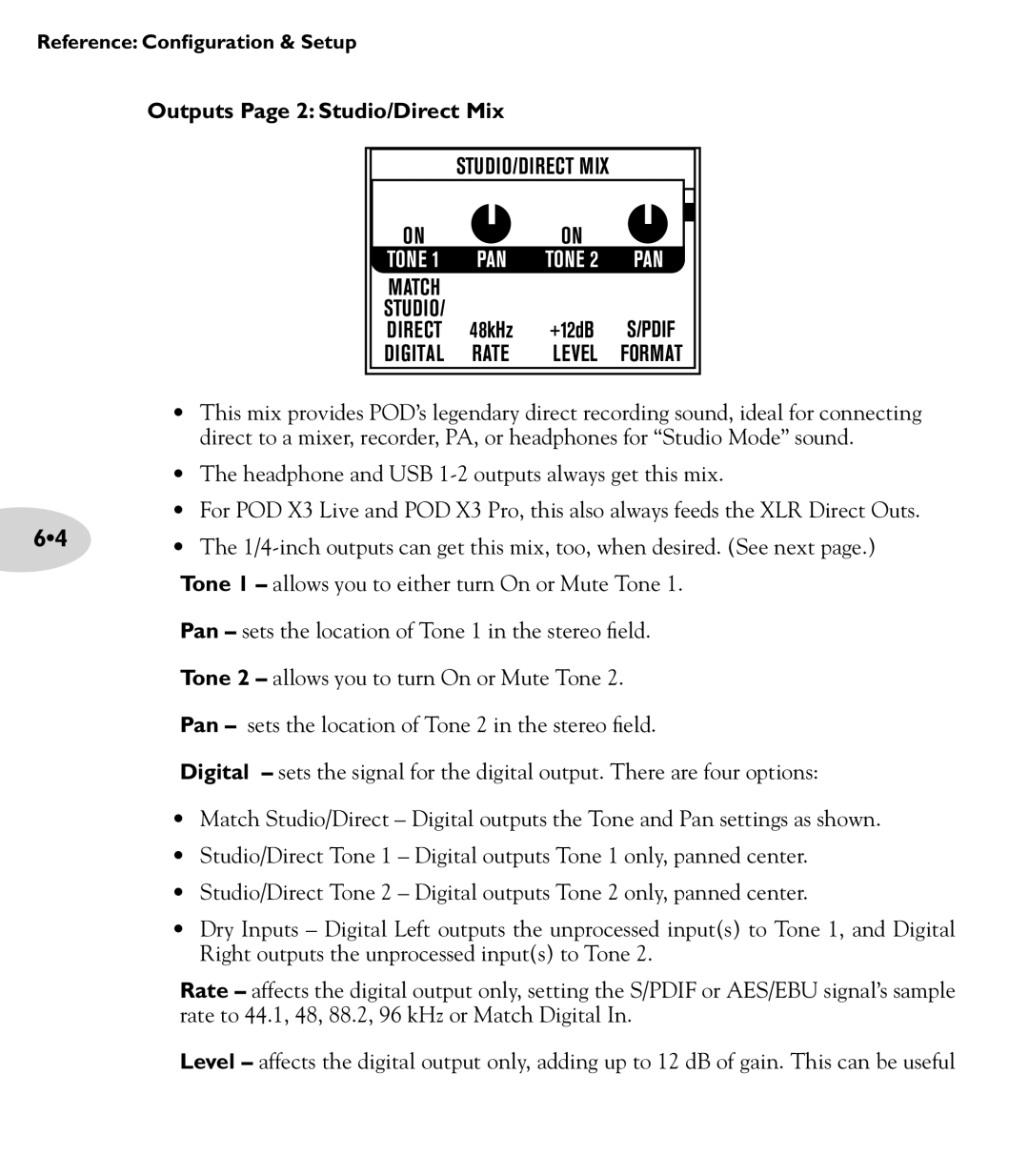Reference: Configuration & Setup
Outputs Page 2: Studio/Direct Mix
|
| STUDIO/DIRECT MIX |
|
| |
| ON |
| ON |
|
|
|
|
|
| ||
|
|
|
| ||
|
|
|
| ||
| TONE 1 | PAN | TONE 2 | PAN | |
| MATCH |
|
|
|
|
| STUDIO/ | 48kHz | +12dB | S/PDIF | |
| DIRECT | ||||
| DIGITAL | RATE | LEVEL | FORMAT | |
|
|
|
|
|
|
•This mix provides POD’s legendary direct recording sound, ideal for connecting direct to a mixer, recorder, PA, or headphones for “Studio Mode” sound.
•The headphone and USB
•For POD X3 Live and POD X3 Pro, this also always feeds the XLR Direct Outs.
6•4 | • The |
| Tone 1 – allows you to either turn On or Mute Tone 1. |
Pan – sets the location of Tone 1 in the stereo field.
Tone 2 – allows you to turn On or Mute Tone 2.
Pan – sets the location of Tone 2 in the stereo field.
Digital – sets the signal for the digital output. There are four options:
•Match Studio/Direct – Digital outputs the Tone and Pan settings as shown.
•Studio/Direct Tone 1 – Digital outputs Tone 1 only, panned center.
•Studio/Direct Tone 2 – Digital outputs Tone 2 only, panned center.
•Dry Inputs – Digital Left outputs the unprocessed input(s) to Tone 1, and Digital Right outputs the unprocessed input(s) to Tone 2.
Rate – affects the digital output only, setting the S/PDIF or AES/EBU signal’s sample rate to 44.1, 48, 88.2, 96 kHz or Match Digital In.
Level – affects the digital output only, adding up to 12 dB of gain. This can be useful