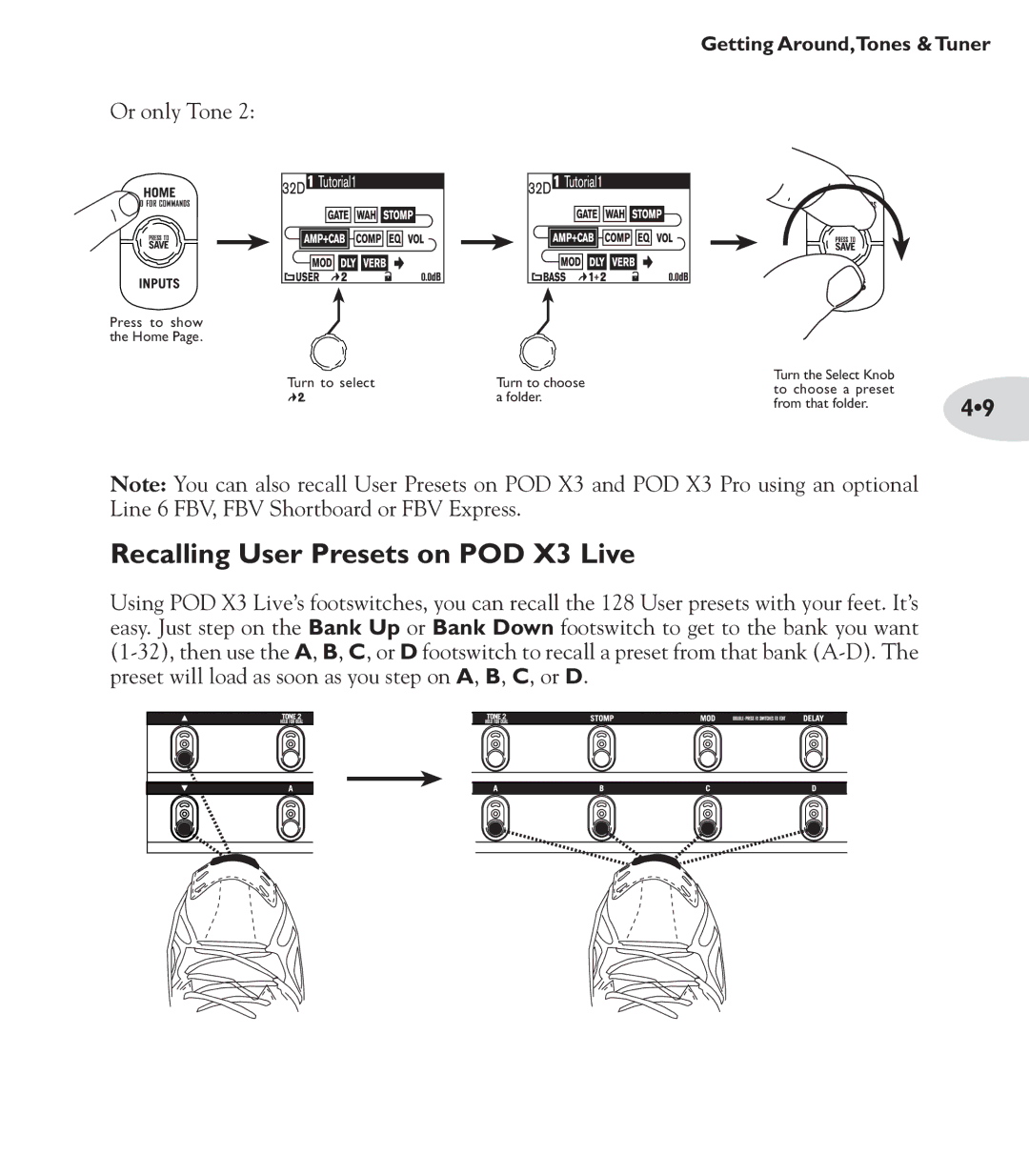Getting Around,Tones & Tuner
Or only Tone 2:
Press to show the Home Page.
Turn to select | Turn to choose | Turn the Select Knob |
| |
to choose a preset |
| |||
. | a folder. | 4•9 | ||
from that folder. | ||||
|
| |||
|
|
|
Note: You can also recall User Presets on POD X3 and POD X3 Pro using an optional Line 6 FBV, FBV Shortboard or FBV Express.
Recalling User Presets on POD X3 Live
Using POD X3 Live’s footswitches, you can recall the 128 User presets with your feet. It’s easy. Just step on the Bank Up or Bank Down footswitch to get to the bank you want