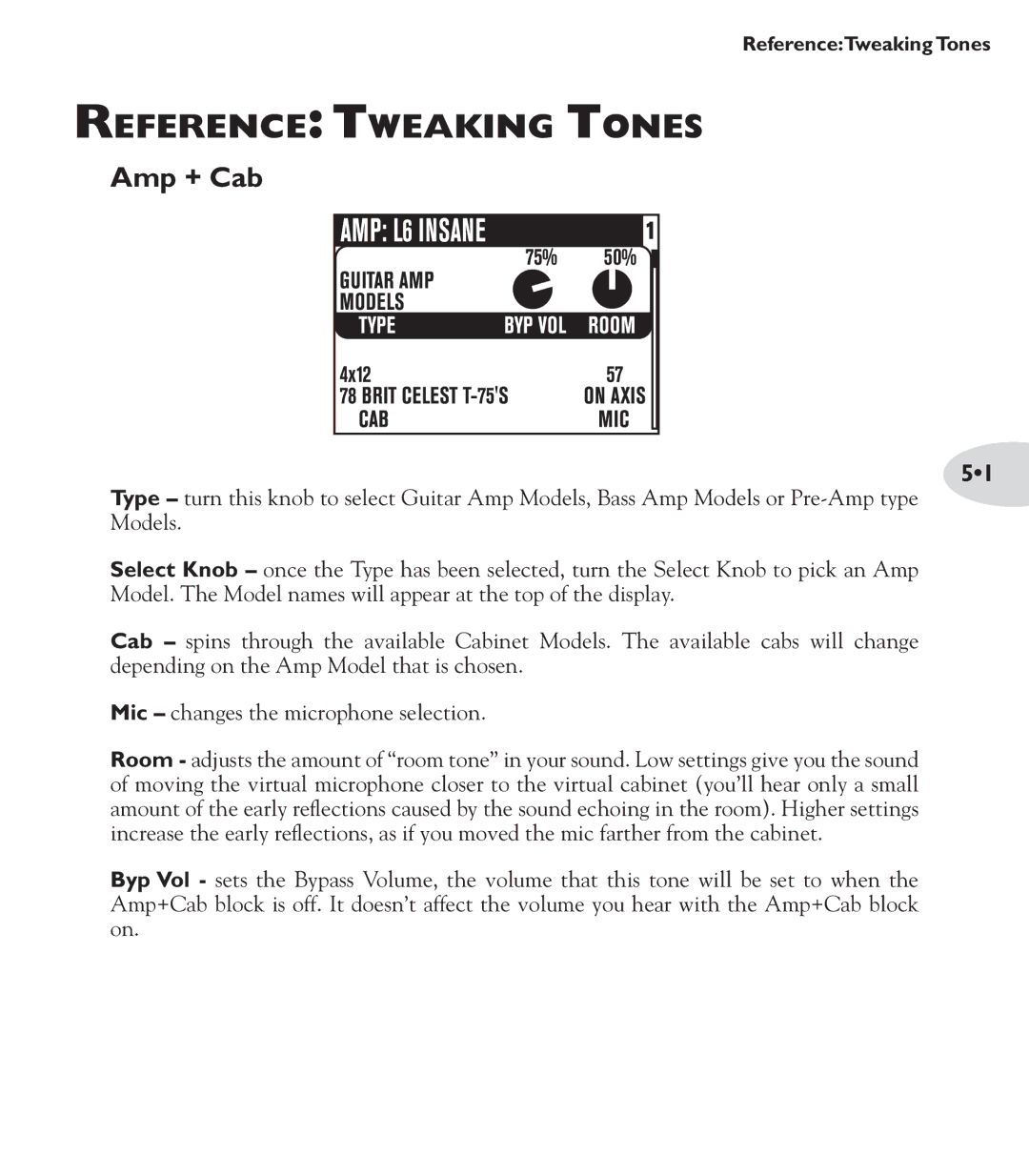Reference:Tweaking Tones
Reference: Tweaking Tones
Amp + Cab
5•1
Type – turn this knob to select Guitar Amp Models, Bass Amp Models or
Select Knob – once the Type has been selected, turn the Select Knob to pick an Amp Model. The Model names will appear at the top of the display.
Cab – spins through the available Cabinet Models. The available cabs will change depending on the Amp Model that is chosen.
Mic – changes the microphone selection.
Room - adjusts the amount of “room tone” in your sound. Low settings give you the sound of moving the virtual microphone closer to the virtual cabinet (you’ll hear only a small amount of the early reflections caused by the sound echoing in the room). Higher settings increase the early reflections, as if you moved the mic farther from the cabinet.
Byp Vol - sets the Bypass Volume, the volume that this tone will be set to when the Amp+Cab block is off. It doesn’t affect the volume you hear with the Amp+Cab block on.