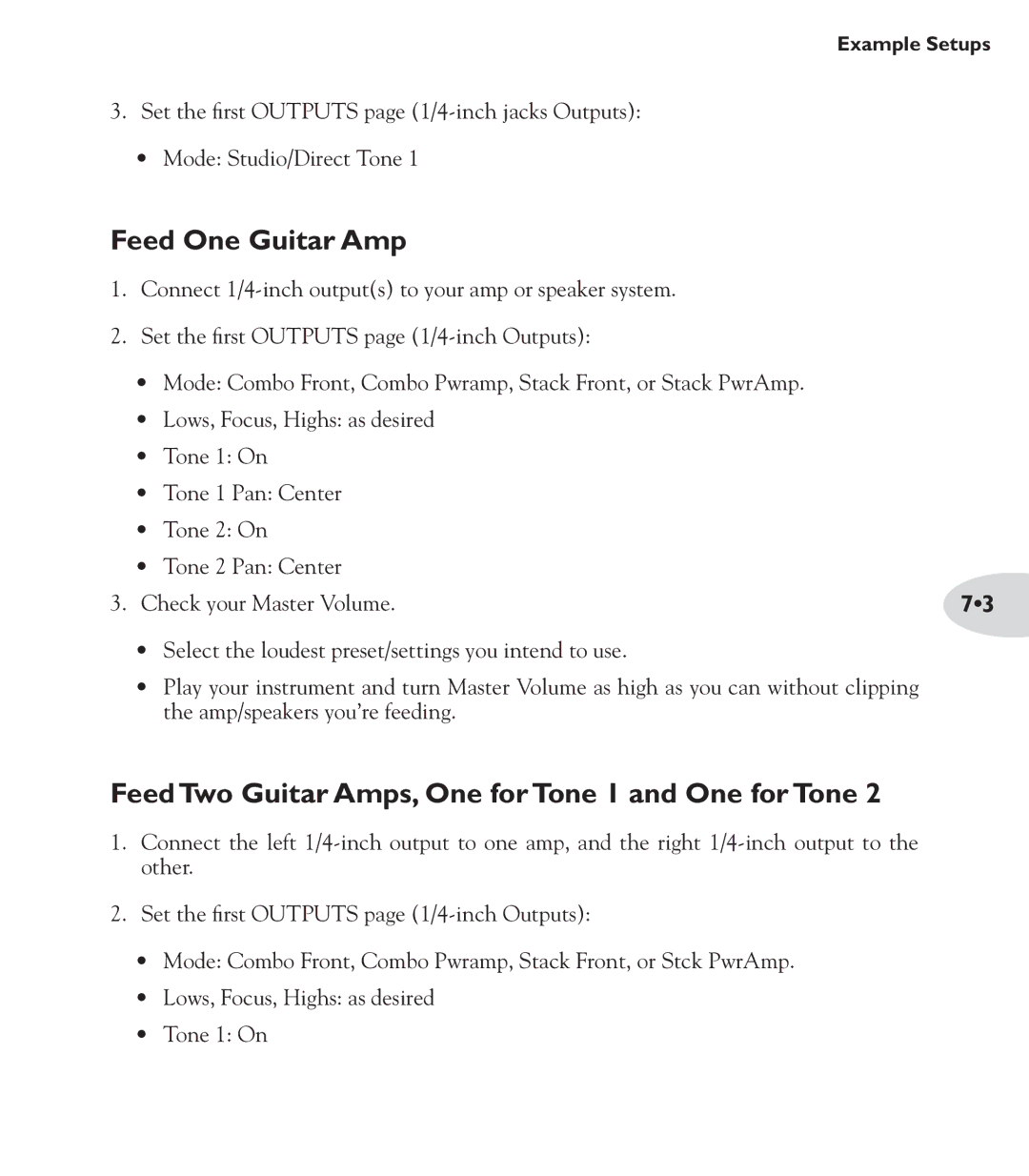Example Setups
3.Set the first OUTPUTS page
•Mode: Studio/Direct Tone 1
Feed One Guitar Amp
1.Connect
2.Set the first OUTPUTS page
•Mode: Combo Front, Combo Pwramp, Stack Front, or Stack PwrAmp.
•Lows, Focus, Highs: as desired
•Tone 1: On
•Tone 1 Pan: Center
•Tone 2: On
•Tone 2 Pan: Center
3. Check your Master Volume. | 7•3 |
•Select the loudest preset/settings you intend to use.
•Play your instrument and turn Master Volume as high as you can without clipping the amp/speakers you’re feeding.
Feed Two Guitar Amps, One for Tone 1 and One for Tone 2
1.Connect the left
2.Set the first OUTPUTS page
•Mode: Combo Front, Combo Pwramp, Stack Front, or Stck PwrAmp.
•Lows, Focus, Highs: as desired
•Tone 1: On