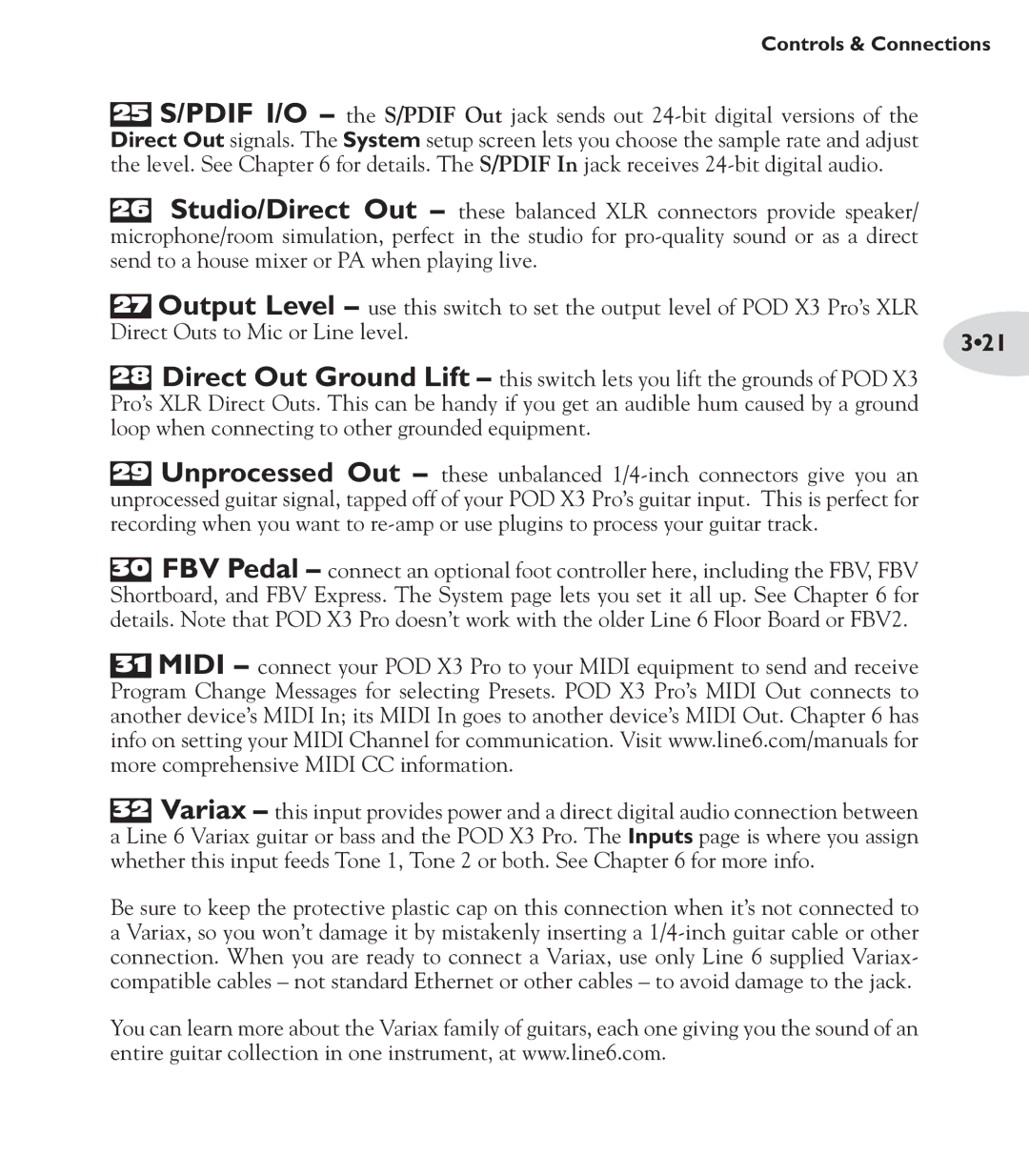Controls & Connections
25 S/PDIF I/O – the S/PDIF Out jack sends out
26Studio/Direct Out – these balanced XLR connectors provide speaker/ microphone/room simulation, perfect in the studio for
27Output Level – use this switch to set the output level of POD X3 Pro’s XLR
Direct Outs to Mic or Line level. | 3•21 |
|
28Direct Out Ground Lift – this switch lets you lift the grounds of POD X3 Pro’s XLR Direct Outs. This can be handy if you get an audible hum caused by a ground loop when connecting to other grounded equipment.
29Unprocessed Out – these unbalanced
30FBV Pedal – connect an optional foot controller here, including the FBV, FBV Shortboard, and FBV Express. The System page lets you set it all up. See Chapter 6 for details. Note that POD X3 Pro doesn’t work with the older Line 6 Floor Board or FBV2.
31MIDI – connect your POD X3 Pro to your MIDI equipment to send and receive Program Change Messages for selecting Presets. POD X3 Pro’s MIDI Out connects to another device’s MIDI In; its MIDI In goes to another device’s MIDI Out. Chapter 6 has info on setting your MIDI Channel for communication. Visit www.line6.com/manuals for more comprehensive MIDI CC information.
32Variax – this input provides power and a direct digital audio connection between a Line 6 Variax guitar or bass and the POD X3 Pro. The Inputs page is where you assign whether this input feeds Tone 1, Tone 2 or both. See Chapter 6 for more info.
Be sure to keep the protective plastic cap on this connection when it’s not connected to a Variax, so you won’t damage it by mistakenly inserting a
You can learn more about the Variax family of guitars, each one giving you the sound of an entire guitar collection in one instrument, at www.line6.com.