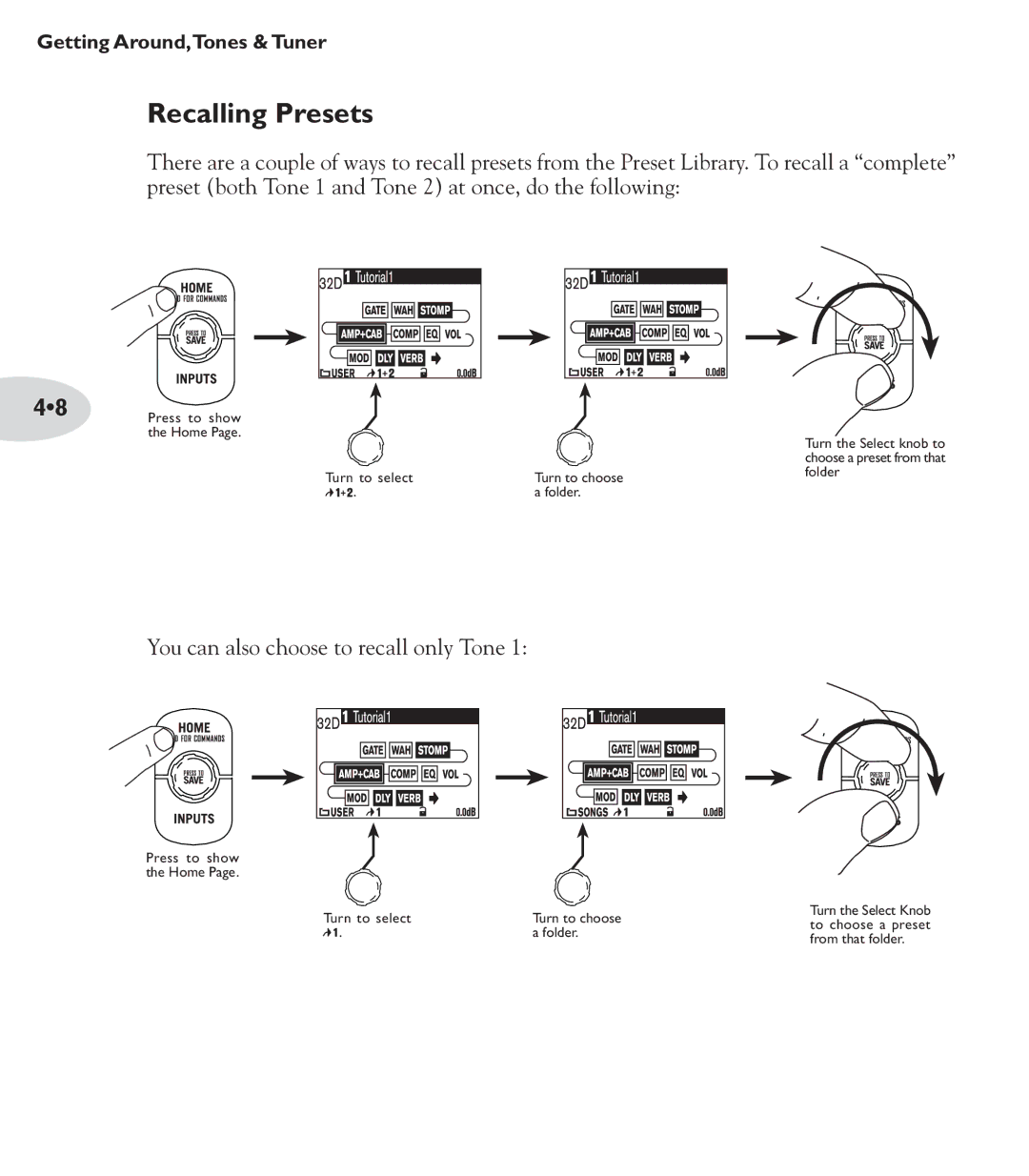Getting Around,Tones & Tuner
Recalling Presets
There are a couple of ways to recall presets from the Preset Library. To recall a “complete” preset (both Tone 1 and Tone 2) at once, do the following:
4•8 | Press to show |
|
|
| the Home Page. |
| Turn the Select knob to |
|
|
| |
|
|
| choose a preset from that |
| Turn to select | Turn to choose | folder |
|
| ||
| . | a folder. |
|
You can also choose to recall only Tone 1:
Press to show the Home Page.
Turn to select | Turn to choose | Turn the Select Knob | |
to choose a preset | |||
. | a folder. | ||
from that folder. | |||
|
|