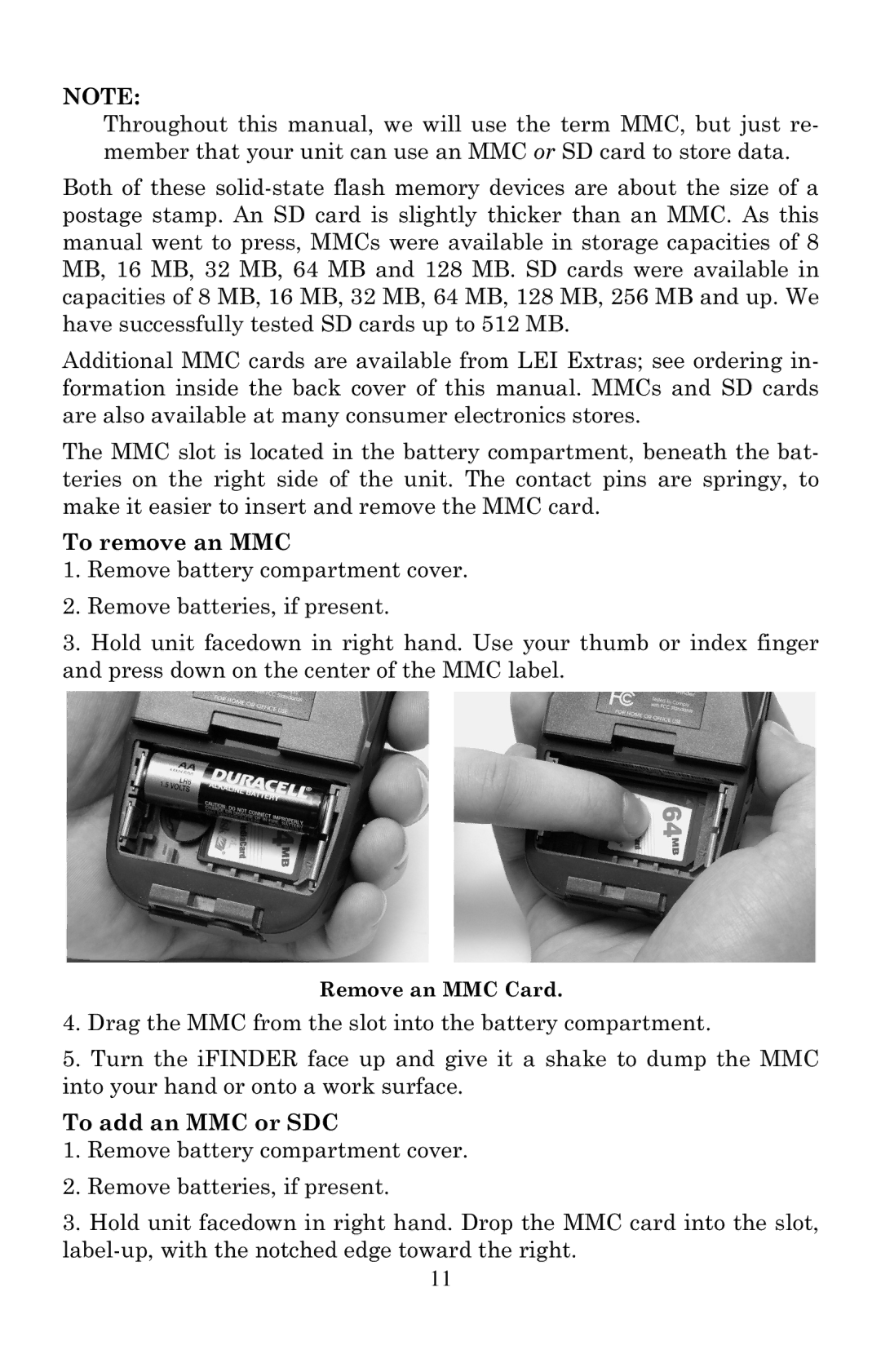NOTE:
Throughout this manual, we will use the term MMC, but just re- member that your unit can use an MMC or SD card to store data.
Both of these
Additional MMC cards are available from LEI Extras; see ordering in- formation inside the back cover of this manual. MMCs and SD cards are also available at many consumer electronics stores.
The MMC slot is located in the battery compartment, beneath the bat- teries on the right side of the unit. The contact pins are springy, to make it easier to insert and remove the MMC card.
To remove an MMC
1.Remove battery compartment cover.
2.Remove batteries, if present.
3.Hold unit facedown in right hand. Use your thumb or index finger and press down on the center of the MMC label.
Remove an MMC Card.
4.Drag the MMC from the slot into the battery compartment.
5.Turn the iFINDER face up and give it a shake to dump the MMC into your hand or onto a work surface.
To add an MMC or SDC
1.Remove battery compartment cover.
2.Remove batteries, if present.
3.Hold unit facedown in right hand. Drop the MMC card into the slot,
11