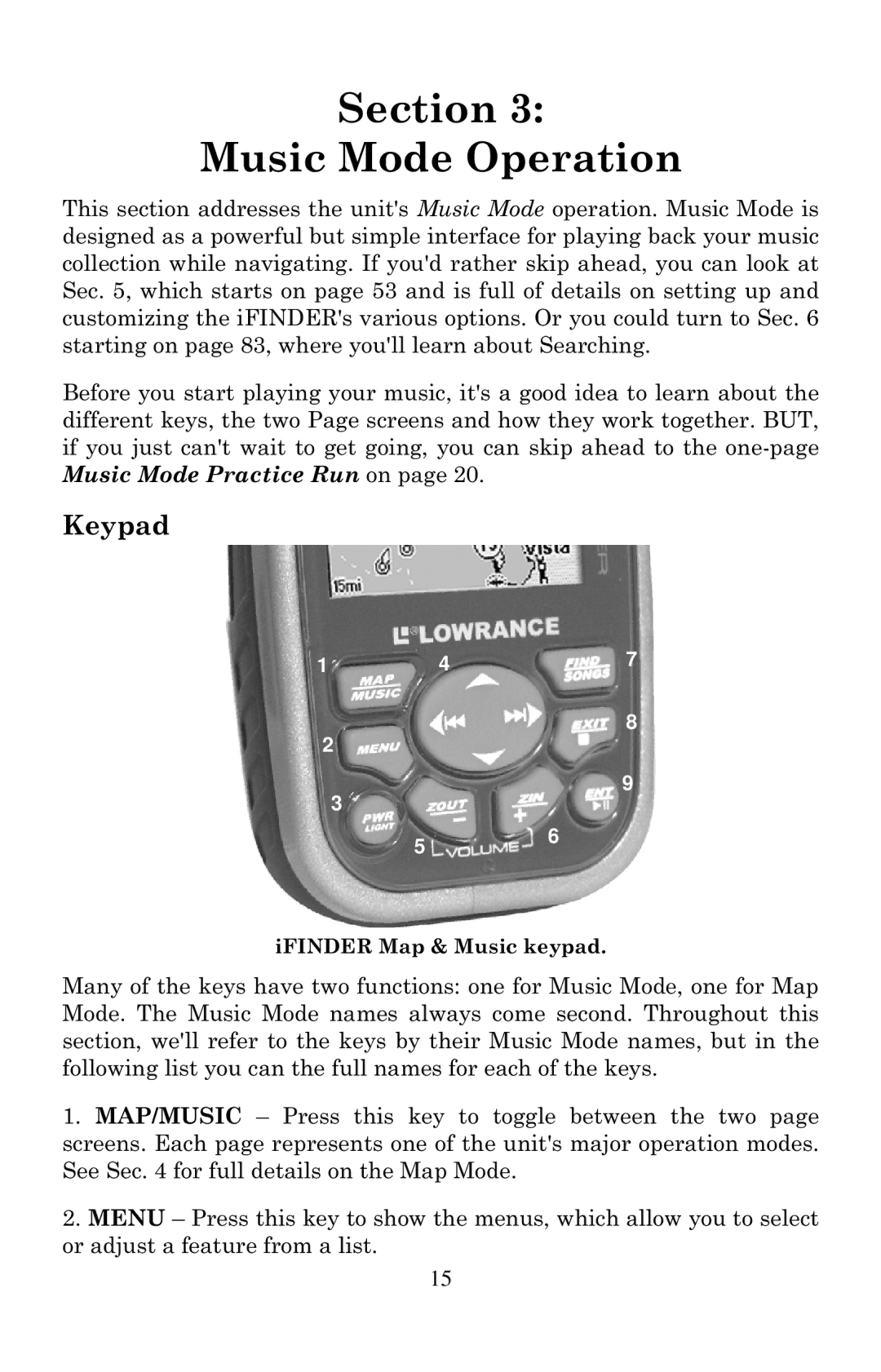Section 3:
Music Mode Operation
This section addresses the unit's Music Mode operation. Music Mode is designed as a powerful but simple interface for playing back your music collection while navigating. If you'd rather skip ahead, you can look at Sec. 5, which starts on page 53 and is full of details on setting up and customizing the iFINDER's various options. Or you could turn to Sec. 6 starting on page 83, where you'll learn about Searching.
Before you start playing your music, it's a good idea to learn about the different keys, the two Page screens and how they work together. BUT, if you just can't wait to get going, you can skip ahead to the
Keypad
1 | 4 | 7 |
8
2
9
3
56
iFINDER Map & Music keypad.
Many of the keys have two functions: one for Music Mode, one for Map Mode. The Music Mode names always come second. Throughout this section, we'll refer to the keys by their Music Mode names, but in the following list you can the full names for each of the keys.
1.MAP/MUSIC – Press this key to toggle between the two page screens. Each page represents one of the unit's major operation modes. See Sec. 4 for full details on the Map Mode.
2.MENU – Press this key to show the menus, which allow you to select or adjust a feature from a list.
15