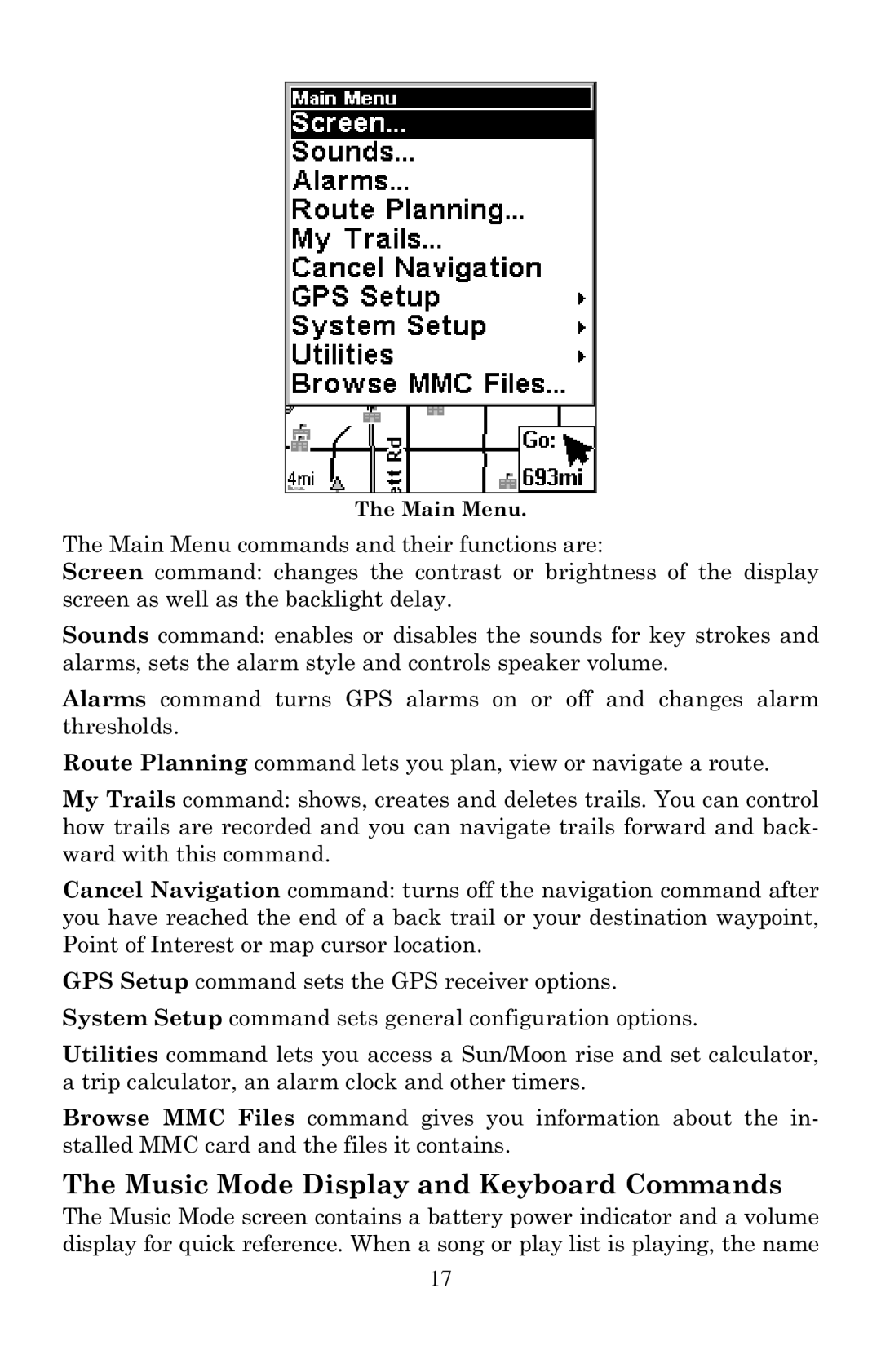The Main Menu.
The Main Menu commands and their functions are:
Screen command: changes the contrast or brightness of the display screen as well as the backlight delay.
Sounds command: enables or disables the sounds for key strokes and alarms, sets the alarm style and controls speaker volume.
Alarms command turns GPS alarms on or off and changes alarm thresholds.
Route Planning command lets you plan, view or navigate a route.
My Trails command: shows, creates and deletes trails. You can control how trails are recorded and you can navigate trails forward and back- ward with this command.
Cancel Navigation command: turns off the navigation command after you have reached the end of a back trail or your destination waypoint, Point of Interest or map cursor location.
GPS Setup command sets the GPS receiver options.
System Setup command sets general configuration options.
Utilities command lets you access a Sun/Moon rise and set calculator, a trip calculator, an alarm clock and other timers.
Browse MMC Files command gives you information about the in- stalled MMC card and the files it contains.
The Music Mode Display and Keyboard Commands
The Music Mode screen contains a battery power indicator and a volume display for quick reference. When a song or play list is playing, the name
17