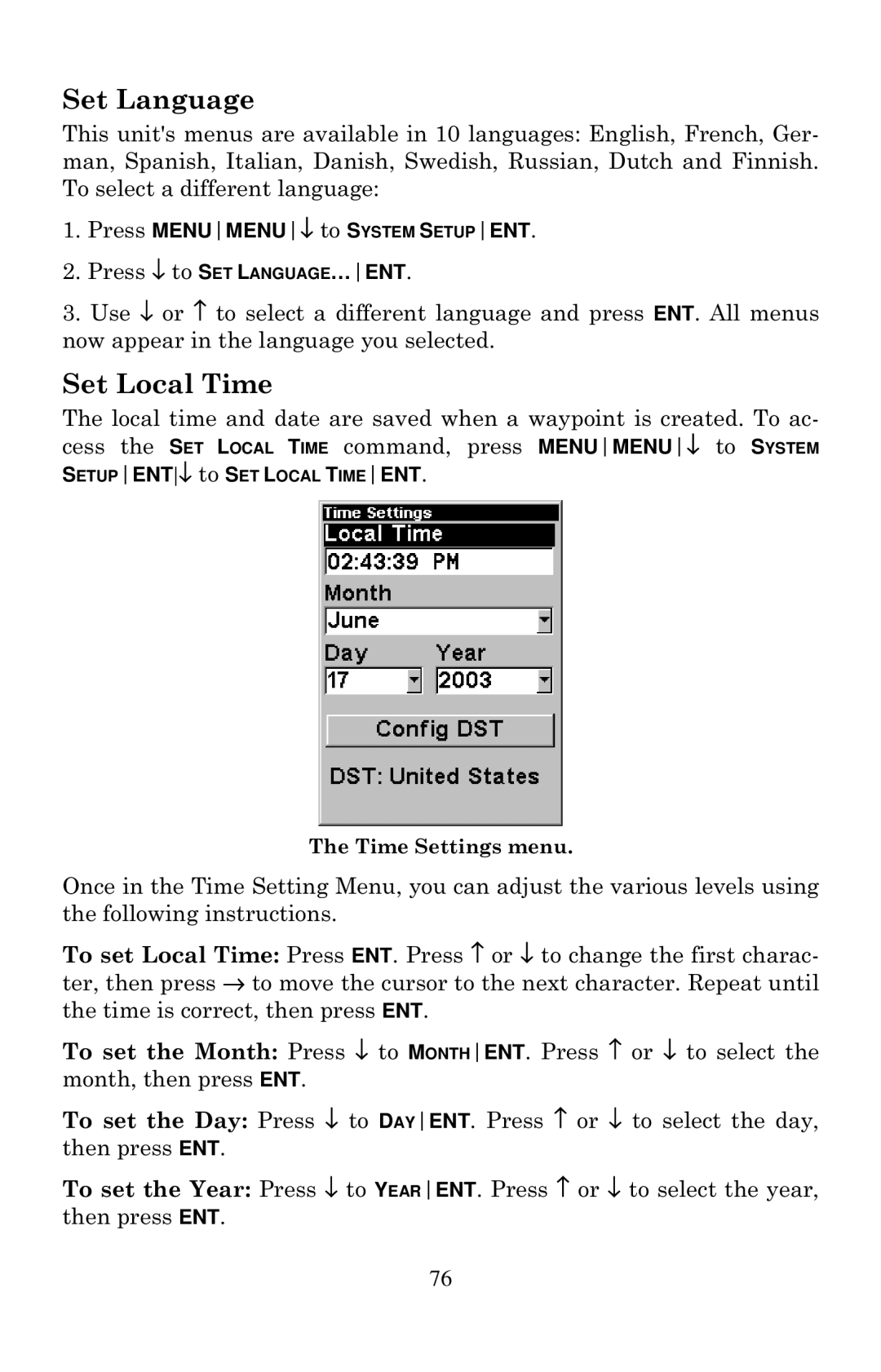Set Language
This unit's menus are available in 10 languages: English, French, Ger- man, Spanish, Italian, Danish, Swedish, Russian, Dutch and Finnish. To select a different language:
1.Press MENUMENU↓ to SYSTEM SETUPENT.
2.Press ↓ to SET LANGUAGE…ENT.
3.Use ↓ or ↑ to select a different language and press ENT. All menus now appear in the language you selected.
Set Local Time
The local time and date are saved when a waypoint is created. To ac- cess the SET LOCAL TIME command, press MENUMENU↓ to SYSTEM
SETUPENT↓ to SET LOCAL TIMEENT.
The Time Settings menu.
Once in the Time Setting Menu, you can adjust the various levels using the following instructions.
To set Local Time: Press ENT. Press ↑ or ↓ to change the first charac- ter, then press → to move the cursor to the next character. Repeat until the time is correct, then press ENT.
To set the Month: Press ↓ to MONTHENT. Press ↑ or ↓ to select the month, then press ENT.
To set the Day: Press ↓ to DAYENT. Press ↑ or ↓ to select the day, then press ENT.
To set the Year: Press ↓ to YEARENT. Press ↑ or ↓ to select the year, then press ENT.
76