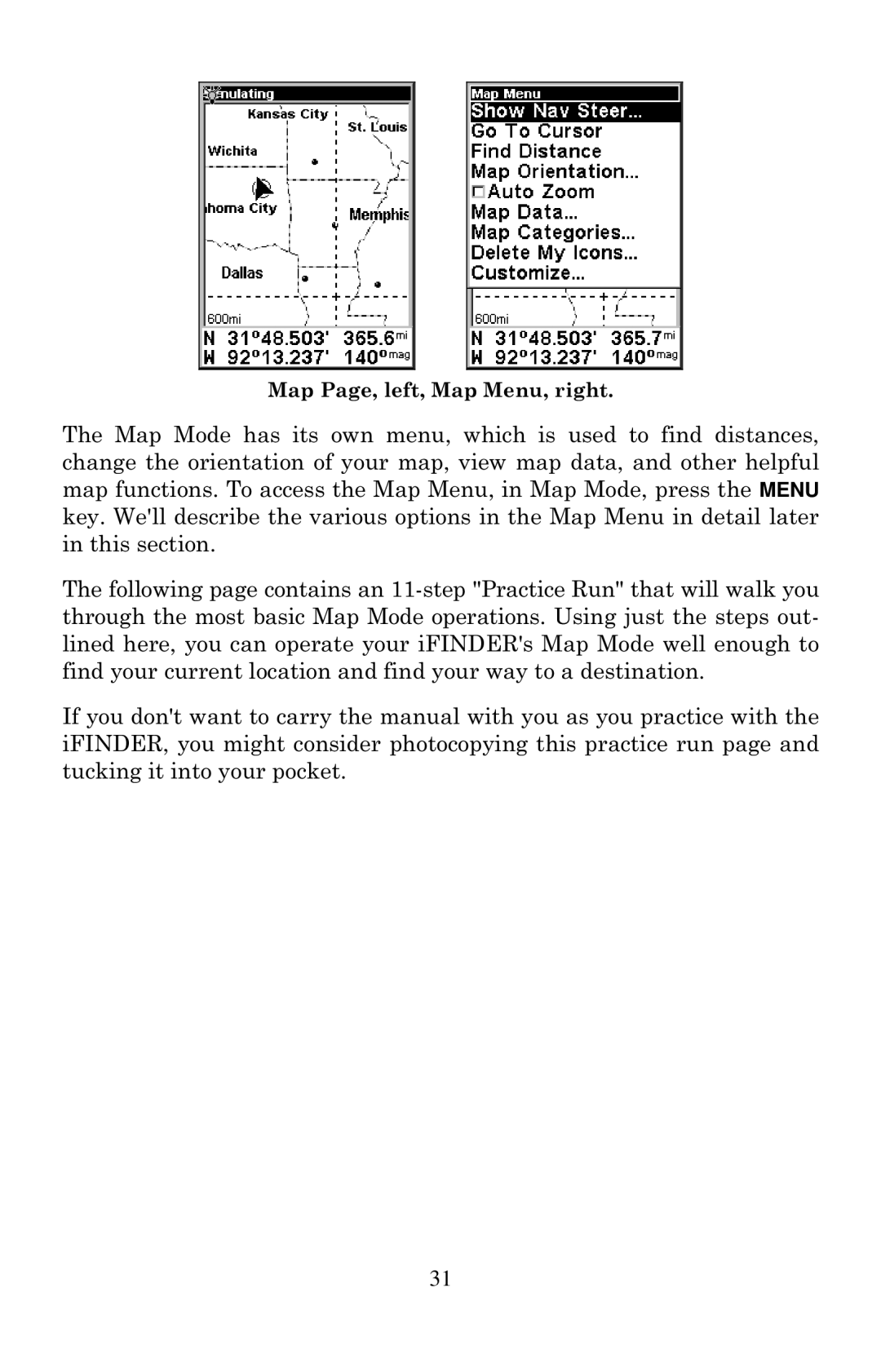Map Page, left, Map Menu, right.
The Map Mode has its own menu, which is used to find distances, change the orientation of your map, view map data, and other helpful map functions. To access the Map Menu, in Map Mode, press the MENU key. We'll describe the various options in the Map Menu in detail later in this section.
The following page contains an
If you don't want to carry the manual with you as you practice with the iFINDER, you might consider photocopying this practice run page and tucking it into your pocket.
31