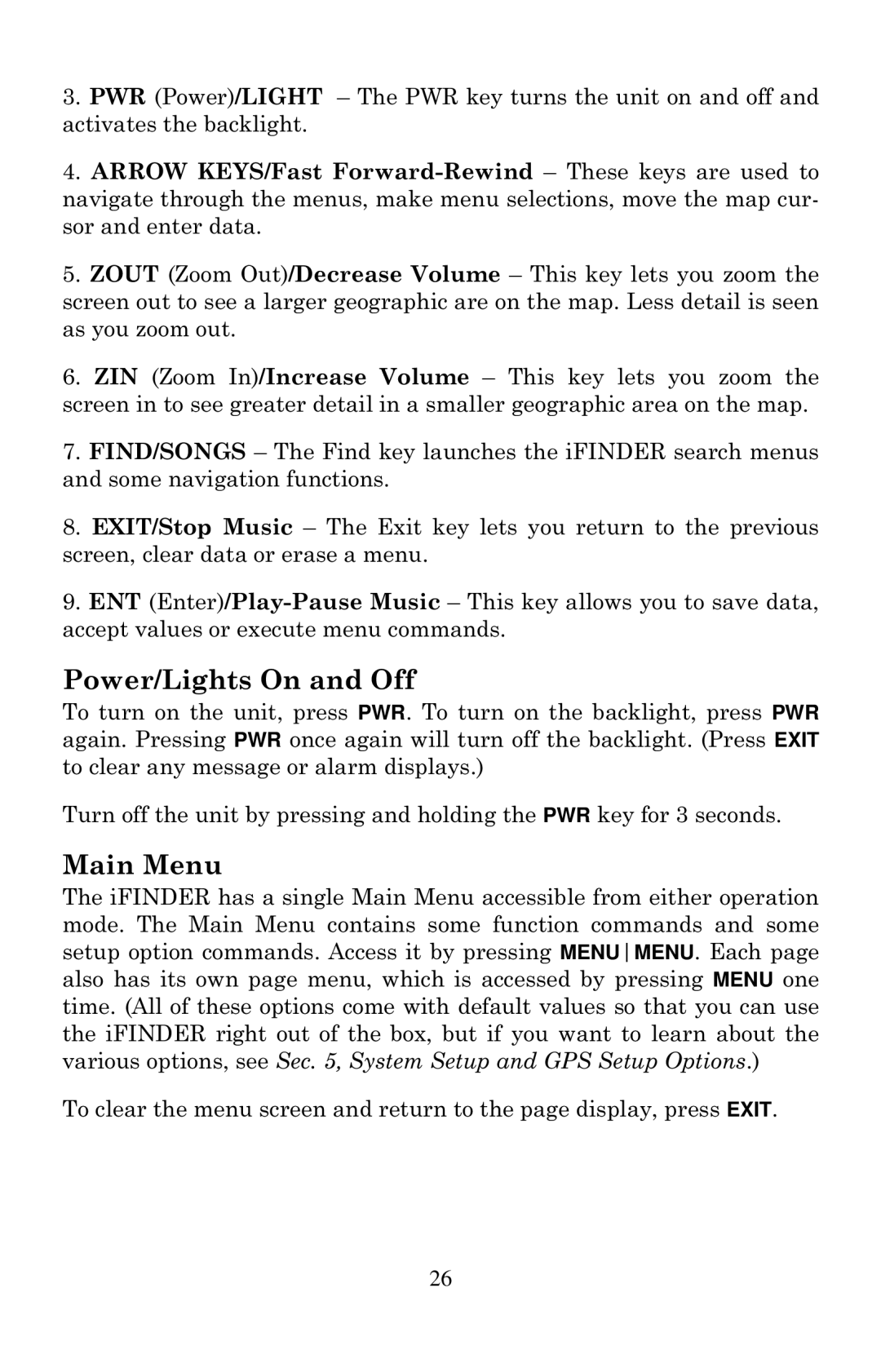3.PWR (Power)/LIGHT – The PWR key turns the unit on and off and activates the backlight.
4.ARROW KEYS/Fast
5.ZOUT (Zoom Out)/Decrease Volume – This key lets you zoom the screen out to see a larger geographic are on the map. Less detail is seen as you zoom out.
6.ZIN (Zoom In)/Increase Volume – This key lets you zoom the screen in to see greater detail in a smaller geographic area on the map.
7.FIND/SONGS – The Find key launches the iFINDER search menus and some navigation functions.
8.EXIT/Stop Music – The Exit key lets you return to the previous screen, clear data or erase a menu.
9.ENT
Power/Lights On and Off
To turn on the unit, press PWR. To turn on the backlight, press PWR again. Pressing PWR once again will turn off the backlight. (Press EXIT to clear any message or alarm displays.)
Turn off the unit by pressing and holding the PWR key for 3 seconds.
Main Menu
The iFINDER has a single Main Menu accessible from either operation mode. The Main Menu contains some function commands and some setup option commands. Access it by pressing MENUMENU. Each page also has its own page menu, which is accessed by pressing MENU one time. (All of these options come with default values so that you can use the iFINDER right out of the box, but if you want to learn about the various options, see Sec. 5, System Setup and GPS Setup Options.)
To clear the menu screen and return to the page display, press EXIT.
26