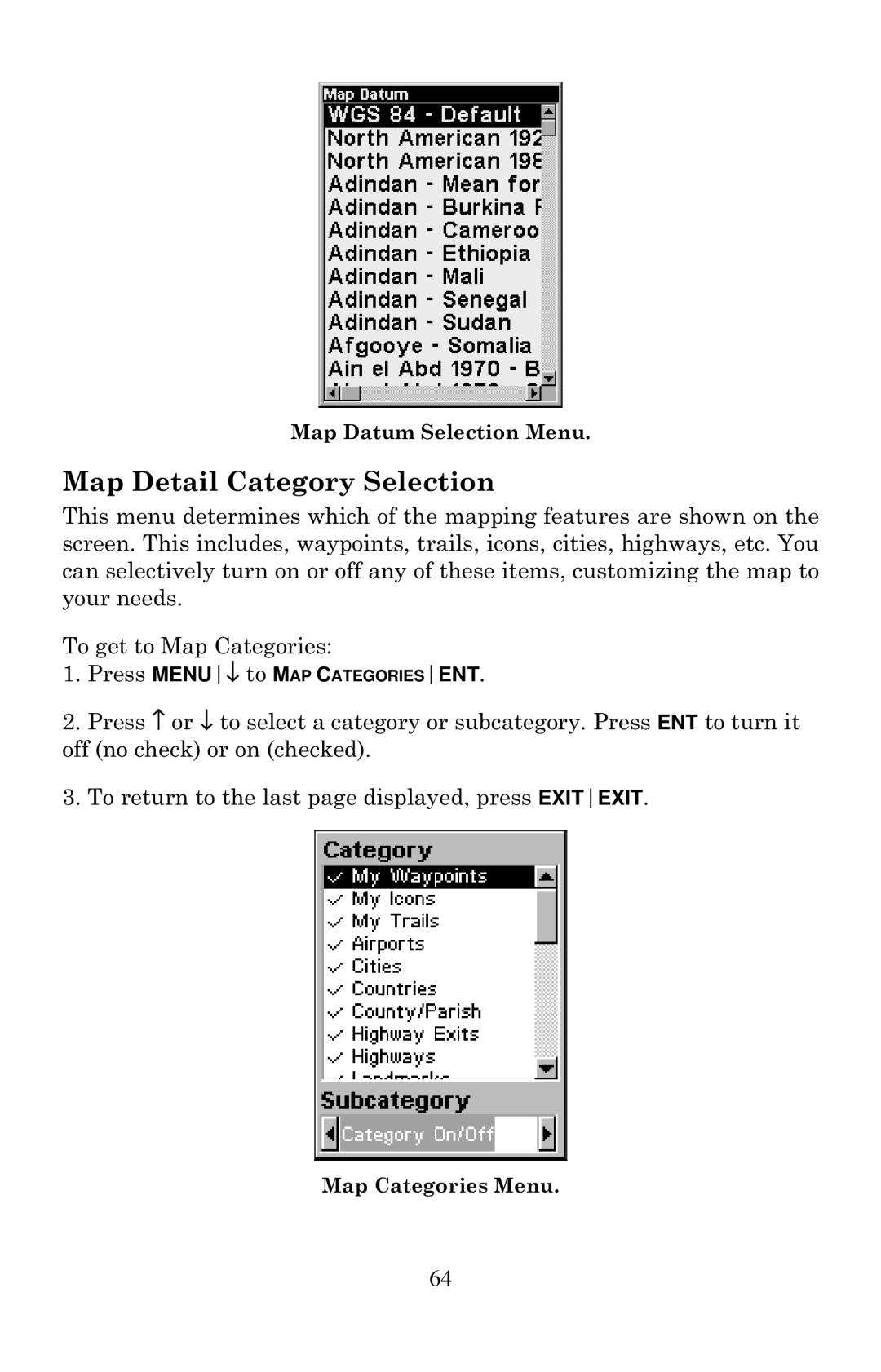Map Datum Selection Menu.
Map Detail Category Selection
This menu determines which of the mapping features are shown on the screen. This includes, waypoints, trails, icons, cities, highways, etc. You can selectively turn on or off any of these items, customizing the map to your needs.
To get to Map Categories:
1.Press MENU↓ to MAP CATEGORIESENT.
2.Press ↑ or ↓ to select a category or subcategory. Press ENT to turn it
off (no check) or on (checked).
3. To return to the last page displayed, press EXITEXIT.
Map Categories Menu.
64