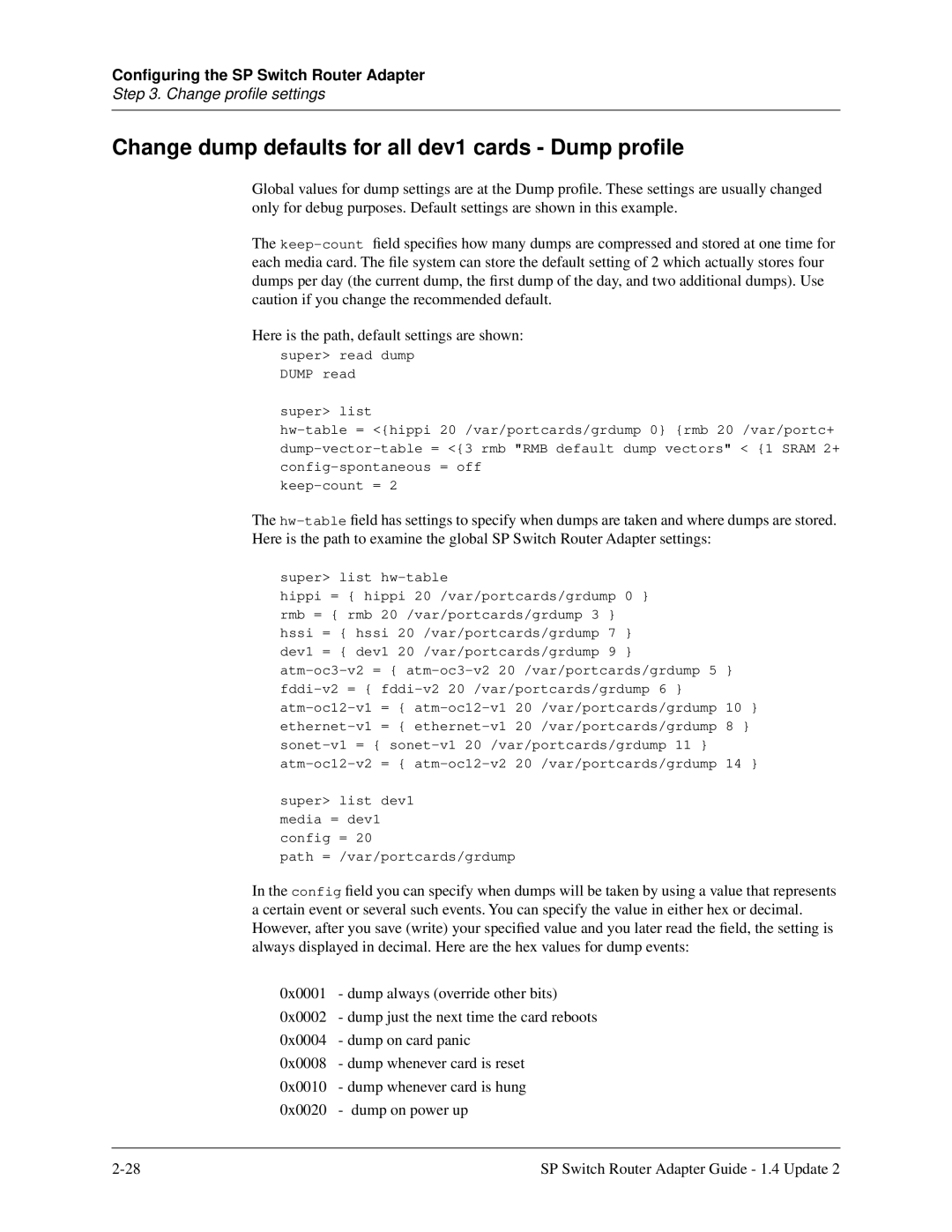SP Switch Router Adapter Guide
Lucent Technologies
Contents
Chapter Configuring the SP Switch Router Adapter
Chapter
Appendix a Part Numbers
Appendix C
Viii SP Switch Router Adapter Guide 1.4 Update
Figures
Figures
Tables
Tables
About 1.4 Update
How to use this Guide
IBM SP system manuals
SP Switch Router manuals
Manual sets
Documentation conventions
Convention Meaning
IP routing publications
Introduction to the SP Switch Router Adapter card
What is the RS/6000 SP Switch Router ?
SP Switch Router
Cables included in your system
SP Switch Router systems for IBM sites
SP Switch cable
Pcmcia 520MB disk
Redundant AC power supplies
Redundant supply safety
Ethernet cable
Upgrading system memory
RAM
Overview of the SP Switch Router Adapter card
Face plate diagram
Inserting a media card into the SP Switch Router
Media card components
Card insertion procedure
ESD requirements
OFF Error
SP Switch Router Adapter card LEDs
LED activity during boot
OFF
TX HB
LED activity during normal operations
STATE1 Bottom two LEDs amber go on during
SP Switch Router Adapter card specifications
Element Value
Assigning filters
Tcpdump
Snmp on the SP Switch Router Adapter card
SP Switch Router Adapter dependent node MIB support
SP Switch Router Adapter media card states Snmp
Snmp configuration overview
Snmp activity during media card start up
Configuring the SP Switch Router Adapter
Introduction to installation and configuration
Pre-installation assumptions
Location of relevant information
Order of information
Installing an SP Switch Router Adapter card
Installation overview
Installing the Pcmcia spinning disk
Managing Pcmcia slots
Installation steps
Panic dumps sent to external flash device
file entries should now look like the following
Save all changes and reboot
Do not damage the connector ends
Attaching SP Switch Router cables
SP switch cable
Ethernet cable
Procedure for attaching cables to card and SP Switch
Keep the plastic cap on
Determining the switch connection for a dependent node
Configuration required on the SP system
Procedure
Sources of configuration information
Multiple frames for multiple system connections
SP system a
Overview of steps
Step-by-step media card configuration
Configuration files and their uses
SP Switch Router requires a specific configuration file
Check Snmp in the SP Switch Router system
Members
Unspecified Subagents
Put Snmp changes into effect
ALL GET SET Trap
Method 2 Optional, edit /etc/grifconfig.conf
Assign IP addresses
Method 1 Recommended, use SP Snmp Manager
Netmask
Interface name
Internet address
Broadcast / destination address
Argument field
Default MTU values
Putting grifconfig.conf additions into effect
MTU discovery facility
Specify Icmp throttling
Change profile settings
Specify card-level parameters Card profile
Specify different dump settings
Specify different executables
Configuring the SP Switch Router Adapter
Look at the SP Switch Router Adapter card settings
Change executables for all dev1 cards Load profile
Change dump defaults for all dev1 cards Dump profile
Dump vectors read-only
Configuring the SP Switch Router Adapter
Method 2 Optional, edit /etc/grdev1.conf
How to run the command
Run dev1config to create grdev1.conf
Contents of /etc/grdev1.conf
Parameter definitions
Extension Node Identifier ibmSPDepNodeName read-only
Configuration State ibmSPDepConfigState read-only
Reset card to install files
Saving configuration files
Verify SP Switch Router Adapter card from router
Verify media card operation using ping
Media card states
Verify switch node connectivity using ping
Check media card status using grcard
Reset media card using grreset
# grreset all -h # grreset slot -h
Checking connectivity to the SP system
Procedure
Configuring the SP Switch Router Adapter
Monitoring and Management Tools
flashcmd
SP Switch Router command overview
Csconfig
Grcard
Getver
Grarp
Grfins
Grrmb
Grreset
Grms
Grroute
Mountf
Grstat
Grwrite
Setver
Route
SP Switch Router Unix tools
Ping
Traceroute
Grroute.conf file
Using the netstat command
Netstat -rn
Netstat -rs
Netstat -in
Netstat -an
Netstat -s
Layer 3 statistics
Obtaining layer 2 and 3 statistics grstat
Options
List of IP stats
Multicast packets attempted to route
Layer 2 statistics
List of layer 2 stats
SP Switch Router Adapter card maint commands
Preparing to use maint commands
Find transmit tx binary version maint
Sample maint commands
Find hardware and software version numbers maint
Display configuration and status maint
Maint 5 display switch statistics
Maint 4 display media statistics
Filtering commands maint 50-58
Maint 6 display combus statistics
Configure UDP packet discards maint 89
List where filters are assigned maint
List the filters per media card maint
Display ARP table maint 189
Flush the ARP cache maint 189
Display switch route table maint 189
Switch route not found
Where to find the user guide
Checking for hardware problems grdiag
What is tested
Stopping or halting grdiag
When a media card does not boot after grdiag
Switch receive error can indicate hardware problem
Media card dumps
SP Switch Router dumps
System dumps
Use grdinfo to collect logs
Data collection utility grdinfo
Grdinfo -card=slot all
SP Switch Router example
Grdinfo -all
============================================================
Monitoring and Management Tools
Monitoring and Management Tools
SP Switch Router logs
Accessing a log file
Sample gr.console log
For example
Sample gr.boot log
Sample entries in the gr.boot log
Sample messages log
Sample entries in the messages log
Burning in media card flash memory
Part Numbers
Parts list model 04S
GRF-AC-CB16
Parts list model 16S
GRF-AC-SWB16
GRF-AC-AC16
Publication numbers IBM manuals
IBM publication number Manual title
Log Messages
Alphabetical list of messages
Log Messages
Message descriptions
Access Fifo Sync Error from RC, int1=%d
Access Fifo Sync Error from TC, int1=%d
ACK Words 0x%08x, 0x%08x, 0x%08x, 0x%08x, 0x%08x, 0x%08x
Board Configuration timed-out, retrying
ARP added IP= %s, SW-node=%d, state=%d
Bad Hdr/Svc received, Ret code=%d
CPU ready msg received from TX-CPU
Configuration Parameters
Configuring transmit side
Discarding msg, unknown msgtype 0x%x
Descriptor Sync Error from RC, int1=%d
Descriptor Sync Error from TC, int1=%d
ERR! Duplicated buffer %d
Hot interrupt detected, ier1=0x%8x, ier2=0x8x
Expect Nodeinit but received Stat/Err Request
Expired IP buffer received %d
Initializing Main Task
Loopback routes found for IP adr 0x%x, sw-node
IOSTB3RX SET TOD service message received
Initializing RX Subsystem data structure
Lost of STI clock, Tbic Status = 0x%x
RX Clock is valid
NetStar GigaRouter %s RX Interface Initializing
NetStar GigaRouter %s TX Interface Initializing
RX-CPU Loaded msg received from TX-CPU
RX-TBIC permanent errors detected IER1=0x%x, IER2=0x%x
RX send Sendtod to the switch. or RX Reading TBICs TOD
RX-TBIC outage errors detected IER1=0x%x, IER2=0x%x
RX got Tbic Inited fron TX
Sending if Reset message to TX-CPU
RX-TBIC transientt errors detected IER1=0x%x, IER2=0x%x
Send TOD service message received
Sending Grid Init Sending if Init for if 0x%x
State machine changes from xxx to yyy
Sending mib-2 trap, type = %d, state = %d
Sending params to TX
Switch route entry not found, node = %d
Status/Err service message received
Switch received with errors. Descriptor 0x%8x
Svc Msg rxed, svccmd=0x%x %s, nodecmd 0x%x %s
TB4 segment received in wrong state
Switch Route table loaded, %d entries
TB4 segment received in error. TB4-HDR word%d 0x%x
Tbic Init msg sent to TX-CPU
TBSI-RX TBICs TOD 0x%x, 0x%x
Tbus Parity Error from RC, int1=%d
Tbus Parity Error from TC, int1=%d
TBSI-TX Unexpected SVC threshold interrupt
Timeout waiting for Cfgdn bits clear, stat0=%x
Timeout waiting for FPGAINITCOMPLETE, stat0=%x
Timed out resolving ARP. If %d IP %d.%d.%d.%d
RX Setting the RC in operational mode, stat=0x%x
TX-CPU Access Fifo busy, discarding IP packet
TX-CPU Config Params msg received from RX-CPU
TX-PROR startnode %d, endnode %d, # entries %d
TX-CPU Tbic Init msg received from RX-CPU
TX Port is connected, stat=0x%x
TX pseudo STI clock is valid
TX-TBIC transient errors detected IER1=0x%x, IER2=0x%x
TX-TBIC outage errors detected IER1=0x%x, IER2=0x%x
TX-TBIC permanent errors detected IER1=0x%x, IER2=0x%x
Un-expected descriptor from RC, desctype=%d
Log Messages
Network Configuration Examples
Configuration requirements
Example 2 Multiple cards, single partition
ARP table
Outgoing traffic coming from SP processor nodes
Configuration tasks
Incoming traffic going to SP processor nodes
Recovery procedure if an SP Switch Router Adapter card fails
Example 3 Multiple cards, multiple SP partitions
Obtaining new machine code
SP Switch Router as an IBM product
Support for code installation
IBM License Agreement for Machine Code
Index
ARP
Index
GRF
IBM
Index
MTU
Snmp
Index
Index